Loading ...
Loading ...
Loading ...
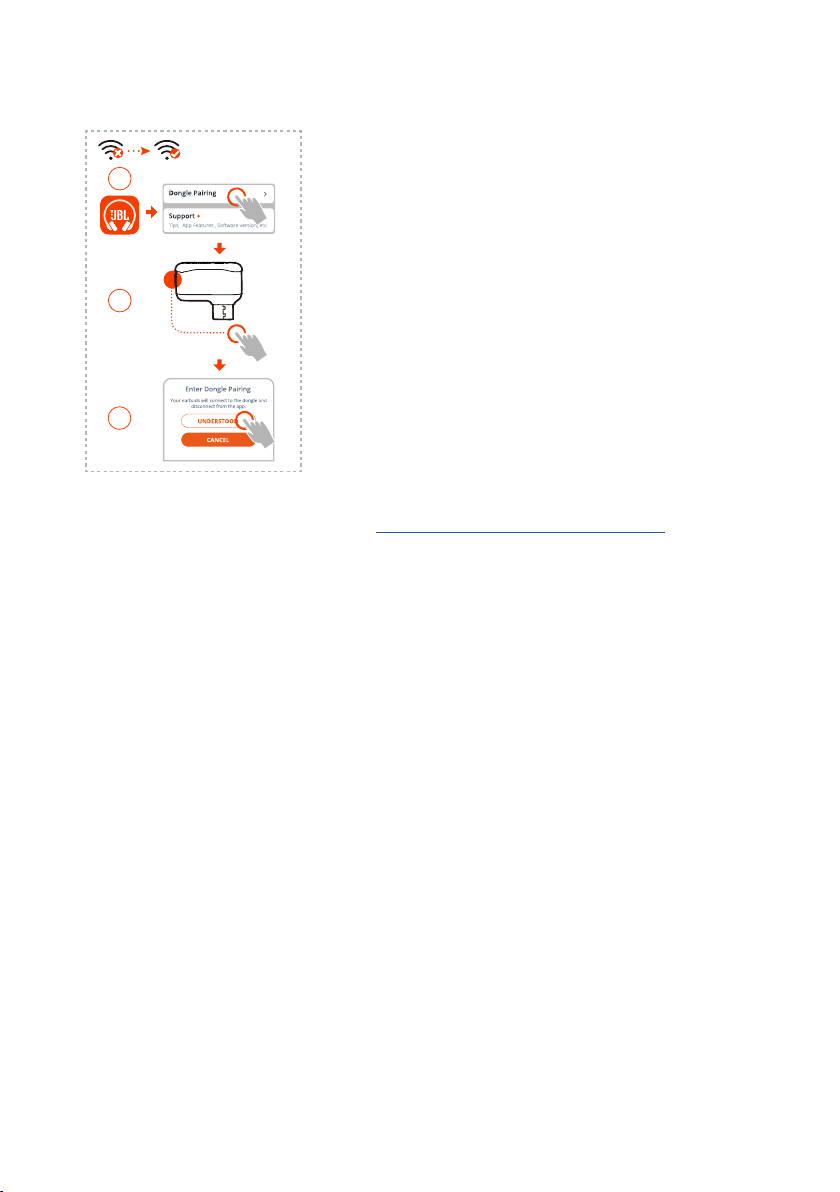
- 9 -
To pair manually
01
03
>5S
02
1. After Bluetooth connection (see “Power on & connect via Bluetooth”), open the
JBL Headphones app to find the earbuds, then choose “Dongle pairing“ from
the app screen.
2. Follow the onscreen instructions to hold the pairing button on the 2.4GHz USB
wireless dongle for more than 5 seconds until the LED flashes white quickly.
3. Choose “UNDERSTOOD“ to disconnect the earbuds from the app.
The earbuds start to pair with the dongle.
After successful connection, the LED on the dongle turns solid white, and you
can hear “Dongle connected” from the earbuds.
Loading ...
Loading ...
Loading ...