Loading ...
Loading ...
Loading ...
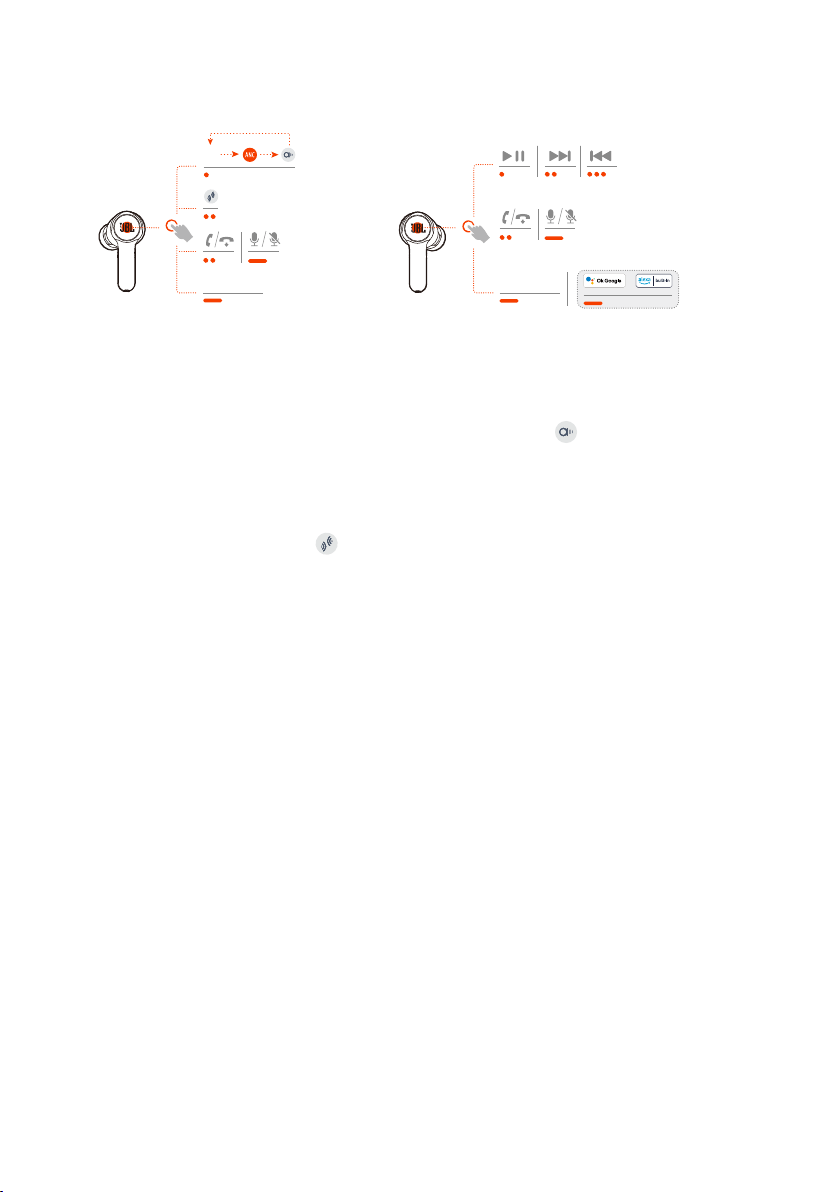
- 13 -
Controls available in Bluetooth connection
L
r
BIXBY/SIRI
®
/...
OFF
BIXBY/SIRI
®
/...
Sound mode switching
To switch between OFF (default), ANC and Ambient Aware :
• in 2.4GHz connection, tap the touch area on either earbud.
• in Bluetooth connection, tap the touch area on the left earbud.
To enable or disable Talkthru :
• in 2.4GHz connection, double tap the touch area on either earbud.
• in Bluetooth connection, double tap the touch area on the left earbud.
Call controls
When there is an incoming call:
• Tap or double tap the touch area on either earbud to answer the call.
• Hold the touch area on either earbud for two seconds to reject the call.
During a call:
• Double tap the touch area on either earbud to hang up.
When making an outgoing call:
• Double tap the touch area on either earbud to cancel the call.
Loading ...
Loading ...
Loading ...