Loading ...
Loading ...
Loading ...
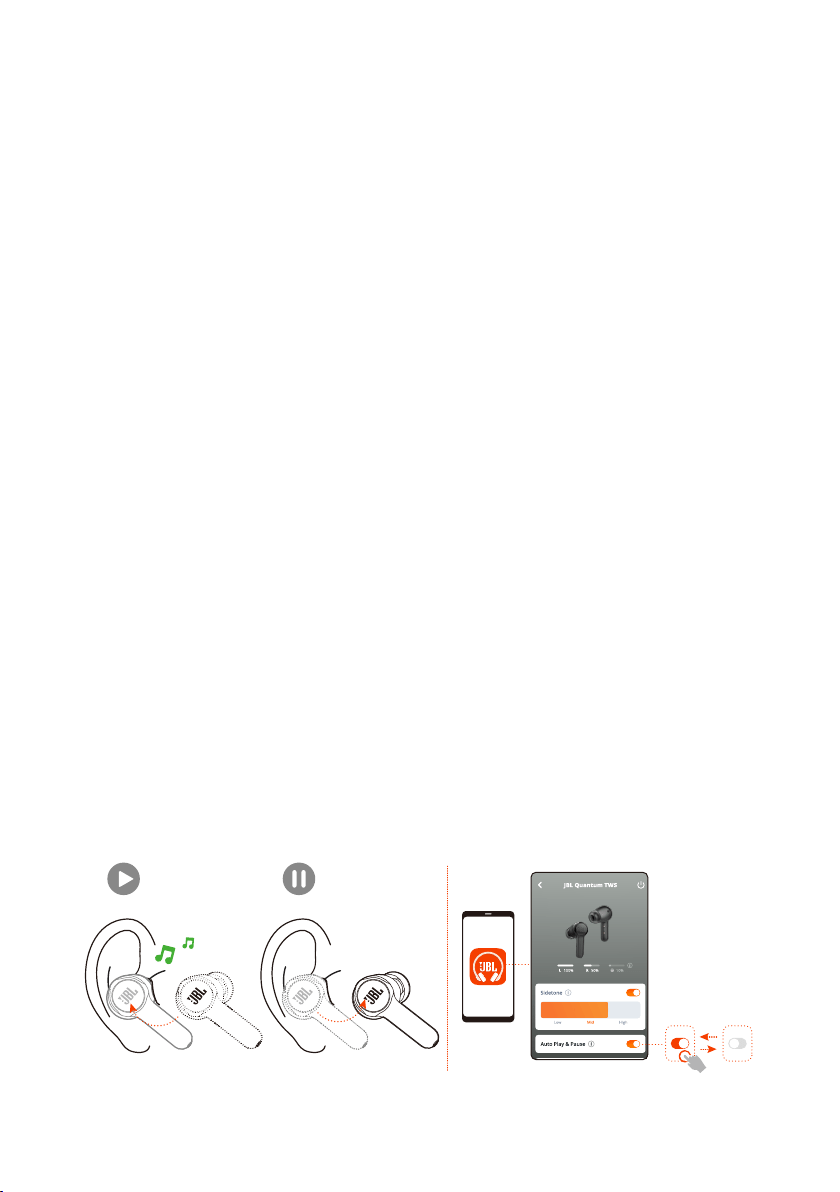
- 14 -
Mute/unmute
• During gaming in 2.4GHz connection, hold the touch area on either earbud for
two seconds to mute or unmute the microphone.
• During a call in Bluetooth connection, hold the touch area on the left earbud for
two seconds to mute or unmute the microphone.
Playback controls
• Tap the touch area on the right earbud to pause or resume playback.
• Double tap the touch area on the right earbud to skip to the previous track.
• Triple tap the touch area on the right earbud to skip to the next track.
Voice assistants
• Hold the touch area on either earbud for two seconds to trigger the built-in voice
assistant of your mobile phone, such as BIXBY and SIRI® etc.
• Tap the touch area on either earbud or hold it for two seconds to exit.
TIP:
• For detailed operation about Google Assistant and Amazon Alexa, see the
online APP QSG available at www.JBLQuantum.com
Additional features
Auto Play/pause
Loading ...
Loading ...
Loading ...