Loading ...
Loading ...
Loading ...
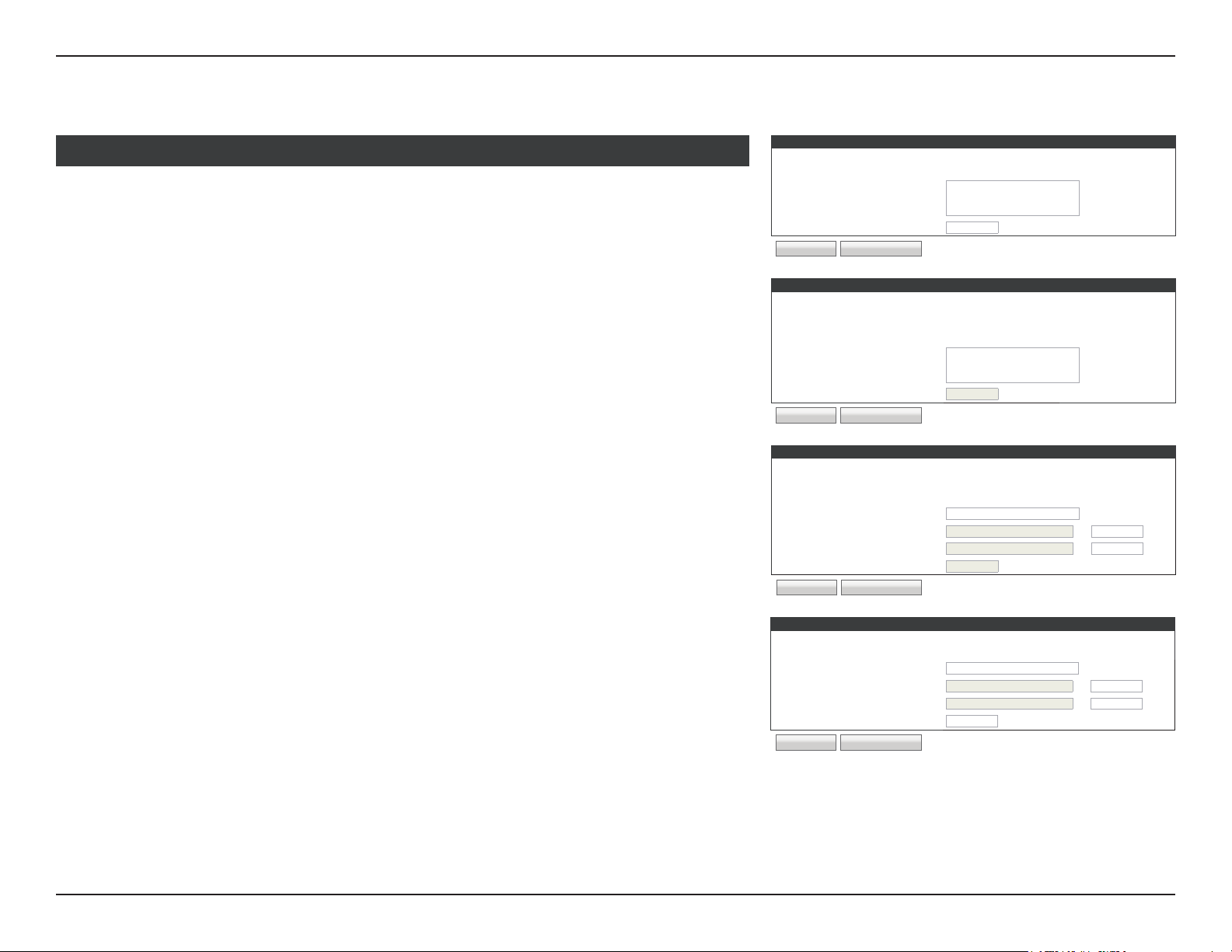
76D-Link DIR-809 User Manual
Section 3 - Conguration
IPv6 in an IPv4 Tunnel (continued)
ADDRESS AUTOCONFIGURATION SETTINGS
Use this section to setup IPv6 Autoconguration to assign IP addresses to the computers on your network. You can also enable DHCP-PD
to delegate prexes for routers in your LAN.
Enable Automatic IPv6 address assignment :
☑
Enable Automatic DHCP-PD in LAN :
☑
Autoconguration Type :
Stateful DHCPv6
▼
IPv6 Address Range (Start) :
:00 1
IPv6 Address Range (End) :
:00 ff
Router Advertisement Lifetime :
(minutes)
Save Settings Don’t Save Settings
Enable Automatic
IPv6 address
assignment:
Enable or disable the Automatic IPv6 Address Assignment feature. If
you disable this option, no further conguration is available.
If you enabled DHCP-PD in LAN IPv6 Address Settings, you may enable DHCP-PD for the
LAN:
Enable Automatic
DHCP-PD in LAN:
Enable or disable the Automatic IPv6 Address Assignment feature
for the LAN.
Autoconfiguration
Type:
Select SLAAC+RDNSS, SLAAC+Stateless DHCP, or Stateful DHCPv6.
If you choose SLAAC+Stateless DHCP, the following eld appears:
Router
Advertisement
Lifetime:
The currently dened router advertisement lifetime is displayed.
If you choose Stateful DHCPv6, please congure the following elds:
IPv6 Address
Range(Start):
Enter the starting IPv6 address for the DHCP server’s IPv6 assignment.
IPv6 Address
Range(End):
Enter the ending IPv6 address for the DHCP server’s IPv6 assignment.
Router
Advertisement
Lifetime:
The currently dened router advertisement lifetime is displayed.
Address Autoconfiguration Settings
ADDRESS AUTOCONFIGURATION SETTINGS
Use this section to setup IPv6 Autoconguration to assign IP addresses to the computers on your network. You can also enable DHCP-PD
to delegate prexes for routers in your LAN.
Enable Automatic IPv6 address assignment :
☑
Enable Automatic DHCP-PD in LAN :
☑
Autoconguration Type :
SLAAC+RDNSS
▼
SLAAC+Stateless DHCP
Stateful DHCPv6
Router Advertisement Lifetime :
(minutes)
Save Settings Don’t Save Settings
When you have nished conguring your IPv6 connection, click the Save Settings button.
ADDRESS AUTOCONFIGURATION SETTINGS
Use this section to setup IPv6 Autoconguration to assign IP addresses to the computers on your network.
Enable Automatic IPv6 address assignment :
☑
Autoconguration Type :
Stateful DHCPv6
▼
IPv6 Address Range (Start) :
:00 1
IPv6 Address Range (End) :
:00 ff
Router Advertisement LIfetime :
(minutes)
Save Settings Don’t Save Settings
ADDRESS AUTOCONFIGURATION SETTINGS
Use this section to setup IPv6 Autoconguration to assign IP addresses to the computers on your network.
Enable Automatic IPv6 address assignment :
☑
Autoconguration Type :
SLAAC+RDNSS
▼
SLAAC+Stateless DHCP
Stateful DHCPv6
Router Advertisement LIfetime :
(minutes)
Save Settings Don’t Save Settings
Loading ...
Loading ...
Loading ...
