Loading ...
Loading ...
Loading ...
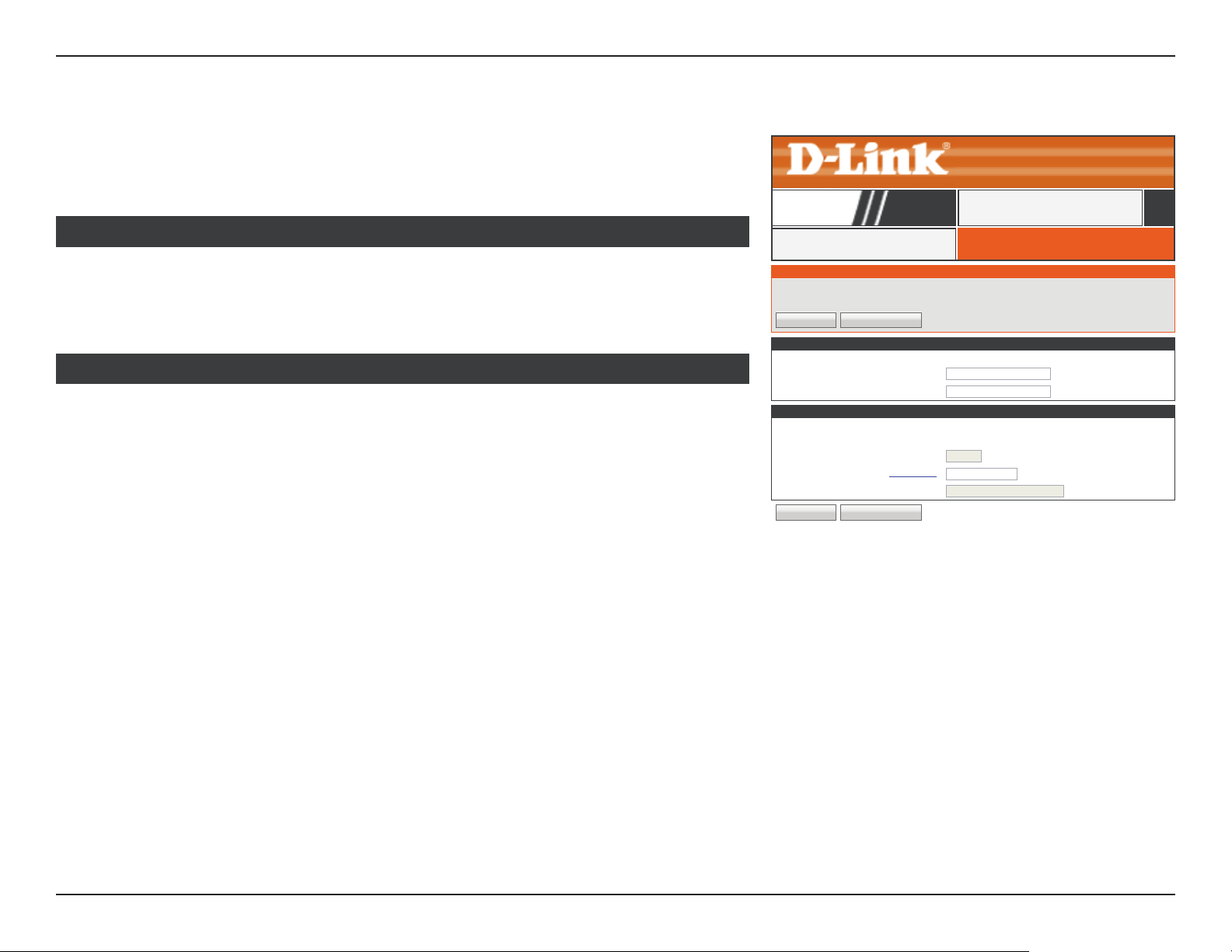
109D-Link DIR-809 User Manual
Section 3 - Conguration
Save Settings Don’t Save Settings
Admin
ADMINISTRATOR SETTINGSADMIN
DIR-809
TOOLS
Click Admin on the navigation menu to congure the administration settings. This page
allows you to congure access to the web conguration utility. When you are satised with
your conguration, click Save Settings.
Password: Enter the new password for the admin account.
Verify Password: Enter the new password for the admin account one more time.
ADMIN PASSWORD
Enable HTTPS
Server::
Check to enable HTTPS to connect to the router securely. You may
access the web conguration utility using https://dlinkrouter.local./.
Enable Remote
Management:
Remote management allows the DIR-809 to be congured from the
Internet by a web browser. A password is still required to access the
web management interface.
Remote Admin
Port:
Enter the port number you wish to use to access the DIR-809’s web
conguration utility. Example: http://x.x.x.x:8080 where x.x.x.x is
the Internet IP address of the DIR-809 and 8080 is the port used for
the web management interface.
Note: If you enabled HTTPS Server and wish to access the router remotely
and securely, you may enter https:// at the beginning of the address.
Remote Admin
Inbound Filter:
You may select an inbound lter from the drop down menu to restrict
remote administration. Refer to Inbound Filter on page 92 for
more information.
Details: The current status of the Remote Administration Inbound lter is
displayed here.
Click the Save Settings button when you are nished.
ADMINISTRATION
ADMINISTRATOR SETTINGS
The 'admin' account can access the management interface. The admin has read/write access and can change password.
By default there is no password congured. It is highly recommended that you create a password to keep your router secure.
Save Settings Don’t Save Settings
ADMIN PASSWORD
Please enter the same password into both boxes, for conrmation.
Password :
Verify Password :
ADMINISTRATION
Enable HTTPS Server :
☑
Enable Remote Management :
☑
Remote Admin Port : 8080 Use HTTPS:
☑
Remote Admin Inbound Filter : Allow All
▼
Details : Allow All
Loading ...
Loading ...
Loading ...
