Loading ...
Loading ...
Loading ...
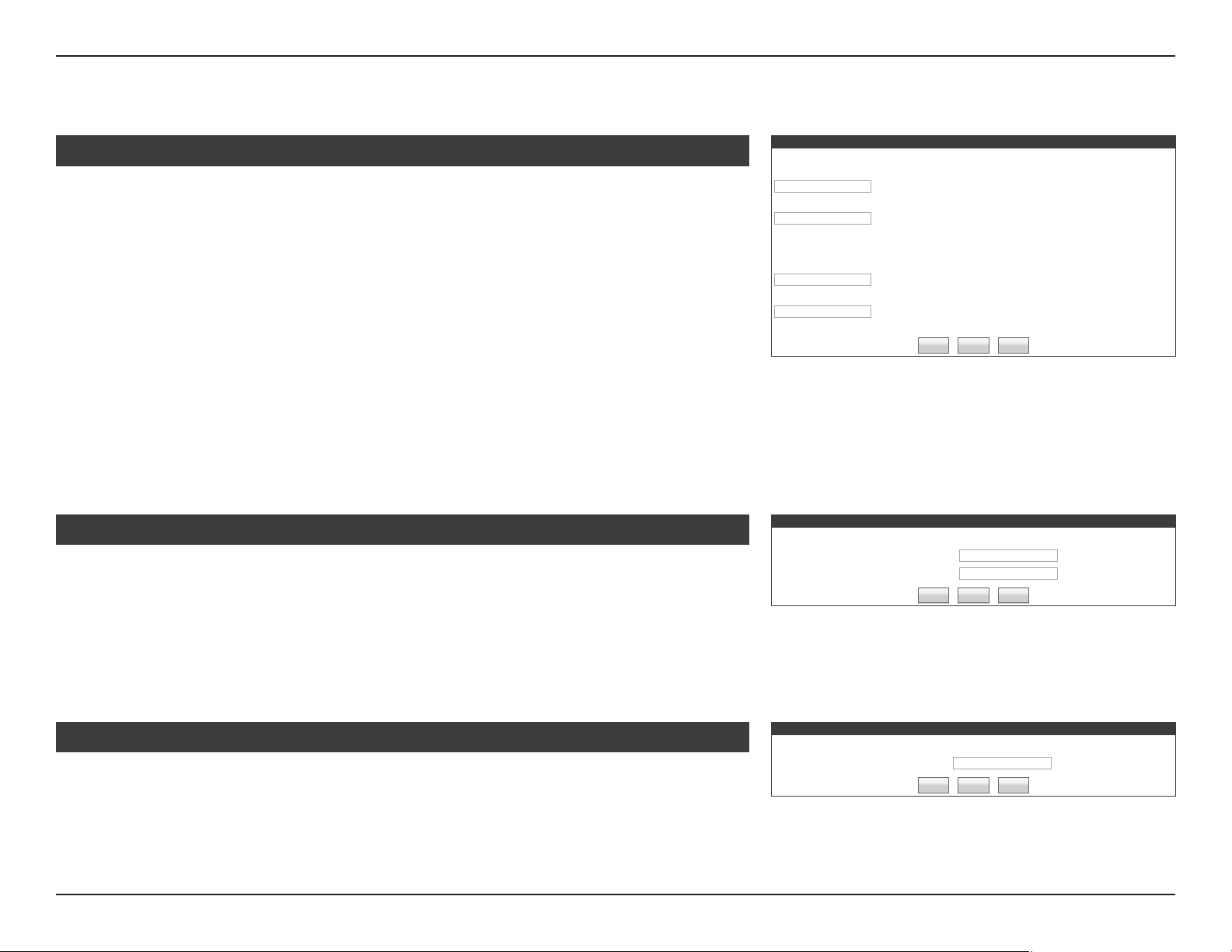
22D-Link DIR-809 User Manual
Section 2 - Installation
Step 2 - Congure Your Wi-Fi Security
STEP 2: CONFIGURE YOUR WI-FI SECURITY
Give your Wi-Fi network a name and a password. (2.4GHz Band)
Wi-Fi Network Name(SSID) :
Your_2.4GHz_Network (Using up to 32 characters)
Wi-Fi Password :
A_Str0ng_P@ssWord! (Between 8 and 63 characters)
Give your Wi-Fi network a name and a password. (5GHz Band)
Wi-Fi Network Name(SSID) :
Your_5GHz_Network (Using up to 32 characters)
Wi-Fi Password :
A_Str0ng_P@ssWord! (Between 8 and 63 characters)
Cancel Prev Next
Wi-Fi Network
Name(SSID):
Enter a name for the 2.4 GHz wireless network.
Wi-Fi Password: Enter a wireless password according to the onscreen guidelines.
Wi-Fi Network
Name(SSID):
Enter a name for the 5 GHz wireless network.
Wi-Fi Password: Enter a wireless password according to the onscreen guidelines.
Click Next to continue.
STEP 2: CONFIGURE YOUR WIFI SECURITY
Step 3: Set Your Password
Step 4: Select Your Time Zone
STEP 3: SET YOUR PASSWORD
By default, your new D-Link Router does not have a password congured for administrator access to the Web-based
conguration pages. To secure your new networking device, please set and verify a password below:
Password :
Verify Password :
Cancel Prev Next
Enter a new administration password. This is the password you will use to log in to the router.
Click Next to continue.
STEP 3: SET YOUR PASSWORD
STEP 4: SELECT YOUR TIME ZONE
Select the appropriate time zone for your location. This information is required to congure the time-based options for
the router.
Time Zone :
(GMT+08:00) Taipei
▼
Cancel Prev Next
Select your time zone. Click Next to continue.
STEP 4: SELECT YOUR TIME ZONE
Loading ...
Loading ...
Loading ...
