Loading ...
Loading ...
Loading ...
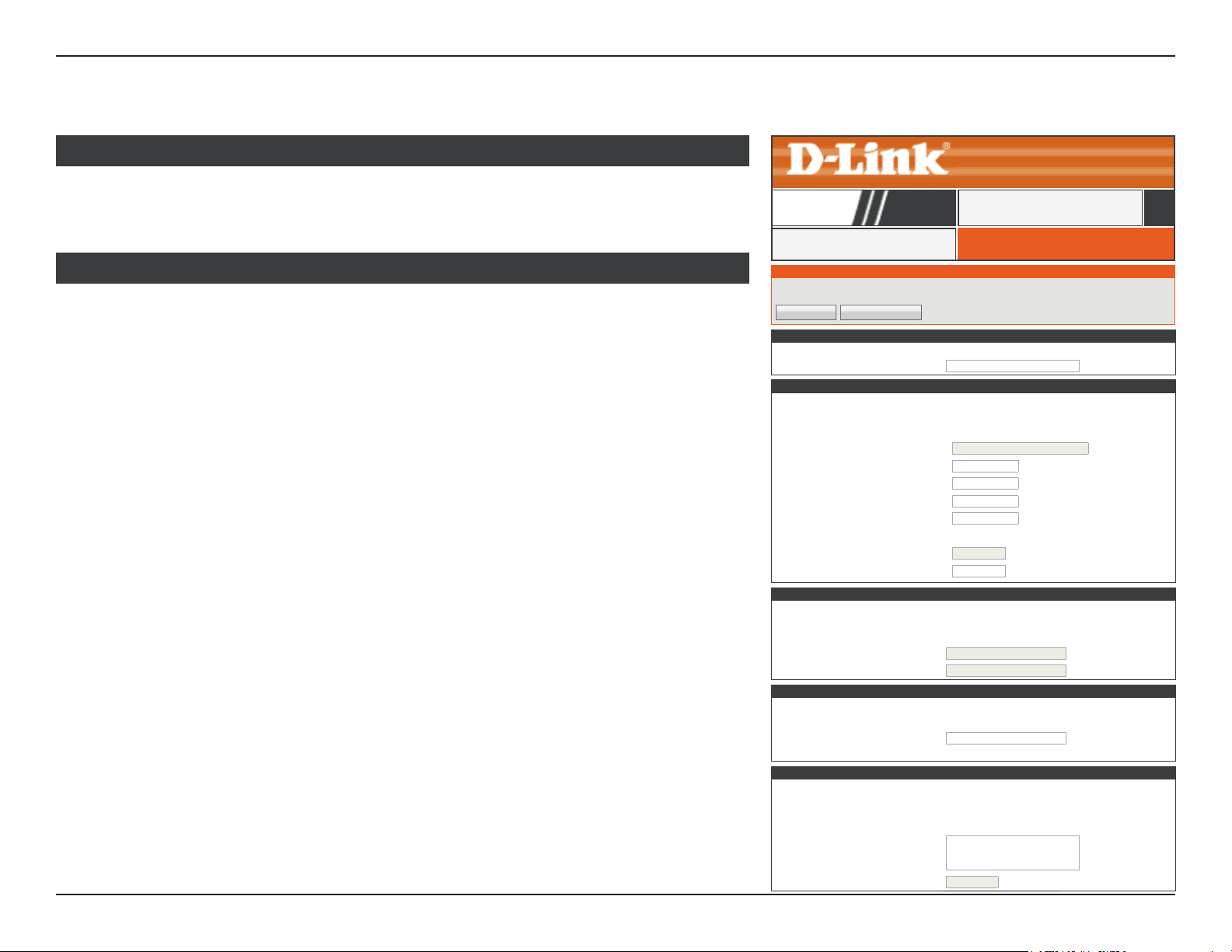
71D-Link DIR-809 User Manual
Section 3 - Conguration
IPV6 CONNECTION TYPE
Choose the mode to be used by the router to connect to the IPv6 Internet.
My IPv6 Connection is:
PPPoE
▼
IPV6 IPV6
DIR-809
SETUP
IPV6
Use this section to congure your IPv6 Connection Type.If you are unsure of your connection method, please contact your Internet
Service Provider.
Save Settings Don’t Save Settings
PPPoE
PPPOE INTERNET CONNECTION TYPE :
Enter the information provided by your Internet Service Provider (ISP).
PPPoE Session :
Share with IPv4 Create a new session
Address Mode :
Dynamic IP Static IP
IP Address :
User Name :
Password :
Verify Password :
Service Name :
(optional)
Reconnect Mode :
Always on On Demand Manual
Maximum Idle Time :
(minutes, 0=innite)
MTU : 1492
(byes) MTU default=1492
IPV6 DNS SETTINGS
Obtain DNS server address automatically or enter a specic DNS server address.
Obtain IPv6 DNS Servers automatically
Use the following IPv6 DNS Servers
Primary DNS Address :
Secondary DNS Address :
ADDRESS AUTOCONFIGURATION SETTINGS
Use this section to setup IPv6 Autoconguration to assign IP addresses to the computers on your network. You can also enable DHCP-PD
to delegate prexes for routers in your LAN.
Enable Automatic IPv6 address assignment :
☑
Enable Automatic DHCP-PD in LAN :
☑
Autoconguration Type :
SLAAC+RDNSS
▼
SLAAC+Stateless DHCP
Stateful DHCPv6
Router Advertisement Lifetime :
(minutes)
LAN IPV6 ADDRESS SETTINGS
Use this section to congure the internal network settings of your router. If you change the LAN IPv6 Address here, you may need to
adjust your PC network settings to access the network again.
Enable DHCP-PD :
☑
LAN IPv6 Address :
/64
LAN IPv6 Link-Local Address :
ffff::fff:ffff:ffff:1234 /64
My IPv6
Connection is:
Select PPPoE if your ISP provides and requires you to enter a PPPoE
username and password in order to connect to the Internet.
IPV6 CONNECTION TYPE
PPPoE Session : Select whethe to Share with IPv4 or Create a new session.
Address Mode: Select either Dynamic IP or Static IP.
If you chose Share with IPv4 as the PPPoE Session with Static IP as the Address Mode,
enter your IP address:
IP Address: Enter the IP address provided by your ISP.
If you choose Create a new session as the PPPoE Session, ll in the following elds:
Username: Enter the username provided by your ISP.
Password: Enter the password provided by your ISP.
Verify Password: Enter the password provided by your ISP one more time.
Service Name: Enter the ISP service name (optional).
Reconnect Mode: Select either AlwaysOn or Manual.
Maximum Idle
Time:
Set the length of time to wait before disconnecting if there is no
Internet activity. (Manual Only)
MTU Size: Enter the MTU size.
PPPOE INTERNET CONNECTION TYPE :
Loading ...
Loading ...
Loading ...
