Loading ...
Loading ...
Loading ...
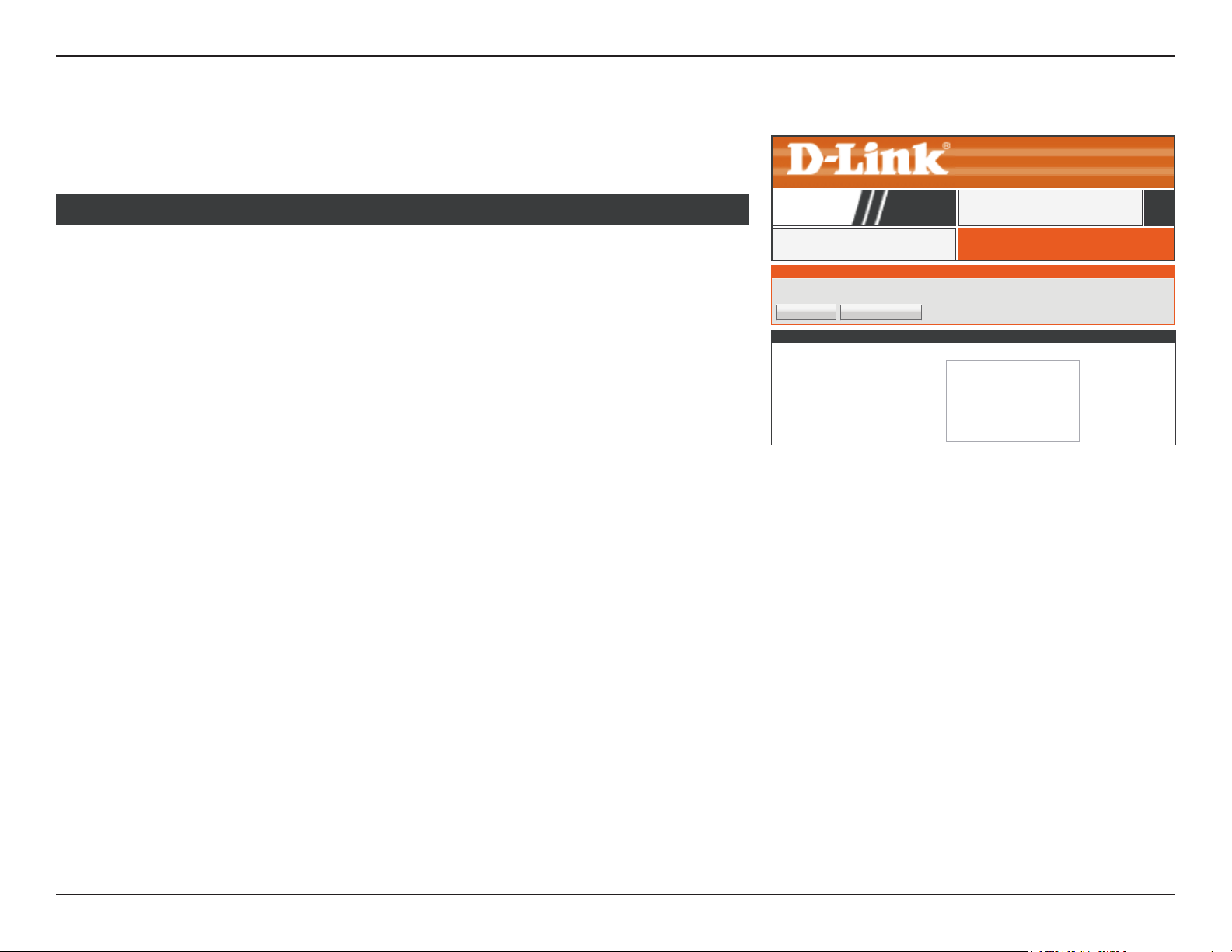
66D-Link DIR-809 User Manual
Section 3 - Conguration
Manual IPv6 Internet Connection Setup
IPV6 IPV6
DIR-809
SETUP
IPV6
Use this section to congure your IPv6 Connection Type.If you are unsure of your connection method, please contact your Internet
Service Provider.
Save Settings Don’t Save Settings
IPV6 CONNECTION TYPE
Choose the mode to be used by the router to connect to the IPv6 Internet.
My IPv6 Connection is:
Static IPv6
▼
Autoconguration(SLAAC/DHCPv6)
PPPoE
IPv6 in IPv4 Tunnel
6to4
6rd
Local Connectivity Only
My IPv6
Connection is:
Choose your IPv6 connection type from the drop-down menu. You will
be presented with the appropriate options for your connection type.
IPV6 INTERNET CONNECTION SETUP WIZARD
For Static IPv6 refer to page 67.
For Autoconguration(SLAAC/DHCPv6) refer to page 69.
For PPPoE refer to page 71.
For IPv6 in an IPv4 Tunnel refer to page 74.
For 6to4 refer to page 77.
For 6rd refer to page 79.
For Local Connectivity Only refer to page 81.
When you have nished conguring your IPv6 connection, click the Save Settings button.
Click the Manual IPv6 Internet Connection Setup button to manually congure your IPv6
connection to your ISP. When you are satised with your conguration, click Save Settings.
Loading ...
Loading ...
Loading ...
