Loading ...
Loading ...
Loading ...
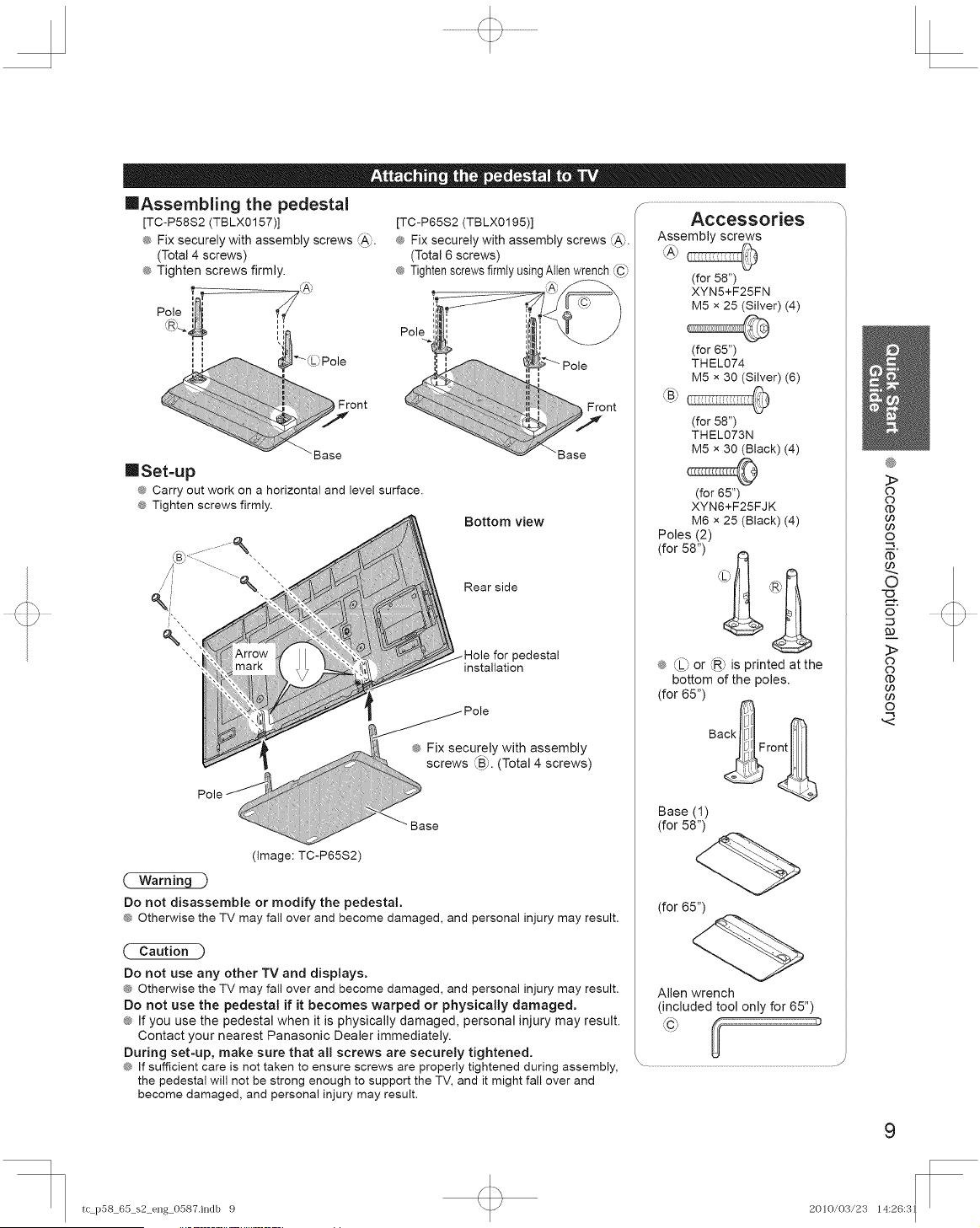
reAssembling the pedestal
[TC-P58S2 (TBLX0157)]
® Fix securely with assembly screws _.
(Total 4 screws)
® Tighten screws firmly.
F_
Pole
_R)..__ Pole
'i
ont
-- _Base
reSet-up
® Carry out work on a horizontal and level surface.
® Tighten screws firmly•
[TC-P65S2 (TBLX0195)]
® Fix securely with assembly screws _.
(Total 6 screws)
® Tightenscrewsfirmly usingAlien wrench(C_
Base
Bottom view
Rear side
for pedestal
installation
•
Pole
se
(image: TC-P65S2)
Do not disassemble or modify the pedestal.
® Otherwise the TV may fall over and become damaged, and personal injury may result.
( Caution )
Do not use any other TV and displays.
® Otherwise the TV may fall over and become damaged, and personal injury may result.
Do not use the pedestal if it becomes warped or physically damaged.
® If you use the pedestal when it is physically damaged, personal injury may result.
Contact your nearest Panasonic Dealer immediately.
During set-up, make sure that all screws are securely tightened.
Accessories
Assembly screws
_Y
(for 58")
XYN5+F25FN
M5 x 25 (Silver) (4)
®
(for 65")
THEL074
M5 x 30 (Silver) (6)
(for 58")
THEL073N
M5 x 30 (Black) (4)
(for 65")
XYN6+F25FJK
M6 x 25 (Black) (4)
Poles (2)
(for 58")
® @ or _R_ is printed at the
bottom of the poles.
(for 65")
Base (1)
(for 58")
(for 65")
Allen wrench
(included tool only for 65")
® If sufficient care is not taken to ensure screws are properly tightened during assembly, _-
the pedestal will not be strong enough to support the TV, and it might fall over and
become damaged, and personal injury may result.
O ¸
:i>
o
o
o0
o0
o
(I)
©
o
>
o
o
o
9
tc p58_6a_s2_eng_O587.indb 9 2010/03/23 14:26:3
I
Loading ...
Loading ...
Loading ...