Loading ...
Loading ...
Loading ...
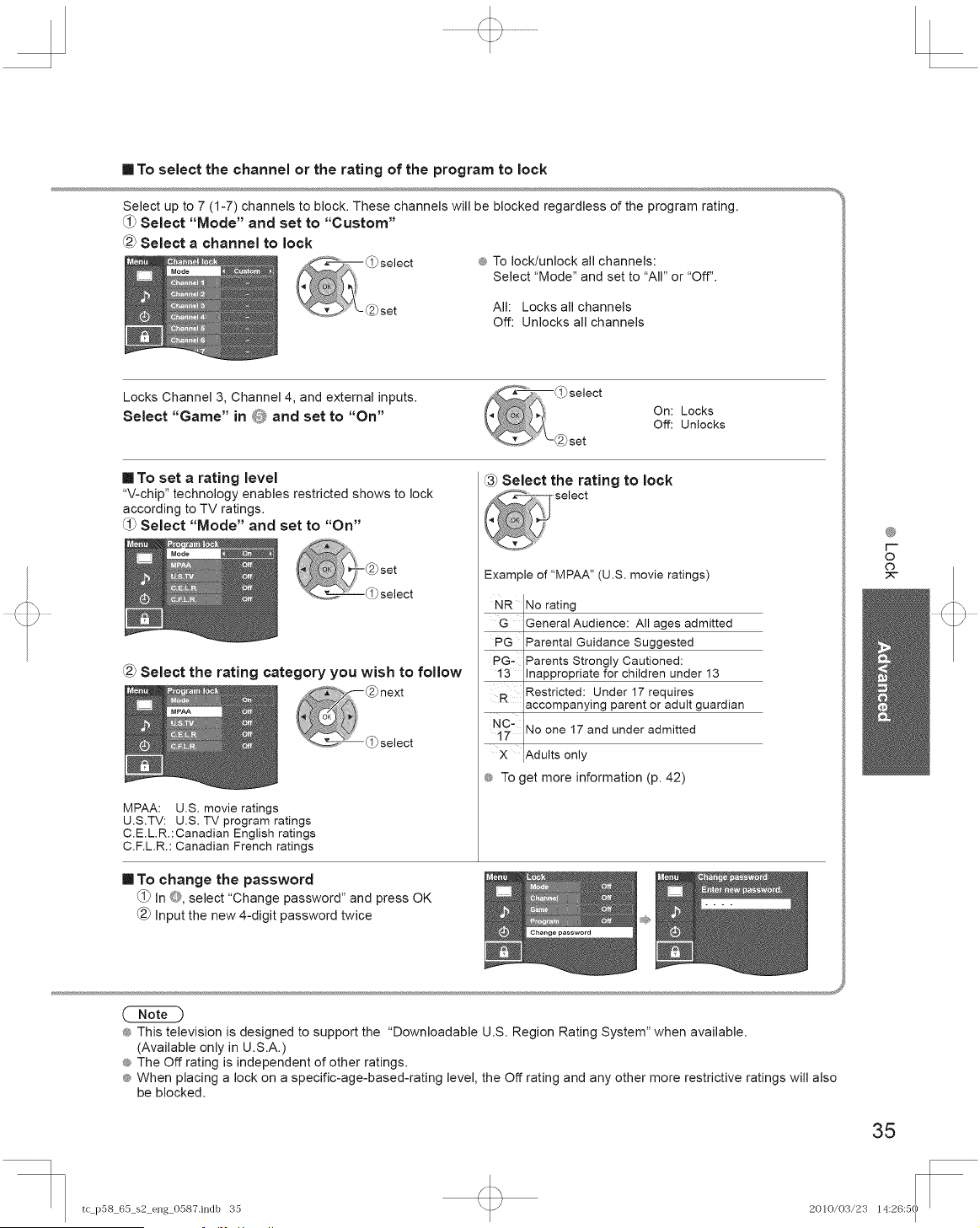
[] To select the channel or the rating of the program to lock
Select up to 7 (1-7) channels to block. These channels will be blocked regardless of the program rating.
Select "Mode" and set to "Custom"
@7Select a channel to lock
® To lock/unlock all channels:
Select "Mode" and set to "All" or "Off",
All: Locks all channels
Off: Unlocks all channels
Locks Channel 3, Channel 4, and external inputs.
Select "Game" in _ and set to "On"
On: Locks
Off: Unlocks
[] To set a rating level
"V-chip" technology enables restricted shows to lock
according to TV ratings.
_ Select "Mode" and set to "On"
Select the rating category you wish to follow
MPAA: U.S. movie ratings
U.S.TV: U.S. TV program ratings
C.E.LR.: Canadian English ratings
C.F.LR.: Canadian French ratings
Select the rating to lock
Example of "MPAA" (U.S. movie ratings)
NR INo rating
i
G IGeneral Audience: All ages admitted
PG IParental Guidance Suggested
i
PG-IParents Strongly Cautioned:
! 3 IInappropriate for children under 13
R iRestricted: Under 17 requires
,accompanying parent or adult guardian
NC-!N o one 17 and under admitted
x IAdults only
® To get more information (p. 42)
[] To change the password
_1_In d_, select "Change password" and press OK
_) Input the new 4-digit password twice
® This television is designed to support the "Downloadable U.S. Region Rating System" when available.
(Available only in U.S.A.)
® The Off rating is independent of other ratings.
® When placing a lock on a specific-age-based-rating level, the Off rating and any other more restrictive ratings will also
be blocked.
35
r.
tc p58_6o_s2_eng_0587.indb 35 2010/03/23 14:26:51
I
Loading ...
Loading ...
Loading ...