Loading ...
Loading ...
Loading ...
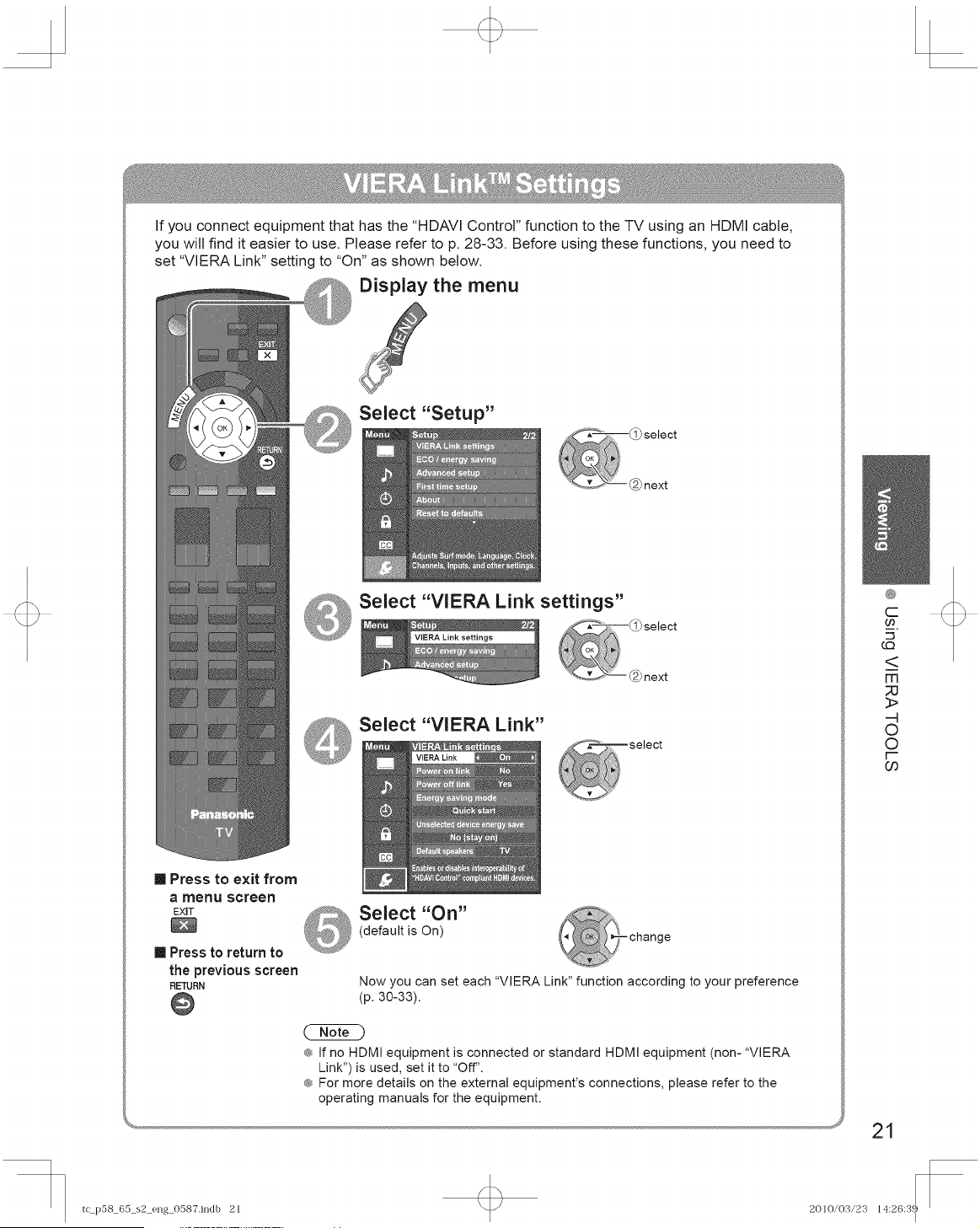
Ifyouconnectequipmentthathasthe"HDAVIControl"functiontotheTVusinganHDMIcable,
youwillfinditeasiertouse.Pleaserefertop.28-33.Beforeusingthesefunctions,youneedto
set"VIERALink"settingto"On"asshownbelow.
Display the menu
Select "Setup"
Select "VIERA Link settings"
Select "VlERA Link"
[] Press to exit from
a menu screen
EXIT
[] Press to return to
the previous screen
RETURN
@
Select "On"
(default is On)
Now you can set each "VIERA Link" function according to your preference
(p. 30-33).
® if no HDMi equipment is connected or standard HDMi equipment (non- "VIERA
Link") is used, set it to "Off".
® For more details on the external equipment's connections, please refer to the
operating manuals for the equipment.
®
C
00
(Q
<
m
.-1
O
O
I--
o0
21
tc p58_6a_s2_eng_O587.indb 21 2010/03/23 14:26:3!
I
Loading ...
Loading ...
Loading ...