Loading ...
Loading ...
Loading ...
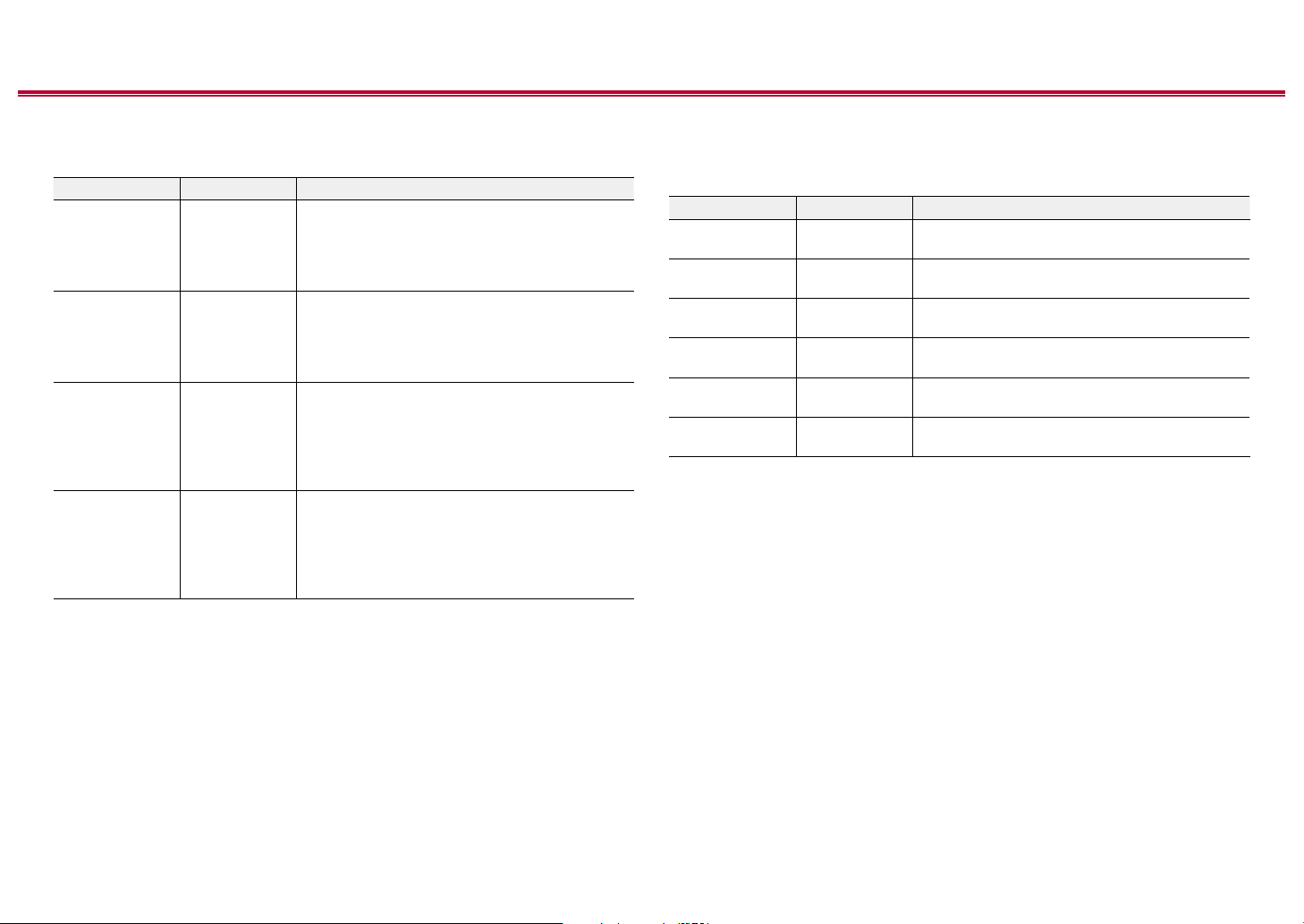
104
Front Panel≫ Rear Panel≫ Remote≫
Contents
≫
Connections
≫
Playback
≫
Setup
≫
HDMI Input
Change input assignment between the input selectors and HDMI IN jacks.
Setting Item Default Value Setting Details
BD/DVD HDMI 1
(HDCP 2.2)
"HDMI 1 (HDCP 2.2)" to "HDMI 4 (HDCP 2.2)":
Assign a desired HDMI IN jack to the BD/DVD input
selector. If you do not assign a jack, select "---". To
select an HDMI IN jack already assigned to another
input selector, change its setting to "---" rst.
GAME HDMI 2
(HDCP 2.2)
"HDMI 1 (HDCP 2.2)" to "HDMI 4 (HDCP 2.2)":
Assign a desired HDMI IN jack to the GAME input
selector. If you do not assign a jack, select "---". To
select an HDMI IN jack already assigned to another
input selector, change its setting to "---" rst.
CBL/SAT HDMI 3
(HDCP 2.2)
"HDMI 1 (HDCP 2.2)" to "HDMI 4 (HDCP 2.2)":
Assign a desired HDMI IN jack to the CBL/SAT
input selector. If you do not assign a jack, select
"---". To select an HDMI IN jack already assigned
to another input selector, change its setting to "---"
rst.
STRM BOX HDMI 4
(HDCP 2.2)
"HDMI 1 (HDCP 2.2)" to "HDMI 4 (HDCP 2.2)":
Assign a desired HDMI IN jack to the STRM BOX
input selector. If you do not assign a jack, select
"---". To select an HDMI IN jack already assigned
to another input selector, change its setting to "---"
rst.
Digital Audio Input
Change input assignment between the input selectors and DIGITAL IN COAXIAL/
OPTICAL jacks. If you do not assign a jack, select "---".
Setting Item Default Value Setting Details
BD/DVD --- "COAXIAL", "OPTICAL" : Assign a desired DIGITAL
IN jack to the BD/DVD input selector.
GAME --- "COAXIAL", "OPTICAL" : Assign a desired DIGITAL
IN jack to the GAME input selector.
CBL/SAT --- "COAXIAL", "OPTICAL" : Assign a desired DIGITAL
IN jack to the CBL/SAT input selector.
STRM BOX --- "COAXIAL", "OPTICAL" : Assign a desired DIGITAL
IN jack to the STRM BOX input selector.
CD COAXIAL "COAXIAL", "OPTICAL" : Assign a desired DIGITAL
IN jack to the CD input selector.
TV OPTICAL "COAXIAL", "OPTICAL" : Assign a desired DIGITAL
IN jack to the TV input selector.
• Supported sampling rates for PCM signals (stereo, mono) from a digital input are 32 kHz,
44.1 kHz, 48 kHz, 88.2 kHz, 96 kHz/16 bit, 20 bit, and 24 bit.
Loading ...
Loading ...
Loading ...