Loading ...
Loading ...
Loading ...
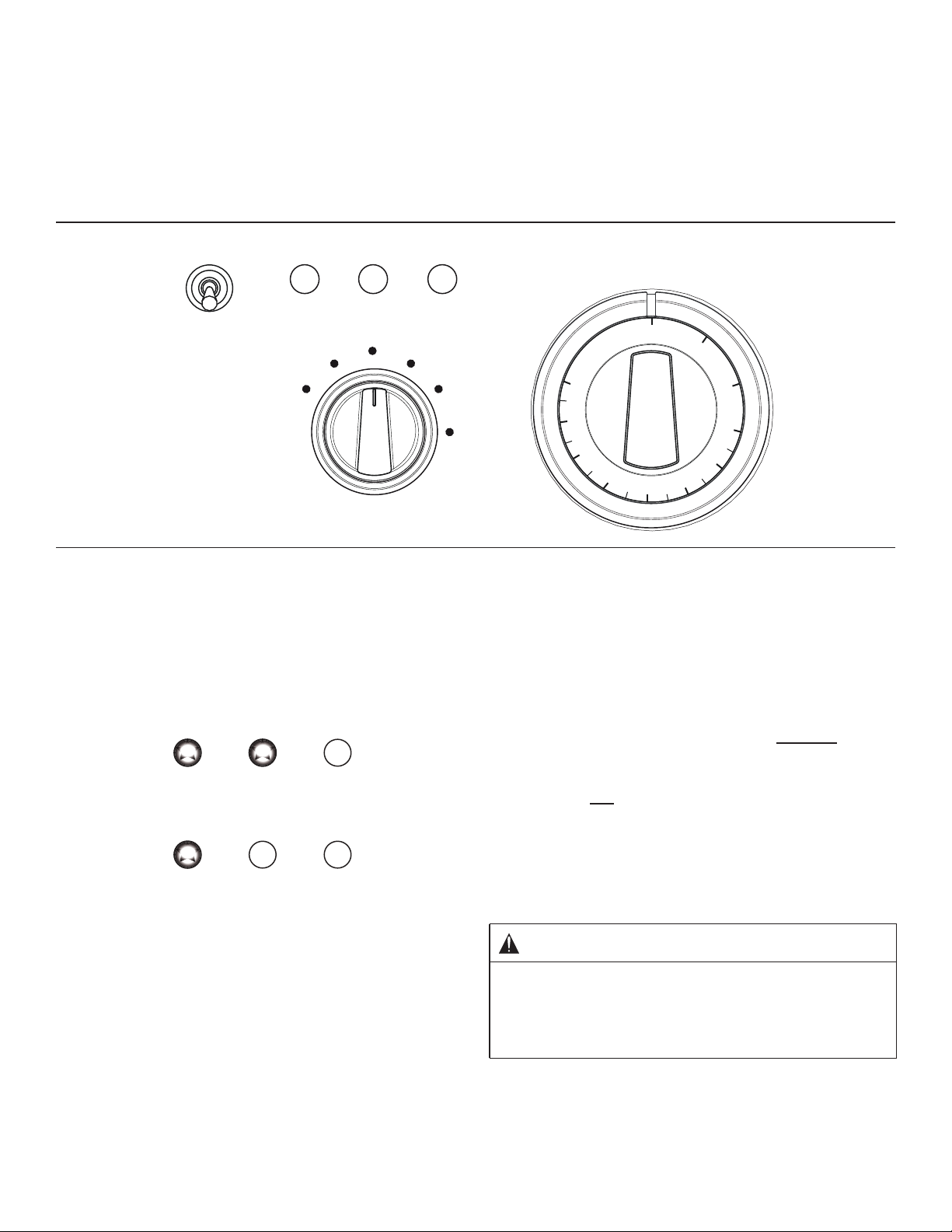
English 30
Automatic operation of the cooling blowers:
The cooling blowers activate after the oven reaches 300°F
(149°C). When the oven is turned off, the blowers remain
on until the oven temperature cools below 250°F (121°C).
DO NOT continue to use the ovens if the cooling blower
fails to activate while baking. Call a qualified service
agency to repair the range.
NOTE:
It is normal for the cooling process to push heated air out
into the room when the oven is on.
Setting the Secondary Oven (48” Range)
1. Select mode using the Mode Selector Knob.
2. Set oven temperature using the Temperature Selector
Knob.
– The OVEN ON and PREHEATING lights turn on.
– The oven is preheated to the set temperature when
the PREHEATING light cycles off the first time.
– The OVEN ON light stays on during any active
cooking mode, and remains on until either of the
oven knobs is turned to the OFF position.
WARM (secondary oven, only on 48" models)
This feature maintains the warm environment needed for
keeping cooked foods hot.
To Set the Secondary Oven to WARM
1. To preheat the oven turn the Mode Selector Knob to
WARM about 10 minutes before use.
DO NOT rotate
the Temperature Selector Knob to any setting (leave in
OFF position).
2. Place the
hot food in the secondary oven then close
the door. The ideal temperature for keeping the food
warm will be maintained until the Selector Switch is
turned off.
3. Do not open the oven door unnecessarily. Opening
the door will reduce the temperature of the oven.
Figure 30: Secondary Oven Controls for 48” Range
LEFT OVEN
WARM
PROOF
SPEED
CLEAN
OVEN ON PREHEATING CLEANINGLIGHT
BAKE
OFF
BROIL
O
F
F
C
L
E
A
N
B
R
O
I
L
5
0
0
4
5
0
4
0
0
3
5
0
3
0
0
2
5
0
2
0
0
1
5
0
OVEN ON
PREHEATING CLEANING
OVEN ON
PREHEATING
CLEANING
CAUTION!
Food Safety Concern Food Poisoning Possible
Do not use the WARM mode for cooking food. The
WARM mode is not hot enough to cook foods at safe
temperatures.
Loading ...
Loading ...
Loading ...