Loading ...
Loading ...
Loading ...
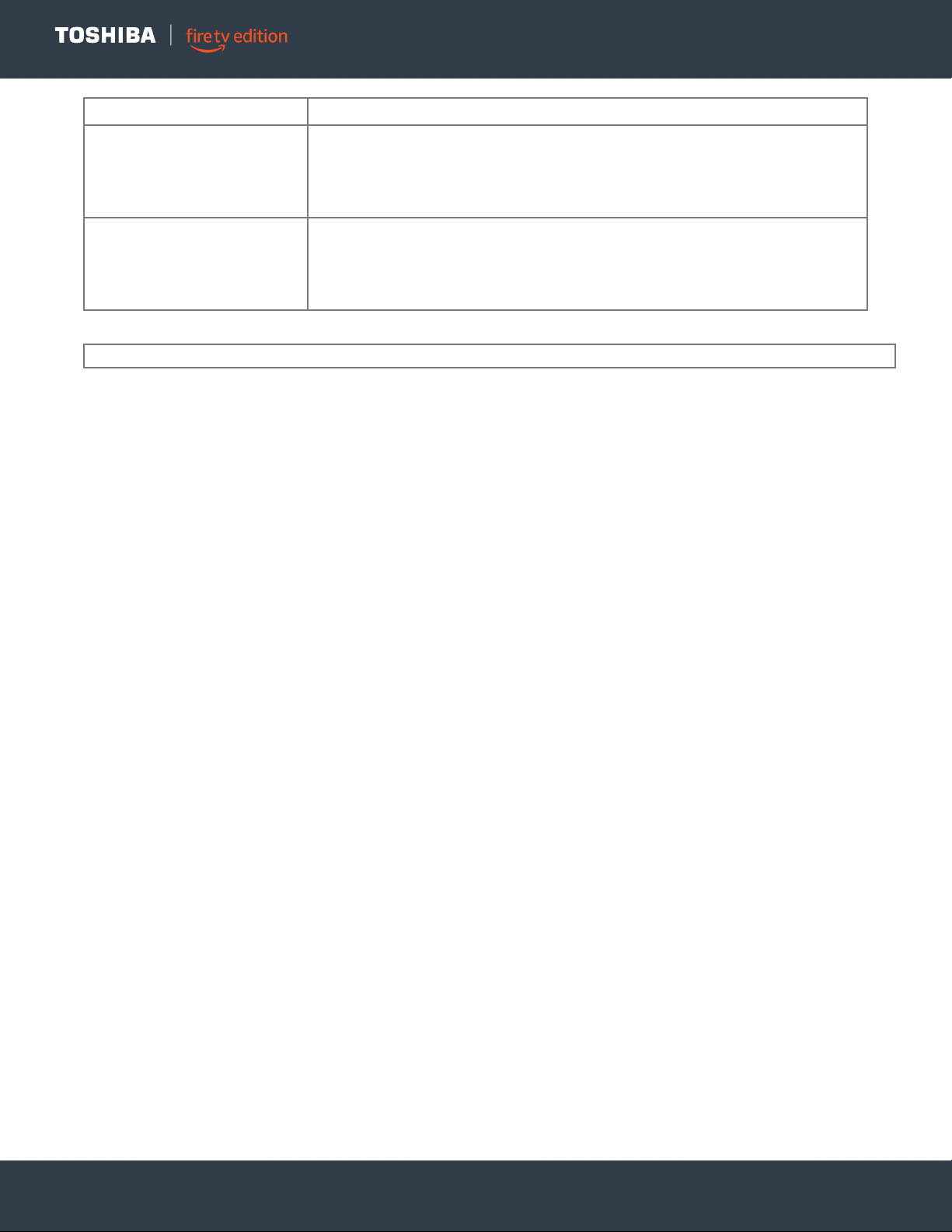
27
www.tv.toshiba.com
LED TV
My connected CEC device does
not turn off when I turn off my TV.
• Make sure that the CEC control feature is turned on. On the Home menu, select
Settings, then select Display & Sounds. Select HDMI CEC Device Control and
change the setting to On.
• The device may not support this feature. See the documentation that came with
the device for more information.
My TV does not turn on when I
turn on my connected CEC
device.
• Make sure that the CEC control feature is turned on. On the Home menu, select
Settings, then select Display & Sounds. Select HDMI CEC Device Control and
change the setting to On.
• The device may not support this feature. See the documentation that came with
the device for more information.
PROBLEM SOLUTION
Note: If the problem is not solved by using these troubleshooting instructions, turn off your TV, then turn it on again.
Loading ...
Loading ...
Loading ...