Loading ...
Loading ...
Loading ...
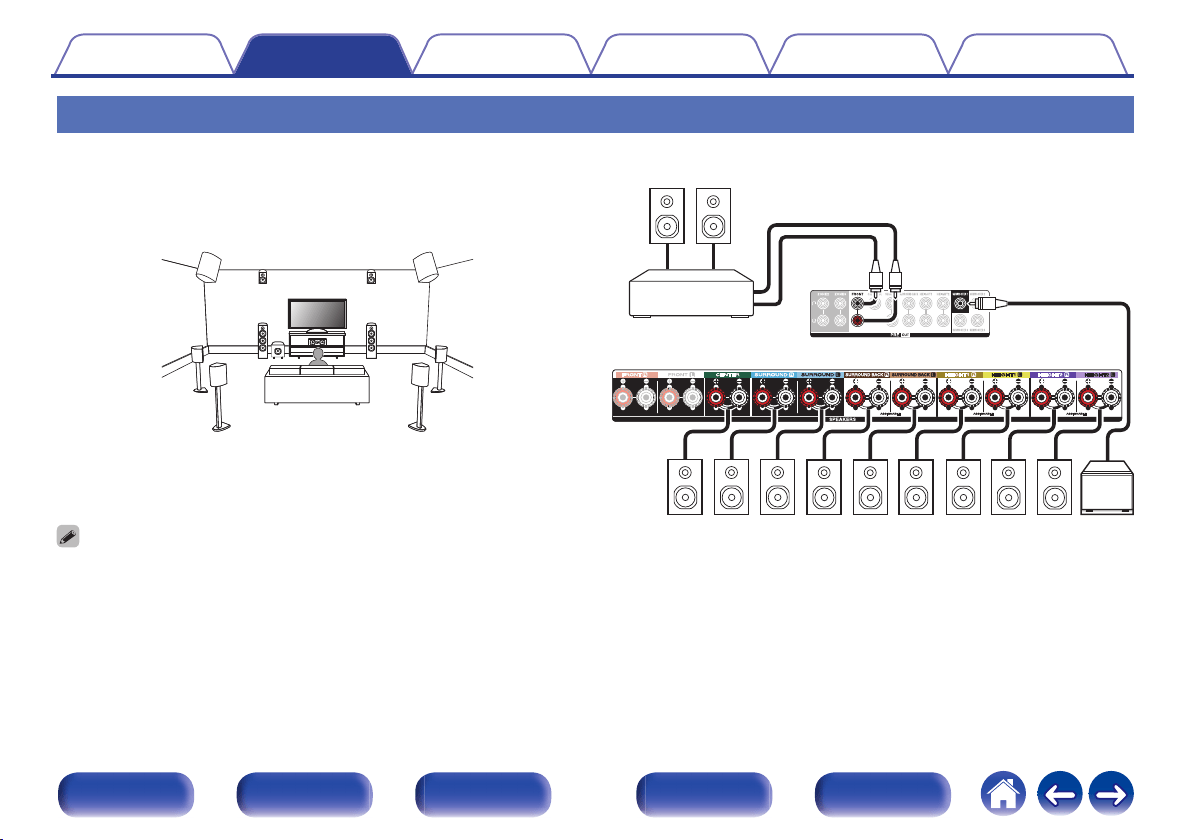
Connecting 11.1-channel speakers
o
Example layout when using surround back
and two sets of height speakers
C
FL FR
SBL
SBR
SW
SL SR
FHL FHR
RHL RHR
For each speaker connection, refer to the following.
0
“Connecting speakers to the speaker terminals” (v p. 43)
0
“Connecting an external power amplifier” (v p. 44)
0
Set “Floor” to “5ch & SB” and “Height Sp” (or “Dolby Sp”) to “4ch” in the menu
when connecting in this configuration. (v p. 219)
FHR FHL
RHR RHL
C SR SL SBR SBL
SW
FR FL
Power amplifier
z
1
z
1
z
1
z
1
z
2
z
2
z1
You can change the Front Height Speakers and Rear Height Speakers to any
Height/Ceiling/Dolby Atmos Enabled speakers in the “Amp Assign” - “Layout”
setting. (v p. 222)
z2
You can connect the external power amplifier to the Height 2 or Surround back
channel instead of the Front channel. Use the “Pre-out” setting in the menu to
set the channel connected to the external power amplifier. (v p. 226)
Contents Connections Playback Settings Tips Appendix
52
Front panel Display Rear panel Remote Index
Loading ...
Loading ...
Loading ...