Loading ...
Loading ...
Loading ...
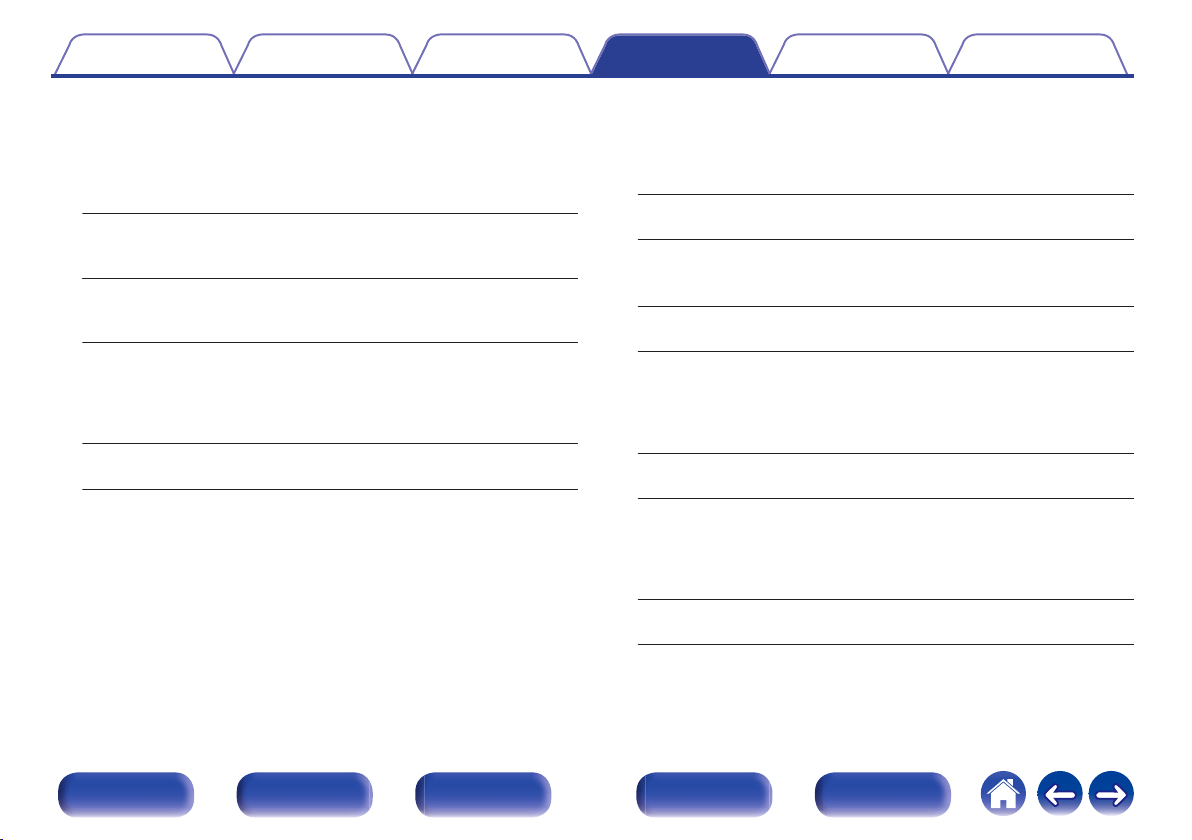
o
Bi-Amp
When “Assign Mode” is “7.1ch (Bi-Amp)” and “5.1ch (Bi-Amp) +
ZONE2”, the speaker terminal used for the bi-amp connection of front
speaker is displayed. Depending on the settings of “Assign Mode”, the
connector is determined automatically.
HEIGHT 1:
The HEIGHT 1 speaker terminal is used
for the bi-amp connection of the front
speakers.
HEIGHT 2:
The HEIGHT 2 speaker terminal is used
for the bi-amp connection of the front
speakers.
o
Front B
When “Assign Mode” is “7.1ch + Front B”, the speaker terminal used
for the second front speakers is displayed.
HEIGHT 2:
The HEIGHT 2 speaker terminal is used
for the second front speakers.
o
ZONE2
When “Assign Mode” is “7.1ch + ZONE2” and “5.1ch (Bi-Amp) +
ZONE2”, the speaker terminal used for the ZONE2 speakers is
displayed.
HEIGHT 2:
The HEIGHT 2 speaker terminal is used
for the ZONE2 speakers.
When “Assign Mode” is “5.1ch + ZONE2/3”, the speaker terminal used
for the ZONE2 speakers is displayed.
HEIGHT 1:
The HEIGHT 1 speaker terminal is used
for the ZONE2 speakers.
o
ZONE3
When “Assign Mode” is “7.1ch + ZONE3” and “5.1ch + ZONE2/3”, the
speaker terminal used for the ZONE3 speakers is displayed.
HEIGHT 2:
The HEIGHT 2 speaker terminal is used
for the ZONE3 speakers.
o
ZONE2/3
When “Assign Mode” is “7.1ch + ZONE2/3-MONO”, the speaker
terminal used for the ZONE2/3 speakers is displayed.
HEIGHT 2:
The HEIGHT 2 speaker terminal is used
for the ZONE2/3 speakers.
Contents Connections Playback Settings Tips Appendix
225
Front panel Display Rear panel Remote Index
Loading ...
Loading ...
Loading ...