Loading ...
Loading ...
Loading ...
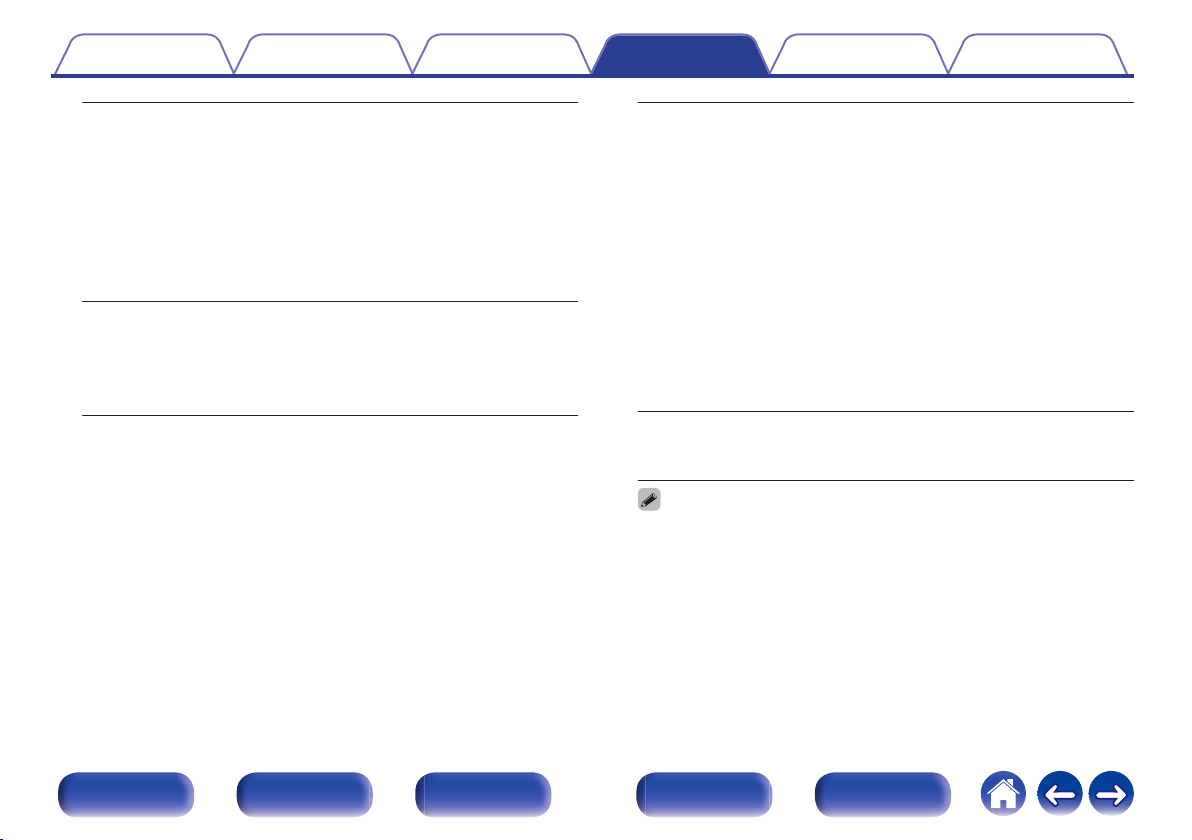
7.1ch (Bi-Amp):
0
Setting to assign the power amplifiers in
this unit for front speaker bi-amp
connection to 2-channels.
0
You can connect speakers for up to 9.1-
channels for MAIN ZONE.
Speakers to output audio are automatically
switched for playing back up to 7.1-
channels in accordance with the input
signal and sound mode.
5.1ch (Bi-Amp) + ZONE2:
0
Setting to assign the power amplifiers in
this unit for front speaker bi-amp
connection to 2-channels.
0
Setting to assign the power amplifiers in
this unit for ZONE2 to 2-channels.
7.1ch + Front B:
0
Setting to assign the power amplifiers
within this unit for connecting the second
set of front speakers.
0
You can switch between the desired
combination of front speakers A and
front speakers B.
Switch the front speaker using the “Front
Speaker” setting. (v p. 239)
0
You can connect speakers for up to 9.1-
channels for MAIN ZONE.
Speakers to output audio are automatically
switched for playing back up to 7.1-
channels in accordance with the input
signal and sound mode.
Preamplifier:
0
All of the speakers are connected using
an external power amplifier and this unit
is used as a preamplifier.
0
When “Assign Mode” is set to “7.1ch + ZONE2”, “7.1ch (Bi-Amp)” or “7.1ch +
Front B” in the menu, the assigned channels are output from HEIGHT2
speaker terminals.
0
When Assign Mode is set to “5.1ch (Bi-Amp) + ZONE2” in the menu, the front
channels for Bi-Amp connection are output from HEIGHT1 speaker terminals,
and the ZONE2 channels are output from HEIGHT2 speaker terminals.
Contents Connections Playback Settings Tips Appendix
218
Front panel Display Rear panel Remote Index
Loading ...
Loading ...
Loading ...