Loading ...
Loading ...
Loading ...
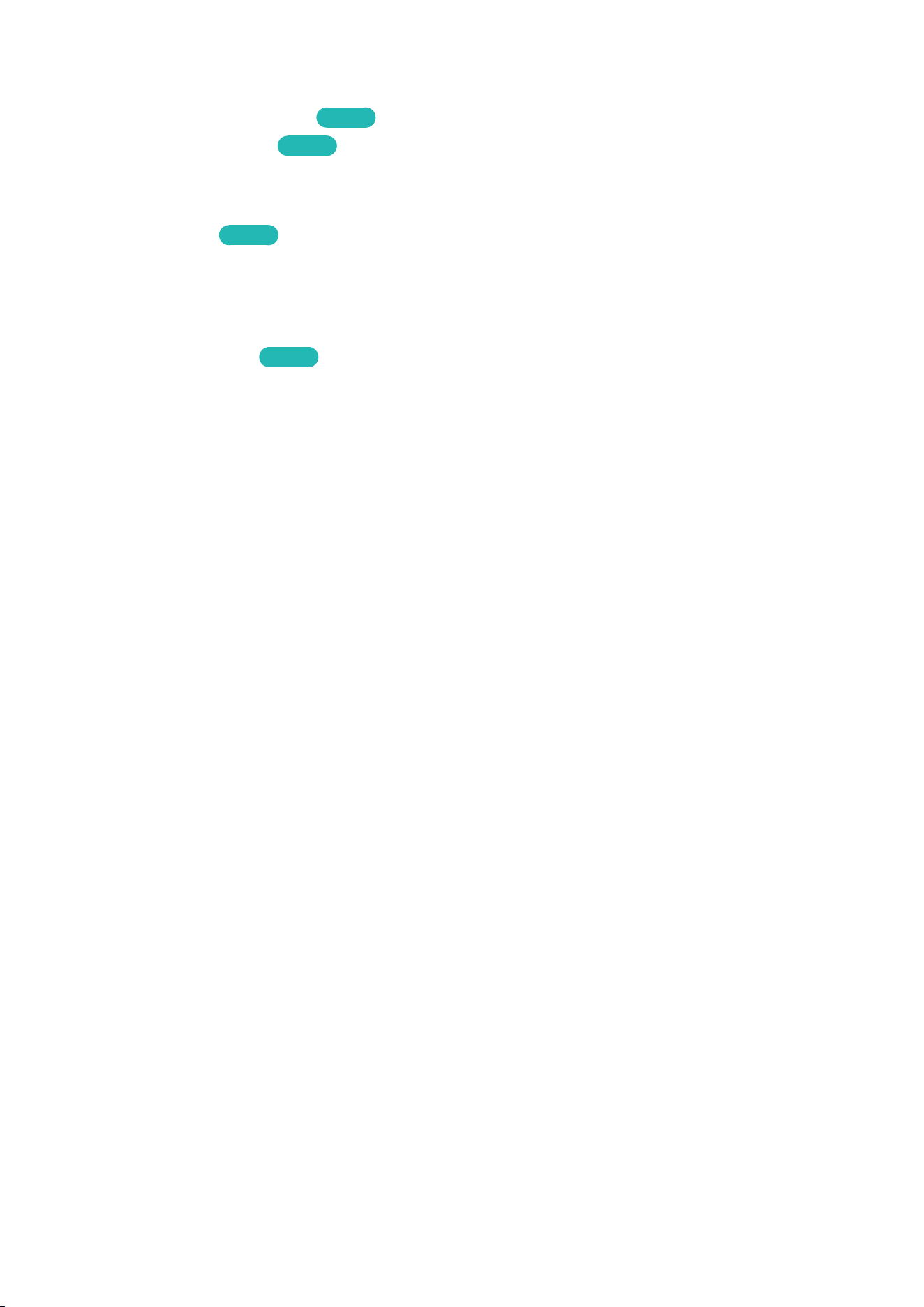
102
Setting Up Anynet+ (HDMI-CEC)
System > Anynet+ (HDMI-CEC)
Try Now
●
Anynet+ (HDMI-CEC)
Try Now
Enables/disables Anynet+ (HDMI-CEC). Set to Off to disable all Anynet+ related features. Set to
On to enable all Anynet+ (HDMI-CEC) related features.
●
Auto Turn Off
Try Now
When set to Yes. turns off Anynet+ (HDMI-CEC) compatible external devices when the TV is
turned off.
"
Some Anynet+ (HDMI-CEC) compatible devices do not support this feature.
●
Search for Devices
Try Now
Search for Anynet+ (HDMI-CEC) compatible devices.
Using Anynet+ (HDMI-CEC)
Selecting an External Device
1.
Select TOOLS. The Tools list appears.
2.
Select Anynet+ (HDMI-CEC) from the list. The Select Device screen appears.
3.
Select a device and wait for the switch to take place. This process may take up to 2 minutes to
complete and cannot be cancelled once started.
Loading ...
Loading ...
Loading ...