Loading ...
Loading ...
Loading ...
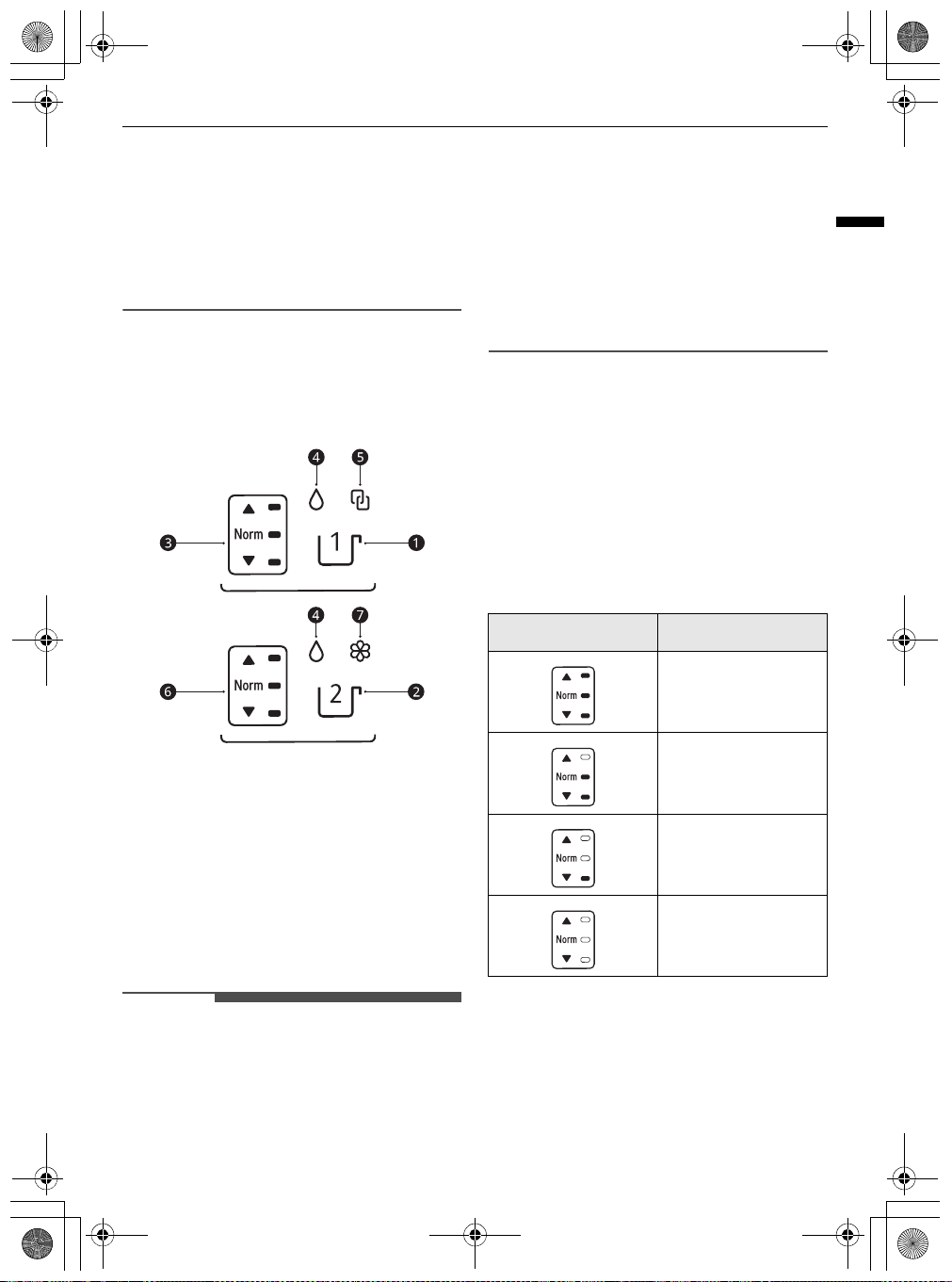
35
OPERATION
ENGLISH
• The delay time is the time to the end of the
programme, not the start. The actual running
time may vary due to water temperature, clothes
and other factors.
• To cancel the function, the
Power
button should
be pressed.
• Avoid using liquid detergent for this function.
Using the ezDispense
Use the
Dispenser 1
and
Dispenser 2
buttons to
set up and control the
ezDispense
function.
a
Dispenser 1
button
b
Dispenser 2
button
c
Buttons indicator
d
Liquid detergent indicator
e
Link indicator (Using only liquid detergent both
compartments)
f
Buttons indicator
g
Liquid fabric softener indicator
NOTE
• Whether the detergent or softener indicator may
blink and the chime may sound, even if there is
sufficient detergent or softener left to use for
approximately 2 to 4 washing programmes;
- If the liquid detergent indicator
d
and
buttons indicator
c
,
f
blink and the chime
sounds, pour the detergent into the
compartment, up to the
MAX
line.
- If the liquid fabric softener indicator
g
and
buttons indicator
f
blink and the chime
sounds, pour the fabric softener into the
compartment, up to the
MAX
line.
• The default settings are configured to dispense
the detergent of
Dispenser 1
and the fabric
softener of
Dispenser 2
.
Changing Dispense Level for a Single
Load
1
Press the
Power
button.
2
Turn the knob to select the desired cycle.
3
Press the
Dispenser 1
or
Dispenser 2
button
to increase or decrease the dispensed amount
from the set defaults.
*1 The default settings are configured to
dispense
42 ml
of detergent and
30 ml
of
softener for
4-6 kg
of normally soiled
laundry.
4
Press the
Start/Pause
button.
Buttons Indicator
Dispensed Amount
*1
More (110%)
Normal (100%)
Less (90%)
Off (0%)
global_main.book.book Page 35 Tuesday, February 8, 2022 2:47 PM
Loading ...
Loading ...
Loading ...