Loading ...
Loading ...
Loading ...
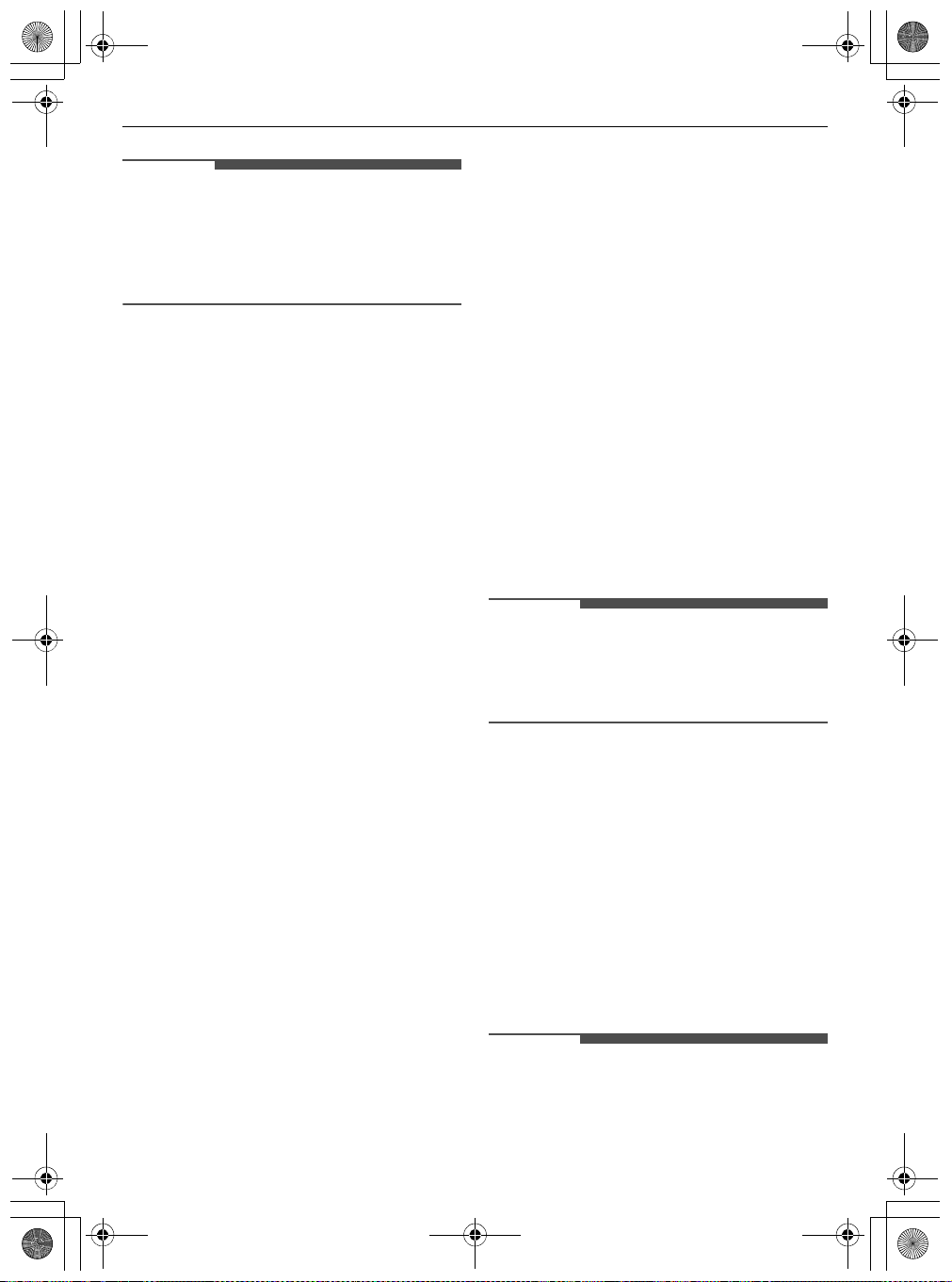
34
OPERATION
NOTE
• Selecting this option will tumble the clothes
briefly every few minutes for up to 30 minutes
after the selected programme finishes. While
this option is running,
ENd
appears on the
display.
Turbo Clean
Adding this option reduces the programme time
but the similar washing results will be provided.
Follow the next steps to use a special
option.
1
Press the
Power
button.
2
Select a washing programme.
3
Change the washing programme (
Temp.
,
Spin
,
Rinse+
and
Intensive
) as necessary.
4
To use special options,
Optional 1: Press
Steam
or
Turbo Clean
button.
Optional 2: Press and hold
Steam
button for 3
seconds to select the
Wrinkle Care
option.
5
Press the
Start/Pause
button.
Using Basic Options
You can customize the programmes by using the
following basic options:
Pre Wash
This option is recommended when washing a
heavily soiled load.
1
Press the
Power
button.
2
Select a washing programme.
3
Press the
Pre Wash
button as necessary.
4
Press the
Start/Pause
button.
Add Item
You can use this option in order to add or remove
clothes after the washing programme has started.
1
Press the
Power
button.
2
Select a washing programme.
3
Press the
Start/Pause
button.
4
Press the
Add Item
button as necessary.
5
Open the door after it unlocks itself and add or
remove necessary clothing items.
6
Close the door and press the
Start/Pause
button.
NOTE
• For safety reasons, the door remains locked
when the water level or temperature inside of
the drum is high. It is not possible to add clothes
at this time.
Delay End
You can set this function so that the appliance
starts automatically and finishes after a specified
time interval.
1
Press the
Power
button.
2
Select a washing programme.
3
Press the
Delay End
button as necessary.
4
Press the
Start/Pause
button.
NOTE
• Except for LED of the
Delay End
button, all LEDs
on the control panel will be turned off within 20
minutes. This feature may vary depending on
the model purchased.
global_main.book.book Page 34 Tuesday, February 8, 2022 2:47 PM
Loading ...
Loading ...
Loading ...