Loading ...
Loading ...
Loading ...
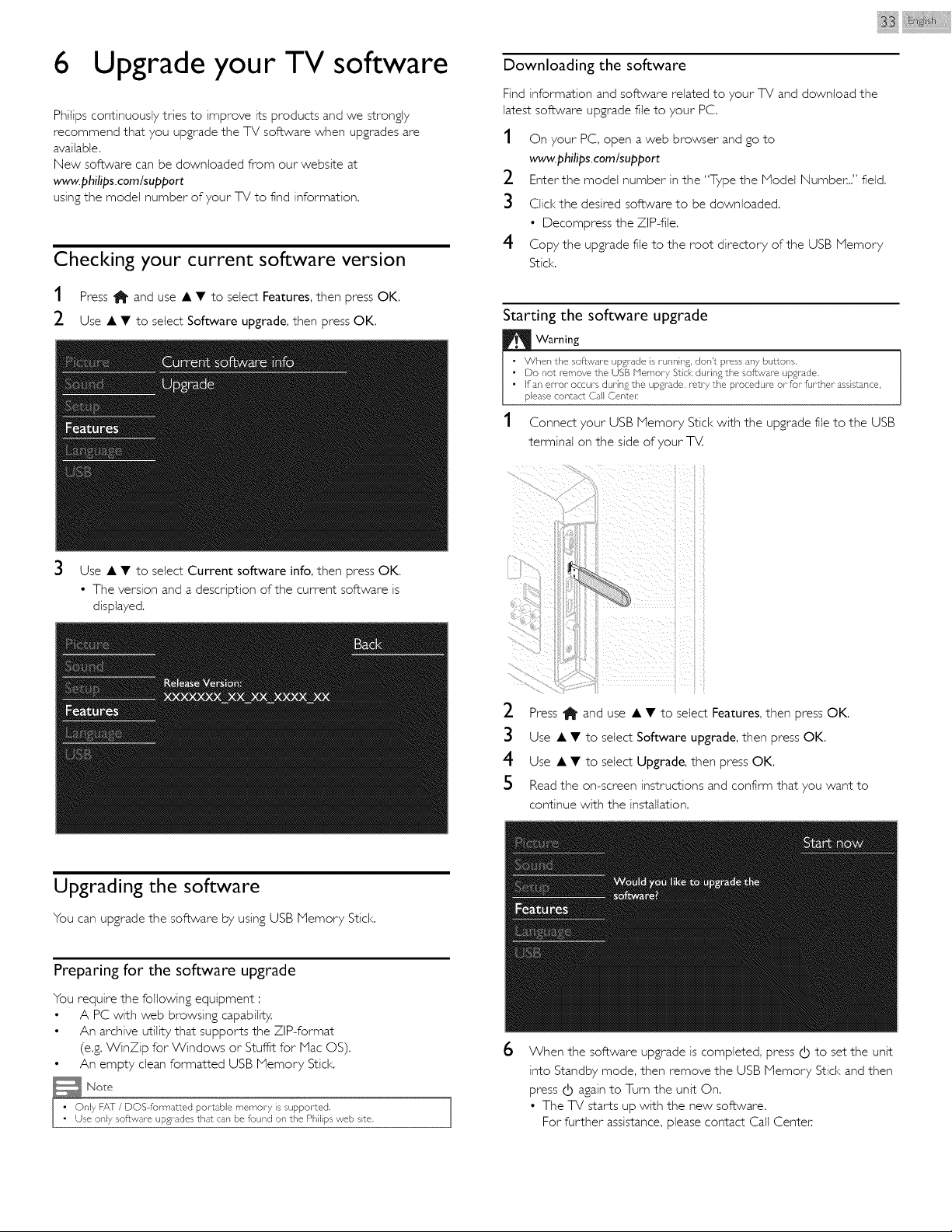
6 Upgrade your TV software
Philips continuously tries to improve its products and we strongly
recommend that you upgrade the TV software when upgrades are
available.
New software can be downloaded from our website at
www.pflilips.comlsupport
using the model number of your TV to find information,
Checking your current software version
1 Press 1_ and use • • to select Features, then press OK.
2 Use • • to select Software upgrade, then press OK.
iiii@l ii¸
Downloading the software
Find information and software related to your TV and download the
latest software upgrade file to your PC.
1 On your PC, open a web browser and go to
www.philips, comlsupport
2 Enter the model number in the "Type the Model NumbeR.." field.
3 Click the desired software to be downloaded.
• Decompress the ZIP4ie.
4 Copy the upgrade file to the root directory of the USB Memory
Stick.
Starting the software upgrade
1 Connect your USB Memory Stick with the upgrade file to the USB
terminal on the side of your TV.
Use • • to select Current software info, then press OK.
• The version and a description of the current software is
displayed.
.............. i ¸ ii
2 Press 1_ and use • • to select Features, then press OK.
3 Use • • to select Software upgrade, then press OK.
4 Use • • to select Upgrade, then press OK.
5 Read the on-screen instructions and confirm that you want to
continue with the installation.
Upgrading the software
You can upgrade the software by using USB Memory Stick.
Preparing for the software upgrade
You require the following equipment :
• A PC with web browsing capability.
• An archive utility that supports the ZIP-format
(e.g. WinZip for Windows or Stuffit for Mac OS).
• An empty clean formatted USB Memory Stick.
nly FAY / DOS-formatted portable memory is supported.
e only software upgrades that can be found on the Philips web site.
6
When the software upgrade is completed, press @ to set the unit
into Standby mode, then remove the USB Memory Stick and then
press @ again to Turn the unit On.
• The TV starts up with the new software.
For further assistance, please contact Call Center
Loading ...
Loading ...
Loading ...