Loading ...
Loading ...
Loading ...
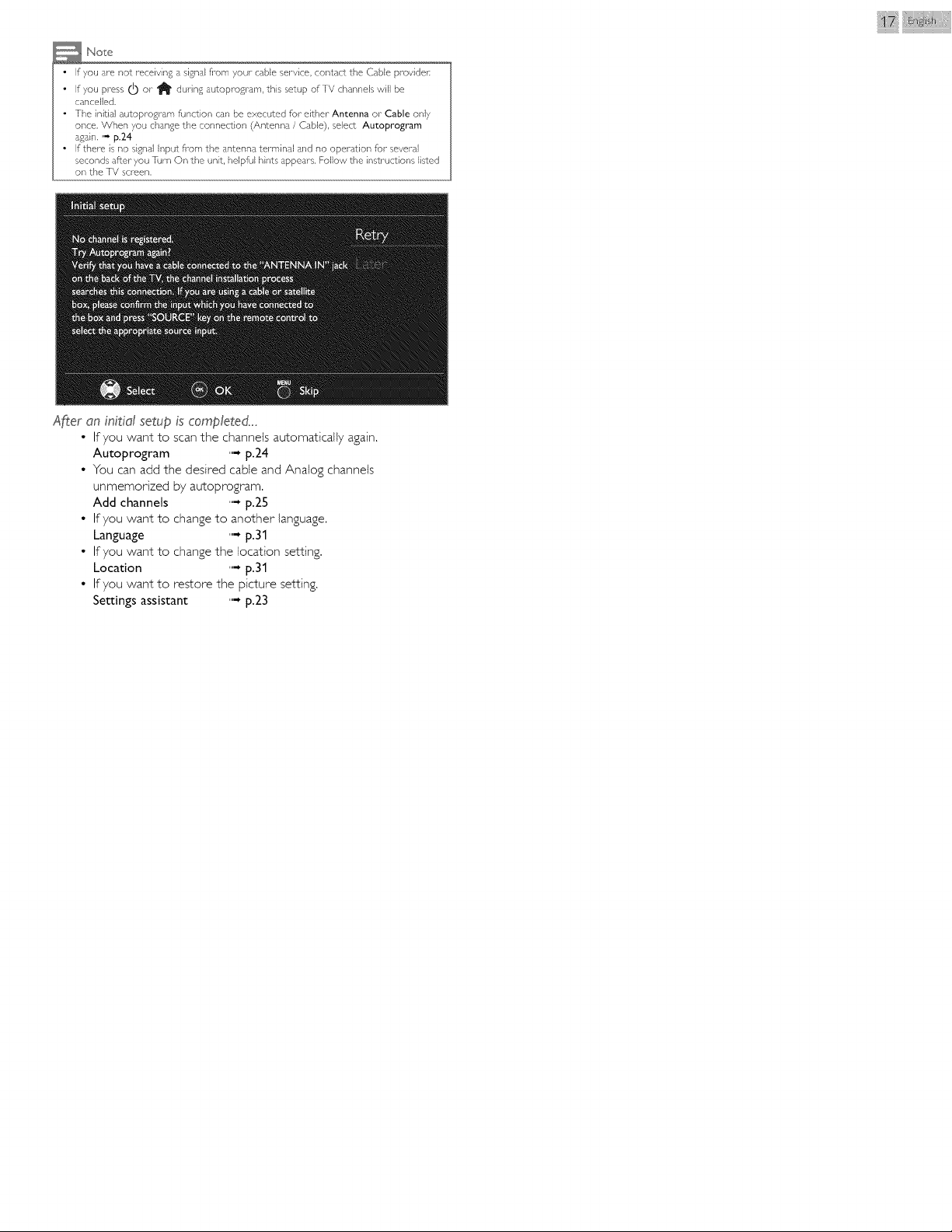
Note
• If you are not receiving a signal fi-om your cable service, contact the Cable provider.
• If you press (!) or _ during autoprogram, this setup ofIV channels will be
cancelled,
• the initial autoprogram function can be executed for either Antenna or Cable only
once, When you change the connection (Antenna / Cable), select Autoprogram
again. " p.24
• If there is no signal Ir_put fi_om the antenns terminal a-_d no opera_ion for several
seconds after you rum On the unit, helpful hints appears, Follow the instructions listed
on the ]V screen,
iii i}i @ i i iii¸
A_er an inis'c]l setup is completed,.,
• If you want to scan the channels automatically again,
Autoprogram .... p.2_4
• You can add the desired cable and Analog channets
unmemorized by autoprogram,
Add channels .... p.2_5
• If you want to change to another language,
Language .... p.31
• If you want to change the location setting,
Location ,,i, p.31
• If you wantto restore the picture setting,
Settings assistant ,,i, p.2_3
Loading ...
Loading ...
Loading ...