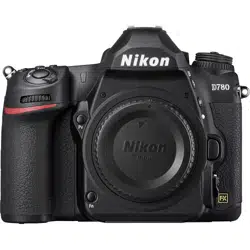Loading ...
Loading ...
Loading ...

741
Menu Guide >
N
The Retouch Menu
If you chose [Select consecutive images]:
•
All pictures in a range chosen using the multi selector will
be combined using the option selected in Step 1.
-Use the
W
(
Y
) button to select the first and last pictures
in the desired range.
- The first and last pictures are indicated by
%
icons and
the pictures between them by
$
icons.
- You can alter your selection by using the multi selector to
highlight different pictures to serve as the first or last
frame. Press the
Q
/
g
(
U
) button to choose the current
picture as the new start or end point.
•
To view the highlighted picture full screen, press and hold
the
X
(
T
) button.
•
Press
J
to proceed once selection is complete.
If you chose [Select folder]:
Highlight the desired folder and press
J
to overlay all
pictures in the folder using the option selected in Step 1.
Loading ...
Loading ...
Loading ...