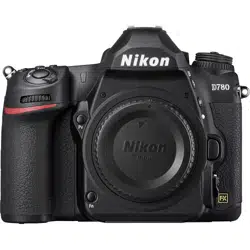Loading ...
Loading ...
Loading ...

664
Menu Guide >
B
The Setup Menu
D
Deleting Saved Values
To delete values saved using [Fine-tune and save lens], highlight the
desired lens in the [List saved values] list and press
O
(
Q
).
[List saved
values]
List values saved using [Fine-
tune and save lens].
Highlighting a lens in the list
and pressing
2
displays a
[Choose lens number] dialog.
•
The [Choose lens number]
dialog is used to choose the
lens identifier. Press
1
or
3
to choose an identifier and
press
J
to save changes and exit. While [Fine-tune and
save lens] stores only one set of values for each lens
type, choosing different identifiers lets you save
separate fine-tuning values for two or more lenses of
the same type, for example by choosing an identifier
that is the same as the lens serial number.
Option Description
Loading ...
Loading ...
Loading ...