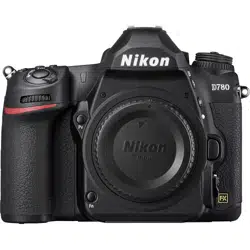Loading ...
Loading ...
Loading ...

428
Network Connections
D
Pairing for the First Time
The first time you pair the iOS device with a camera after installing the
SnapBridge app, you will be prompted to select auto link (auto
upload and auto clock and location synchronization) options. This
prompt will not appear again, but auto link settings can be accessed
at any time using [Auto link] in the tab.
Pairing is now complete. The next time you use the SnapBridge
app, you can connect as described in “Connecting to a Paired
Device” (
0
429).
D
Disabling Bluetooth
To disable Bluetooth, select [Disable] for [Connect to smart device] >
[Pairing (Bluetooth)] > [Bluetooth connection] in the camera setup
menu.
Loading ...
Loading ...
Loading ...