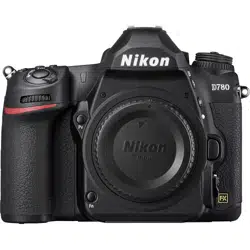Loading ...
Loading ...
Loading ...

570
Menu Guide >
C
The Photo Shooting Menu
The camera automatically takes photos at selected intervals to
create a time-lapse movie. For more information, see “Creating
a Movie from Photos (Time-Lapse Movie)” (
0
315).
Focus shift automatically varies focus over a series of shots. Use
it to take photos that will later be combined using focus
stacking to create a single image with increased depth of field.
For more information, see “Varying Focus over a Series of
Photos (Focus Shift Shooting)” (
0
328).
Enable the electronic shutter during live view photography to
mute shutter sounds and eliminate the vibrations produced by
the mechanical shutter. For more information, see “The
Electronic Shutter (Silent Live View Photography)” (
0
340).
Time-Lapse Movie
G
button
U
C
photo shooting menu
Focus Shift Shooting
G
button
U
C
photo shooting menu
Silent Live View Photography
G
button
U
C
photo shooting menu
Loading ...
Loading ...
Loading ...