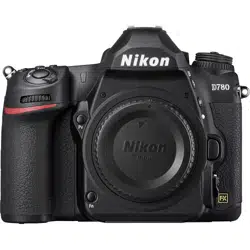Loading ...
Loading ...
Loading ...

693
Menu Guide >
B
The Setup Menu
Select to Send (Bluetooth)
Select pictures for upload to a smart device or choose whether
to mark pictures for upload as they are taken. Upload begins
immediately when a connection is established.
Option Description
[Auto select to
send]
If [On] is selected, photos will be marked for upload to
a smart device as they are taken. Regardless of the
option selected with the camera, photos are uploaded
in JPEG format at size of 2 megapixels. Photos taken
during filming will not be uploaded automatically.
Photos taken during filming must be selected for
upload manually.
[Manual select
to send]
Mark selected pictures for upload to a smart device.
[Deselect all] Remove transfer marking from all images.
Loading ...
Loading ...
Loading ...