Loading ...
Loading ...
Loading ...
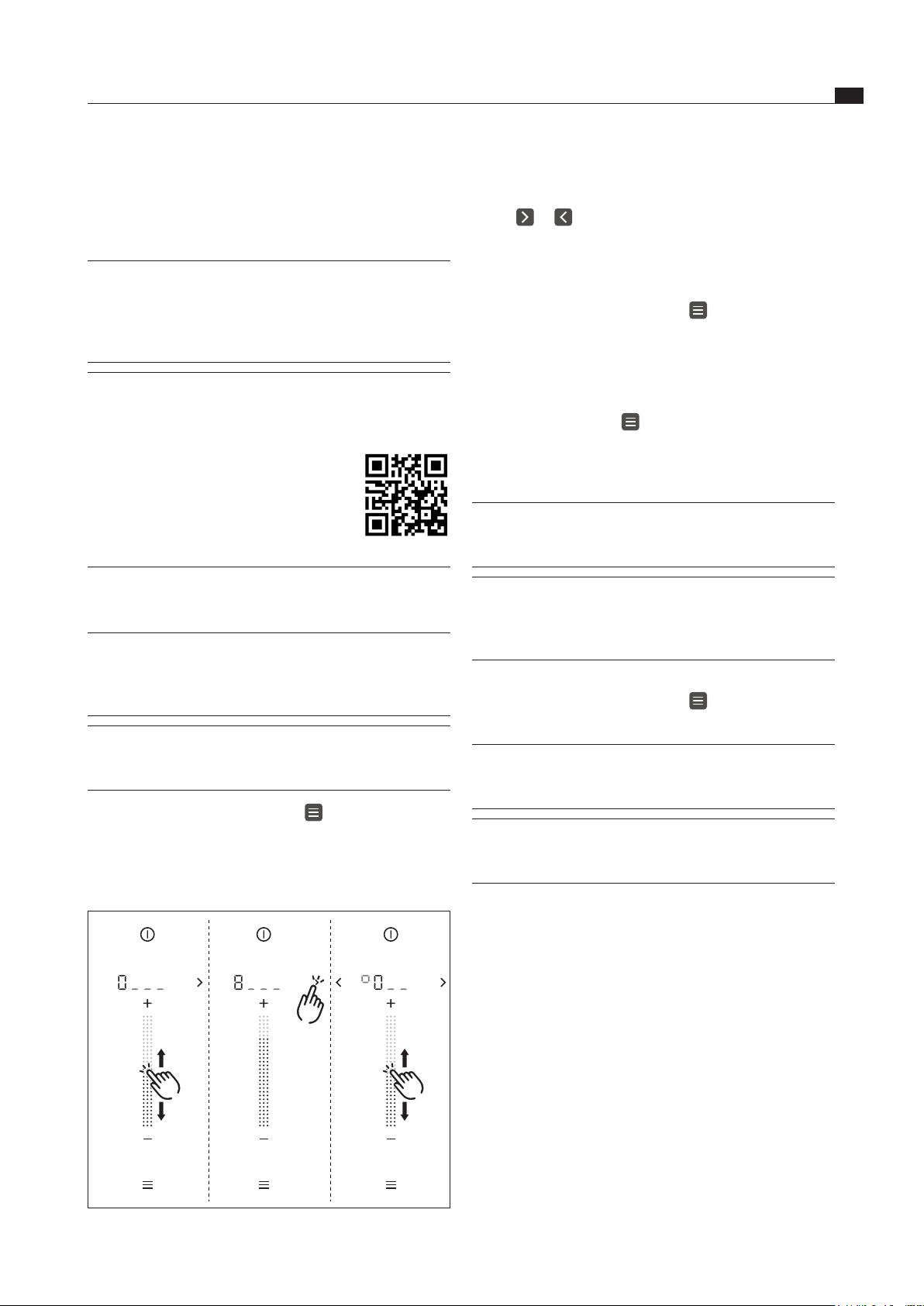
EN
47
Extended menu
www.bora.com
8 Extended menu
(Access code required)
INFO BORA distribution partners and retailers have
the option of extending the menu and unlocking
further menu items. This extended menu can only
be c
alled
up with the corresponding access rights
by entering an access code.
INFO The access code to the extended menu is
available in the BORA PartnerNet for those with
the corresponding access rights.
The BORA PartnerNet is the service
platform for trade and
distribution partners.
Scan the QR code or
follow this link:
https://partner.bora.com/en/classic-2
8.1 Calling up the extended menu
INFO The extended menu can only be called up if all
cooking zones and the cooktop extractor are
inactive. In addition, there must be no residual
heat.
INFO The menu button will only be displayed in the
operating panel when all functions are inactive
and there is no residual heat.
Long press on the menu button
The display appears for entering the four-digit access
code.
Entering the access code
Fig. 8.1 Entering the access code
Use the slider to enter the first number in the access
code.
Tap or to change to the next or previous number
Repeat this process until you have entered all 4 digits
of the access code.
Cancelling access code entry
Long press on the menu button
The code entry process is terminated and the system
switches back to the standard display.
Confirmation of the access code
When all 4 digits of the access code have been entered:
tap the menu button
If the code has been entered correctly the extended
menu is unlocked and menu item 1 “Volume of the
acoustic signals” is displayed.
INFO If the protected menu area has been unlocked, all
standard menu items will still be shown first (see
Menu chapter). All extended menu items follow.
INFO If the access code cannot be confirmed (the
system does not react), the code has been
entered incorrectly and the extended menu
cannot be unlocked.
Exiting the extended menu
Long press on the menu button
The menu is closed and the standard display appears.
INFO Upon exiting the extended menu, the menu is
locked again. To call up the extended menu again,
the access code must be entered.
INFO If the system is restarted from the extended menu
(manually or automatically), the extended menu is
locked again after the system has restarted.
Loading ...
Loading ...
Loading ...