Loading ...
Loading ...
Loading ...
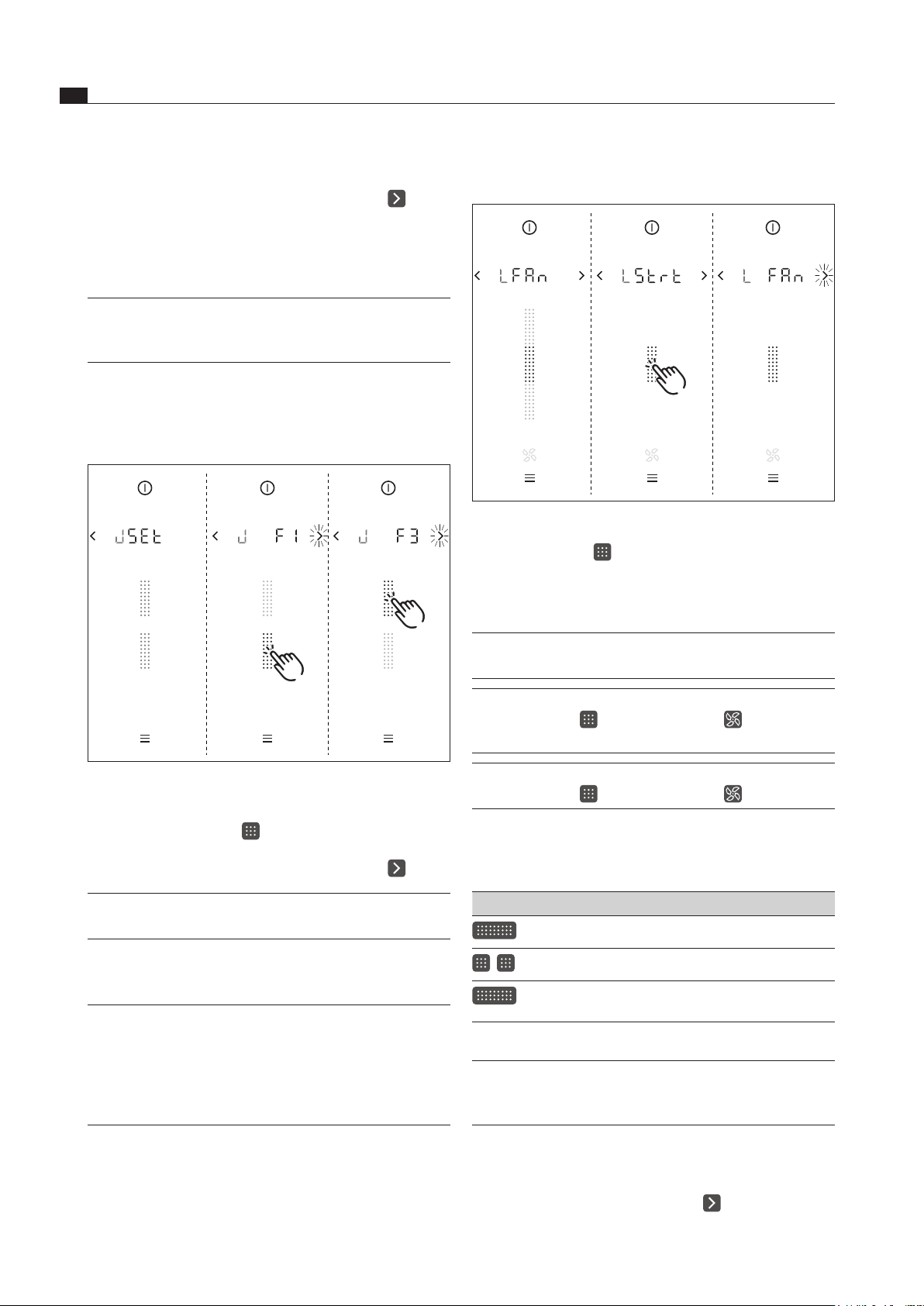
EN
30
Initial operation
www.bora.com
Starting fan configuration
Fig. 5.3 Starting fan conguration display
Touch the slider
Fan configuration is started.
During fan configuration the slider interface and the
fan symbol will flash.
INFO When fan configuration is complete, the display
will stop flashing.
INFO If fan configuration was successful, the slider
interface and the fan symbol will turn
green.
INFO If fan configuration was not successful, the slider
interface and the fan symbol will turn red.
Checking fan recognition
Check that the system has recognised all fans
correctly.
Indicator Colour Result
green 1 fan recognised
green 2 fans recognised
red 0 fans recognised, error
(see Troubleshooting chapter)
Tab. 5.1 Possible results of the fan recognition
INFO If a window contact switch is connected during
fan recognition, it must be taken into account that
this will also give approval (window open).
5.1.5 Completing basic configuration
When you have successfully completed all of the steps in
the basic configuration menu:
tap the flashing navigation button
The system adopts and saves the settings made and
the standard display is shown.
Confirm and save the setting by moving to the next
menu item (tap the flashing navigation arrow ).
5.1.3 Menu item J:
F
t
Y
ßp
Select the filter type
(only in the case of recirculation)
INFO Menu item J only appears if the “recirculation
system” operating mode has been selected during
configuration of the extraction system.
The type of filter installed must be defined.
There are two different filters to choose from:
Filter type 1 (
F
1
)= BORA air cleaning box ULB1/ULBF
Filter type 2 (
F
3
)= BORA air cleaning box ULB3
Fig. 5.2 Selecting the lter type display
Select the type of filter installed (t
ap the corresponding
segment on the slider ).
Confirm and save the setting by moving to the next
menu item (tap the flashing navigation arrow ).
INFO For recirculation filters from other manufacturers
filter type 1 (
F
1
) must be selected.
5.1.4 Menu item L:
F
A
n
Fan configuration
INFO During fan configuration the type of fan installed
and the number of fans are automatically
recognised by the system and the configuration is
adjusted accordingly. During initial operation it is
necessary for the installer to check that the fans
have been recognised correctly.
Loading ...
Loading ...
Loading ...