Loading ...
Loading ...
Loading ...
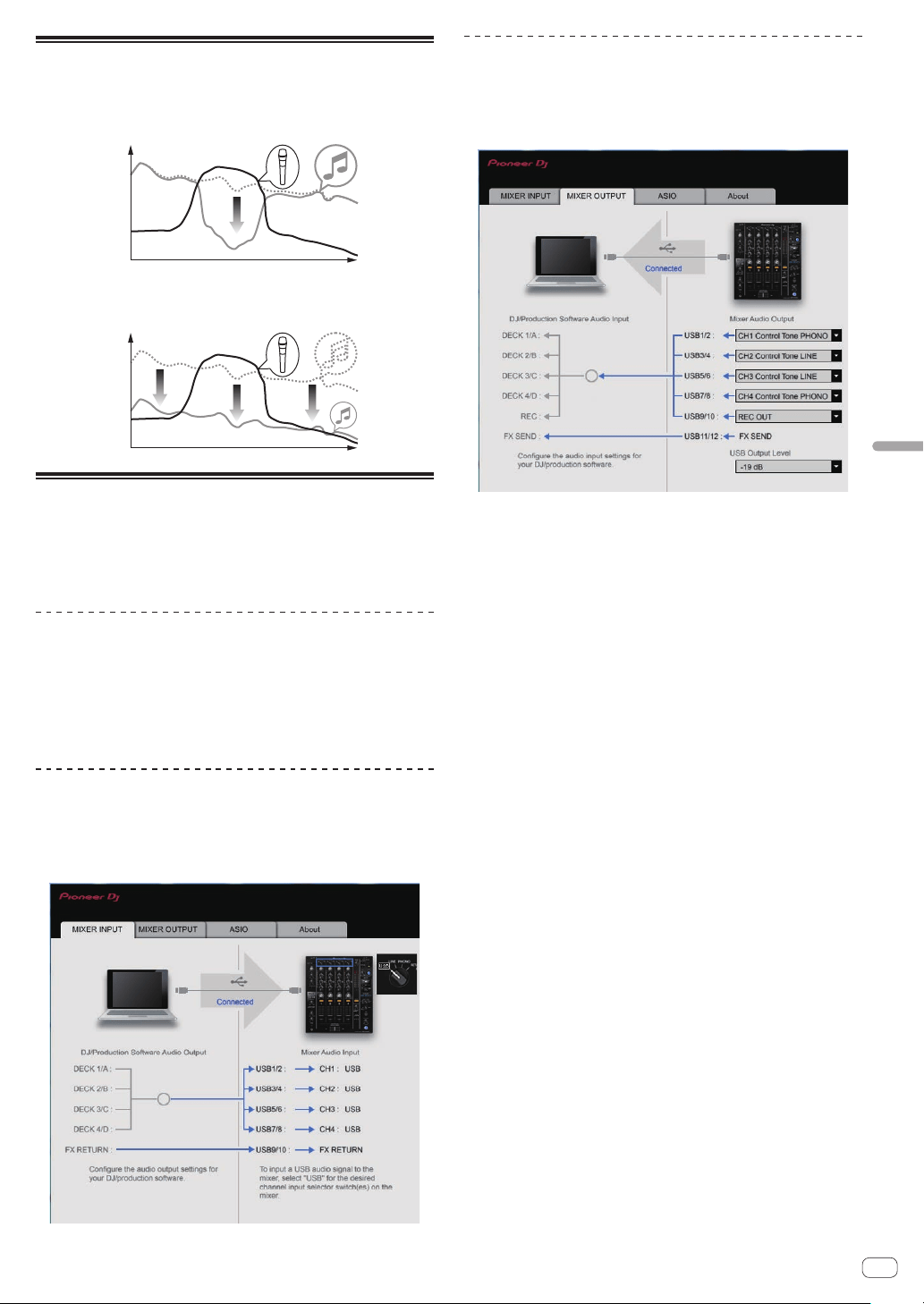
En
23
Changing the settings
About the talk over function
The talk over function has the two modes described below.
—
[ADVANCED] (advanced talk over): Only the mid-range sound of the
sound of the channels other than the [MIC] channel is attenuated
according to the [LEVEL] setting value and the output.
dB
Frequency
— [NORMAL] (normal talk over): The sound of the channels other than
the [MIC] channel is attenuated according to the [LEVEL] setting
value and the output.
dB
Frequency
Setting utility software
The setting utility can be used to perform the checks and settings
described below.
—
Checking the status of this unit’s input selector switches
— Setting sound output from this unit to the computer
— Adjusting the buffer size (when using Windows ASIO)
— Checking the version of the firmware and driver software
Displaying the setting utility
For Windows
Click [Start] menu > [All Programs] > [Pioneer] > [DJM-750MK2] >
[DJM-750MK2 Settings Utility].
For Mac OS X
Click [Macintosh HD] icon > [Application] > [Pioneer] > [DJM-
750MK2] > [DJM-750MK2 Settings Utility].
Checking the status of this unit’s input
selector switches
Display the setting utility before starting.
Click the [MIXER INPUT] tab.
FX RETURN can be used with compatible software.
Setting sound output from this unit to
the computer
Display the setting utility before starting.
1 Click the [MIXER OUTPUT] tab.
2 Click the [Mixer Audio Output] pull-down menu.
Select the audio to be output to the computer from the audio signals of
this unit.
! For details on the [Mixer Audio Output] pull-down menu list , see
page 24
3 Click the [USB Output Level] pull-down menu.
Adjust the volume of sound output from this unit.
! The [USB Output Level] setting is applied equally to all audio data.
However, when 1 on the table in step 2 is selected, the sound is
output at the same volume level as the sound input to this unit.
! If the volume is not loud enough after adjusting the volume of the
DJ software, change the [USB Output Level] setting to adjust the
volume of sound output from this unit. Note that the sound will be
distorted if the volume is raised too high.
! [FX SEND] and [Control Tone] can be used with supported software.
Loading ...
Loading ...
Loading ...