Loading ...
Loading ...
Loading ...
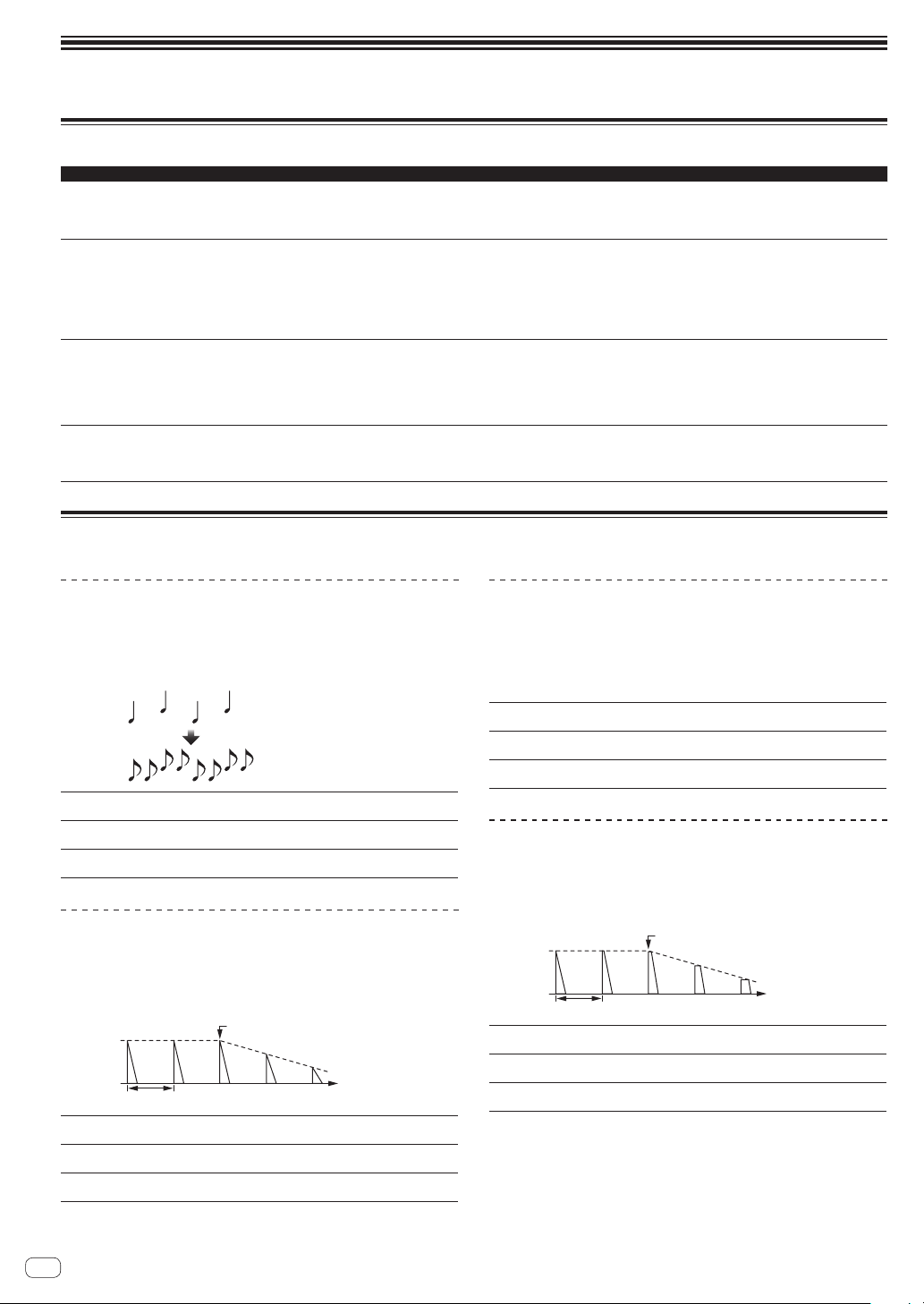
En
14
Types of effects
Types of SOUND COLOR FX effects
Effect name Descriptions [COLOR] control [PARAMETER] control
DUB ECHO
Applies an echo effect, with the sound delayed
slightly after the original sound output several
times and gradually attenuated.
Turn counterclockwise: Applies the echo
effect to the mid-range only.
Turn clockwise: Applies the echo effect to the
high-range only.
Turning the control to the right increases
feedback.
SWEEP
Turning the control to the left produces a gate
effect, and turning it to the right produces a
band pass filter effect.
Turn counterclockwise: Produces a gate effect
making the sound tighter, with a reduced
sense of volume.
Turn to right: Steadily decreases the band
pass filter bandwidth.
Turning the [COLOR] control to the left adjusts
the gate effect.
Turn to the right to tighten the sound.
Turning the [COLOR] to the right adjusts the
center frequency.
Turn to the right to increase the center
frequency.
NOISE
White noise generated inside this unit is
mixed in to the sound of the channel via the
filter and output.
Turn counterclockwise: Gradually decreases
the cut-off frequency of the filter through
which the white noise passes.
Turn clockwise: Gradually increases the cut-
off frequency of the filter through which the
white noise passes.
Turn to the right to increase white noise
volume.
!
The sound quality can be adjusted by
turning the [EQ/ISO (HI, MID, LOW)]
control.
FILTER
Outputs sound that has passed through a
filter.
Turn counterclockwise: Gradually decreases
the low-pass filter’s cut-off frequency.
Turn clockwise: Gradually increases the high-
pass filter’s cut-off frequency.
Turn to the right to increase resonance.
Types of BEAT FX
DELAY
1
A delayed sound is output once according to the beat fraction set with
the [BEAT c, d] buttons.
! Lowering the channel faders and cutting the input volume leaves a
delayed sound.
Original
(4 beats)
1/2 delay
(8 beats)
BEAT c, d buttons
(parameter 1)
Sets the delay time between 1/16 and 16 beats with
respect to 1 beat of BPM time.
TIME control (parameter 2)
Sets the delay time.
1 to 4000 (ms)
LEVEL/DEPTH control
(parameter 3)
Sets the balance between the original sound and the
delayed sound.
ECHO
1
A delayed sound is output several times and gradually attenuated
according to the beat fraction set with the [BEAT c, d] buttons.
! Lowering the channel faders and cutting the input volume leaves an
echo sound, producing a fade out.
Input sound turned off
Time
Fade-out
1 beat
BEAT c, d buttons
(parameter 1)
Sets the delay time between 1/16 and 16 beats with
respect to 1 beat of BPM time.
TIME control (parameter 2)
Sets the delay time.
1 to 4000 (ms)
LEVEL/DEPTH control
(parameter 3)
Sets the balance between the original sound and the
echo sound.
PING PONG
1
Outputs multiple times while the delayed sound is attenuated with dif-
ferent delay timing to the left and right speakers, in sync with the scaled
beat set with the [BEAT c, d] buttons, producing a stereo effect.
! Lowering the channel faders and cutting the input volume leaves an
echo sound, producing a fade out.
BEAT c, d buttons
(parameter 1)
Sets the delay time between 1/16 and 16 beats with
respect to 1 beat of BPM time.
TIME control (parameter 2)
Sets the delay time.
10 to 4000 (ms)
LEVEL/DEPTH control
(parameter 3)
Sets the balance between the original sound and the
echo sound.
SPIRAL
1
This function adds a reverberation effect to the input sound.
When the delay time is changed, the pitch changes simultaneously.
! Lowering the channel faders and cutting the input volume leaves an
effect sound.
Input sound turned off
Time
Fade-out
1 beat
BEAT c, d buttons
(parameter 1)
Sets the delay time between 1/16 and 16 beats with
respect to 1 beat of BPM time.
TIME control (parameter 2)
Sets the delay time.
10 to 4000 (ms)
LEVEL/DEPTH control
(parameter 3)
Sets feedback, and the balance between the original
sound and the effect sound.
Loading ...
Loading ...
Loading ...