Loading ...
Loading ...
Loading ...
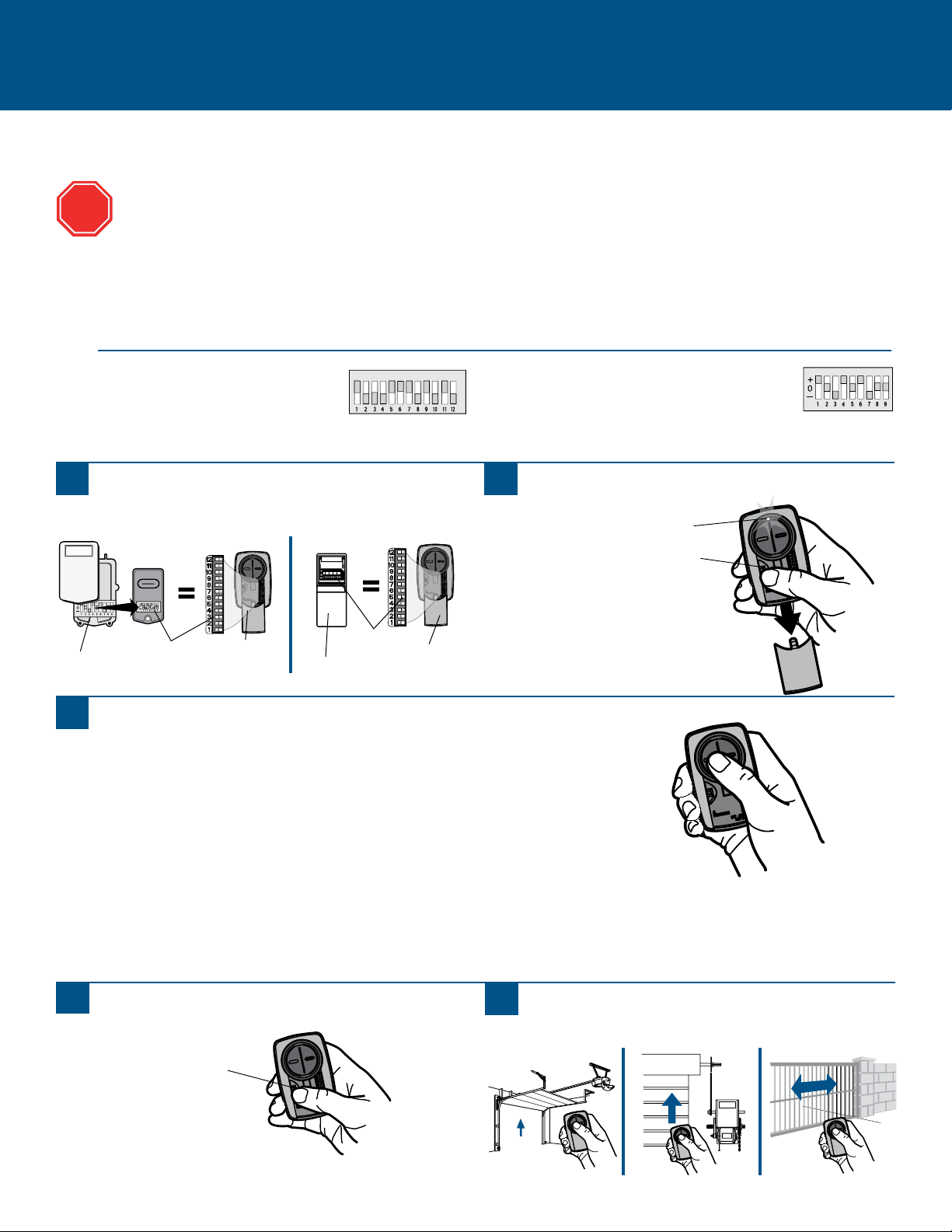
17
Alternative programming option for products with DIP Switches
ALTERNATIVE PROGRAMMING OPTIONS (continued)
PressandreleasetheUniversalRemoteControlbutton...
...11 times(Chamberlain
®
**productwith9 DIPswitches).
...12 times(Chamberlain
®
**Canadaproductwith9 DIPswitches).
...13 times(Genie
®
productwith12 DIPswitches).
...14 times(LinearMulticode
®
with10 DIPswitches).
...15 times(Chamberlain
®
*productwith8 DIPswitches).
...16 times(Stanley/Multicode
®
productwith10 DIPswitches).
...17 times(Genie
®
productwith9 DIPswitches).
...18 times(Linear
®
,Moore-O-Matic
®
productwith8 DIPswitches).
...19 times(Chamberlain
®
**productwith7 DIPswitches).
TheLEDontheUniversalRemoteControlmuststopblinkingbetweeneachpressofthebutton.Thecodeisacceptedwhenthe
garagedooropenerrespondsbyclicking,blinking,oractivating.
1
PresstheprogrambuttonontheUniversalRemote
ControluntiltheLEDturnson.
2
MatchtheDIPswitchesbetweentheexistingremote
controlorexternalreceiverandtheUniversalRemote
Control.TurnextraswitchesOFF.
3
5
PresstheprogrambuttonontheUniversalRemote
Controltosave.
6
TesttheUniversalRemoteControlbypressingthebutton.
Iftheproductdoesnotactivate,repeattheprogramming
steps.
External
Receiver
DIPSwitches
DIPSwitches
Existing Remote
Universal
Remote
Control
If using the Universal Remote Control with residential door openers, the remote control must be used only with door
openers manufactured after 1993 that utilize photoelectric sensors. The photoelectric sensors are always located on or
near the bottom of the door track.
The DIP switches are typically located on the product or an external receiver. For help locating your DIP switches contact
your product manufacturer.
Theimagesthroughoutthismanualareforreferenceonlyandyourproductmaylookdifferent.
**LiftMaster,Do-It,MasterMechanic,Raynor,TrueValueandSearsCraftsmanarecompatiblewithChamberlaintechnology.
STOP
Universal
Remote
Control
ProgramButton
ProgramButton
LED
3 Position DIP Switch:
For Chamberlain remote controls DO NOT use the “0” position,
use “+” or “-”. If you already have a 3-button remote, DIP
switch #1 must be set to “-” if the large button is to open the
door. It may be necessary to reprogram original remote controls.
2 Position DIP Switch:
If programming fails reverse DIP switches (OFF to ON
and ON to OFF).
TIPS
Loading ...
Loading ...
