Loading ...
Loading ...
Loading ...
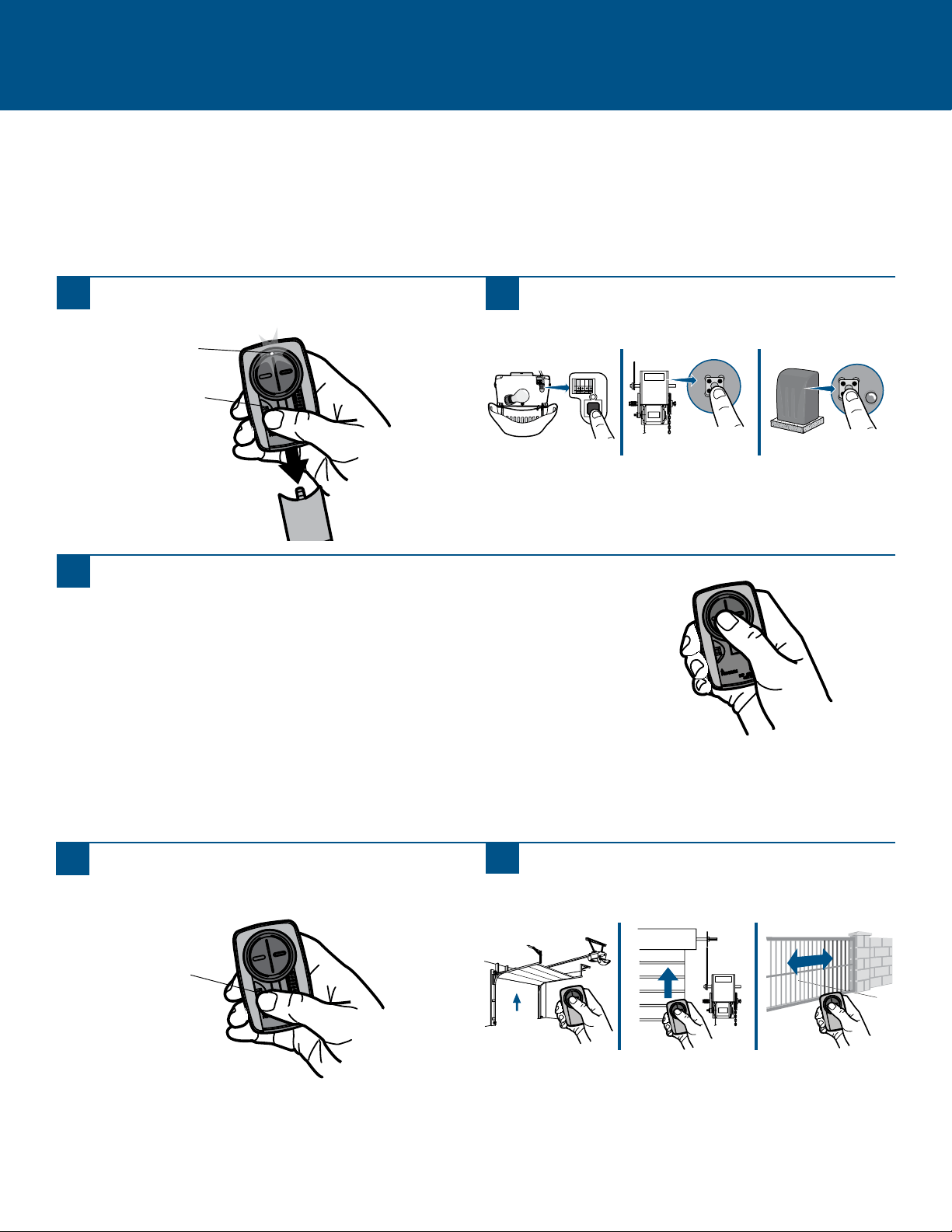
16
Alternative programming option for products with a Program/LEARN Button
The Program/LEARN button is typically located on the product or an external receiver. For help locating your Program/LEARN button
refer to the Help section in this manual or contact your product manufacturer.
Theimagesthroughoutthismanualareforreferenceonlyandyourproductmaylookdifferent.
**LiftMaster,Do-It,MasterMechanic,Raynor,TrueValueandSearsCraftsmanarecompatiblewithChamberlaintechnology.
ALTERNATIVE PROGRAMMING OPTIONS
1
Presstheprogrambuttonontheremotecontroluntil
theLEDturnson.
2
PressandreleasetheProgram/LEARNbutton*onyour
product.
3
Pressandreleasetheremotecontrolbutton...
...8 times(Chamberlain
®
**productwithyellowProgram/LEARNbutton).
...3 times(Chamberlain
®
**productwithpurple Program/LEARNbutton).
...2 times(Chamberlain
®
**productwithorangeProgram/LEARNbutton).
...4 times(Chamberlain
®
**productwithgreen Program/LEARNbutton).
...5 or 6 times(OverheadDoor
®
Genie
®
Intellicodeproduct).
...1 time(Linear
®
Mega-Codeproduct).
...7 times(Stanley
®
SecureCodeproduct).
...9 times(WayneDalton
®
RollingCodeproduct).
TheLEDontheremotecontrolmuststopblinkingbetweeneachpressofthebutton.Thecodeisacceptedwhentheproduct
respondsbyclicking,blinking,oractivating.
4
Presstheprogrambuttonontheremotecontrolto
save.
5
Testtheremotecontrolbypressingthebutton.Ifthe
productdoesnotactivate,repeattheprogrammingsteps.
*Dependingonyourproduct,theProgram/LEARNbuttonmayhaveadifferent
name(usethebuttonforprogrammingremotecontrols).
ProgramButton
ProgramButton
LED
Loading ...
Loading ...
Loading ...
