Loading ...
Loading ...
Loading ...
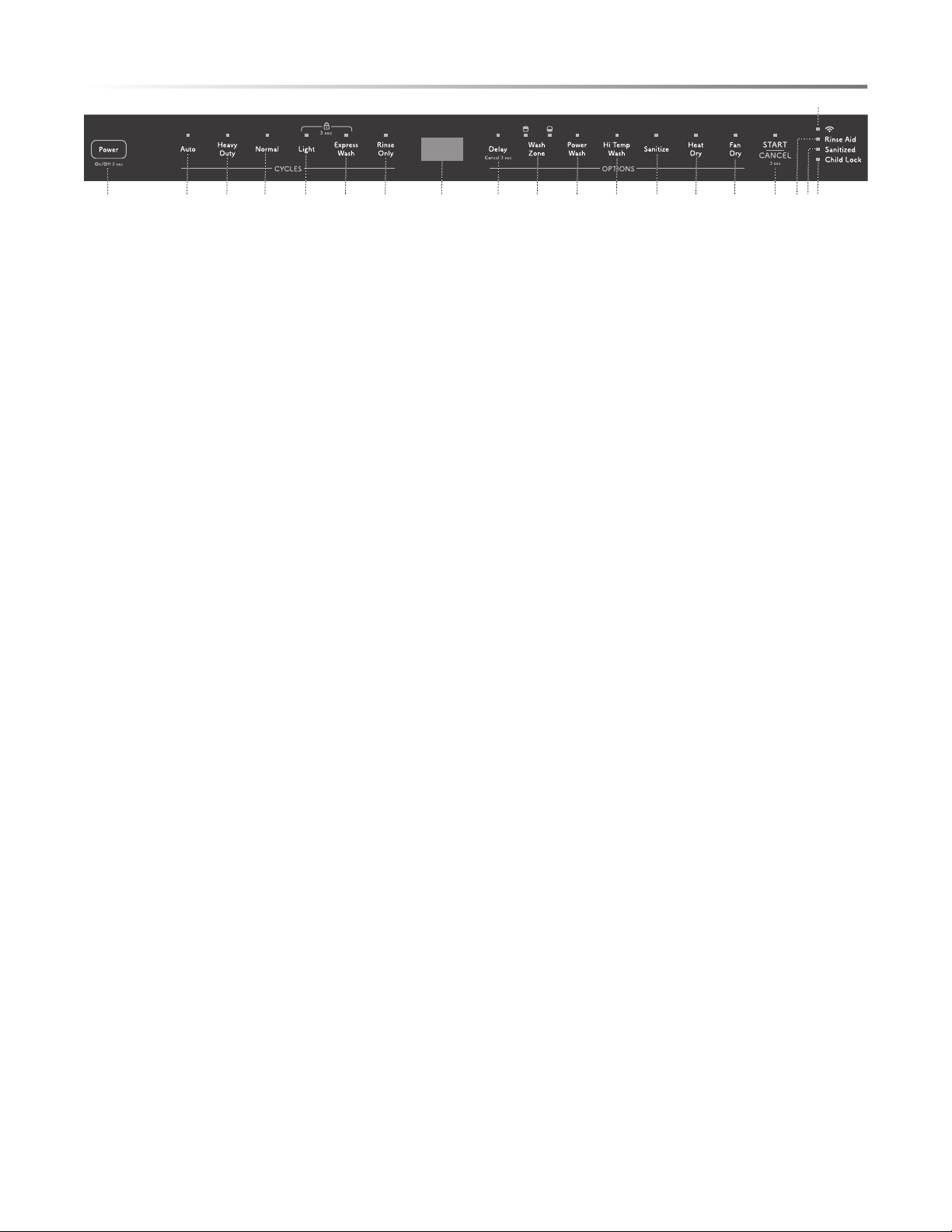
9
OPERATIONS & DISPLAYS
1 Power
Touch the Power pad and hold for 3 seconds to turn power
On/Off.
2 START/CANCEL
• To run the dishwasher, open the door and select desired
wash cycle. The indicator light will turn on. Touch the
START/CANCEL pad and close the door within 4 seconds.
The selected wash cycle light will begin to blink, and the
cycle progress indicator will turn on, indicating the wash
cycle is running.
NOTE: If the door is not closed within 4 seconds of
touching START/CANCEL, the cycle will time out, and
the dishwasher will not start.
• To modify or change a selected running wash cycle,
open the door, touch the START/CANCEL pad and hold
for 3 seconds. The dishwasher will drain the water for
60 seconds, and the screen will display “0:01” after draining
has completed. You may select a new cycle at this time.
• To pause the running dishwasher to load more dishes,
USE CAUTION and open the door slowly to avoid injury
by hot steam from inside the dishwasher. If the detergent
dispenser is still closed, indicating the main wash cycle has
not started, you may add more dishes to the dishwasher.
• To achieve the best washing results, it is strongly
recommended that all dishes be loaded before washing
cycle begins.
3 Display Window
Displays the remaining hours and minutes of the running
cycle, delay hours, error codes, etc.
4 Rinse Aid Indicator Light
When the dishwasher requires additional rinse aid, the
indicator light will be on.
5 Wi-Fi Indicator Light
When the network link is successful, the indicator light will
be on.
6 Sanitized Indicator Light
When a cycle with the sanitize function nishes, the indicator
light will be on. When the door is opened, the indicator light
will turn off after 30 seconds. The sanitize cycle is NSF
certied.
7 Child Lock Indicator Light
When the Child Lock function is selected, the indicator light
will be on.
• To lock all controls and prevent children from operating
or changing the dishwasher, touch the Light pad and the
Express Wash pad simultaneously. To cancel the Child Lock
function, repeat this process.
WASH CYCLE SELECTIONS
8 Auto
This cycle detects the turbidity degree and loading level of
the washing items and automatically selects an optimal wash
cycle for best performance.
9 Heavy Duty
This cycle is for hard-to-clean, heavily soiled dishes, pots
and pans.
10 Normal
This cycle is for commonly used, moderately soiled dishes
and silverware and has energy and water-saving benets.
11 Light
This cycle is for lightly to moderately soiled china and crystal.
12 Express Wash
This cycle is for lightly soiled, pre-rinsed dishes and
silverware.
13 Rinse Only
This cycle is for pre-rinsing dishes or glassware. The Rinse
Only cycle keeps food from drying on dishes and reduces
odor buildup before running a full load. Do not use detergent.
OPTIONS
14 Delay
To delay the start of a selected cycle, touch the Delay pad
until the desired delay time shows in the LED display. This
allows you to automatically start your dishwasher with 1 to
24 hours delay. To cancel the Delay Start option and begin
the cycle before the delay period is over, touch the START/
CANCEL pad.
15 Wash Zone
To select upper, lower or both racks to wash, touch Wash
Zone. This option is not available in Auto and Rinse Only
cycles.
81 9 10 11 12 13 14 23 15 16 17 18 18 19 4 6
7
5
Control Panel is located on the top edge of the door.
The door must be opened to select settings and operate the dishwasher.
CONTROL PANEL
Loading ...
Loading ...
Loading ...