Loading ...
Loading ...
Loading ...
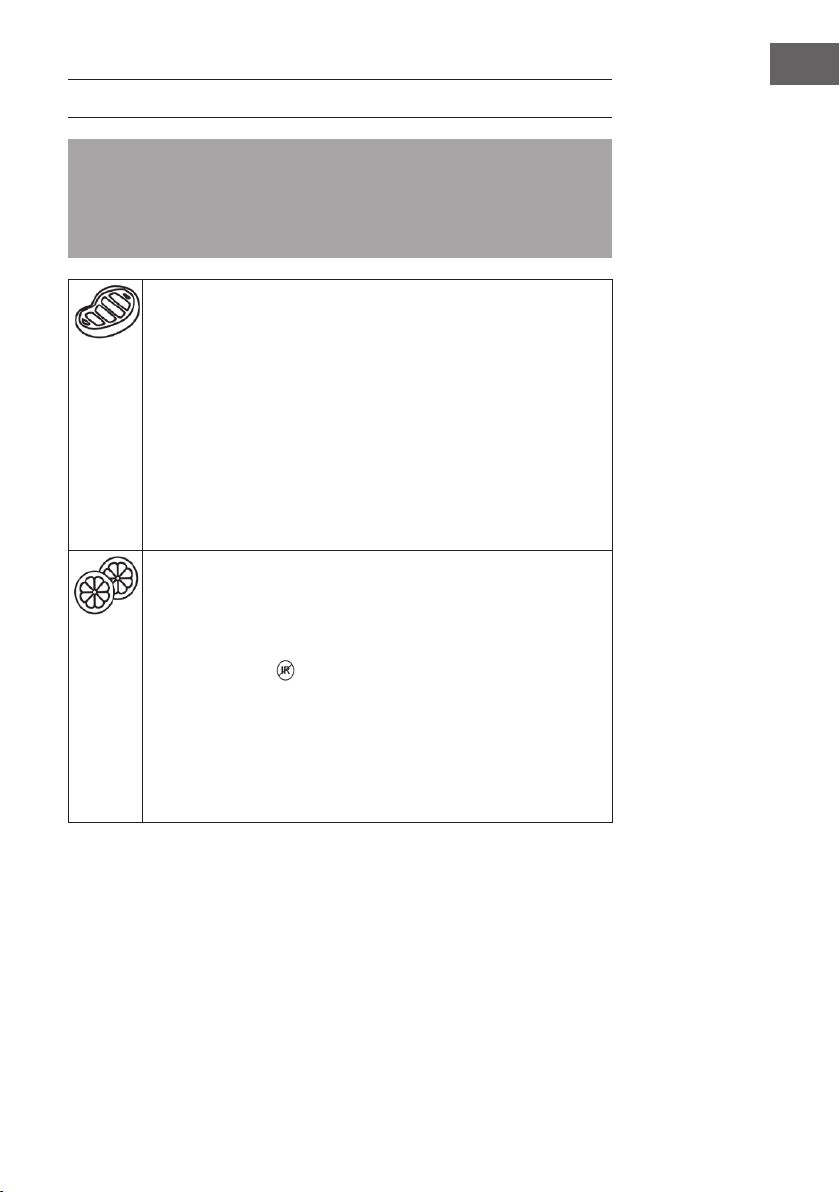
31
EN
KEY FUNCTIONS AND PROGRAMS
Note: If you want to select another program during operation, turn the knob in the
middle to the desired position. The corresponding symbol lights up. Press the knob
to conrm your selection. The unit will now start the newly set program. If you only
turn the knob and do not conrm the newly selected program within 10 seconds by
pressing the knob, the previously selected program will be continued.
Drying meat (with infrared light)
Turn the knob in the middle to the meat symbol. The symbol will light up.
Press the knob and the machine will start working automatically. The
preset temperature of 75 °C and the time of 8 hours are displayed on the
screen. At the same time the infrared light and the IR display light up. If the
red backlight illuminates, the infrared light is in operation.
When the program is nished and the time has elapsed, the unit
automatically switches to warm-keeping mode for 24 hours unless it is
turned off. The temperature in warm mode is lower than the program
temperature. The display will light green. After 24 hours, the appliance
switches off automatically.
Drying fruit (without infrared light)
Turn the knob in the middle to the fruit symbol. The symbol will light up.
Press the knob and the machine will start working automatically. The
preset temperature of 65 °C and the time of 16 hours are shown on the
display. The display lights up and signals that the appliance is drying
without infrared light.
When the program is nished and the time has elapsed, the appliance
automatically switches to keep warm mode for 24 hours unless it is
switched off. The temperature in keep warm mode is lower than the
program temperature. The display will light green. After 24 hours, the
appliance switches off automatically.
Loading ...
Loading ...
Loading ...
