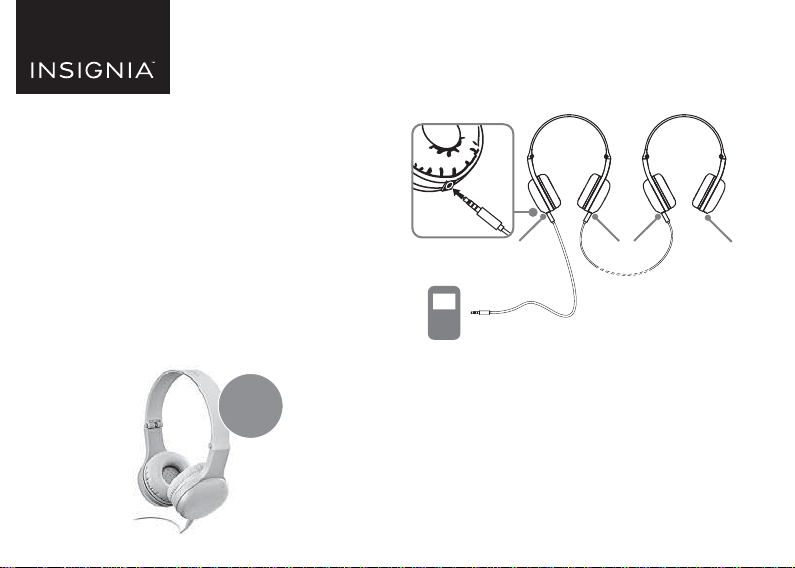
QUICK SETUP GUIDE
Kids’ Headphones
NS-CAHKIDS-P / NS-CAHKIDS-BL
INPUT IN
SHARE PORT
SHARE PORT
SHARE PORT
USING YOUR HEADPHONES
Your headphones have two audio jacks. One jack connects
your headphones to an audio device. The other jack lets you
connect a second set of headphones so you can share the audio.
1 Plug the included 3.5 mm audio cable into either audio
jack on your headphones and into an audio device such
as an MP3 player or portable DVD player.
2 If you want to share the audio, plug a second set of
headphones that use a 3.5 mm cable into the other jack on
your headphones.
3 Use the controls on the audio device to control the volume.
Before using your new product, please read these instructions to prevent any damage.
MP3
For
Kids
PACKAGE CONTENTS
• Headphones
• 3.5 mm audio cable (47.2 in. /1200 mm long)
• Quick Setup Guide
FEATURES
• Share port lets you connect additional headphones to share
audio.
• 40 mm drivers produce high quality sound so you can hear
everything at a low volume.
Loading ...
