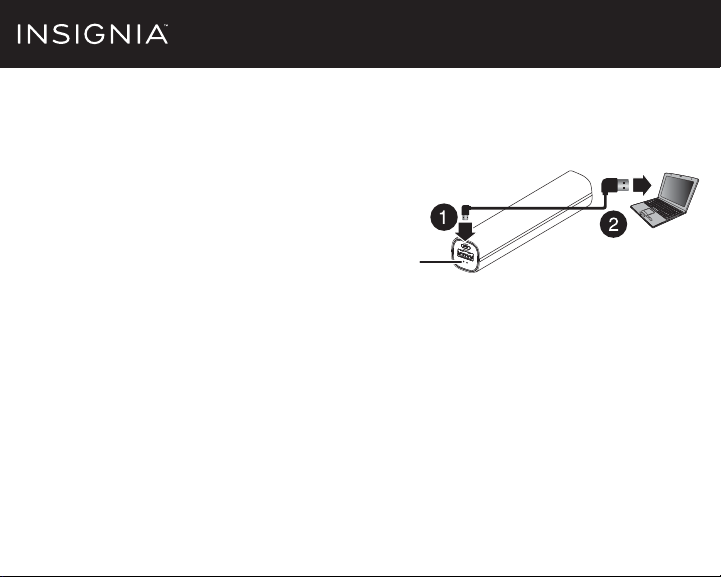
PACKAGE CONTENTS
• Mobile battery pack • Carrying case
• Micro USB cable • Quick Setup Guide
SAFETY INFORMATION/CAUTION
1 Do not expose your mobile battery pack and
accessories, and Bluetooth headset to heat, fire, or
water.
2 Do not modify, disassemble, open, drop, crush,
puncture, or shred the mobile battery and Bluetooth
headset.
3 Do not connect a cable to the micro USB (input) and
USB (output) ports at the same time.
4 This is not a toy. Young children should be supervised
to make sure that they do not play with the mobile
battery.
5 Do not use the mobile battery while charging is in
progress.
6 Recharge the mobile battery before use if it has not
been used for more than 90 days.
This product is safe for regular use under normal
conditions. As with any device using electrical power,
some situations may be unsafe and injuries or damages
could result. To minimize or avoid unsafe conditions,
please read and follow the instructions before using.
CHARGING THE MOBILE BATTERY
PACK
Fully charge your mobile battery pack before using it
for the first time.
1 Plug the small end of the USB cable into the mobile
battery’s IN port.
2 Plug the large end of the cable into a USB port on your
computer, car charger, or wall charger (not included).
The mobile battery begins charging.
3 Recharge the mobile battery when the LED starts
blinking.
Before using your new product, please read these instructions to prevent any damage.
Quick Setup Guide | NS-CAHCC03
Charging Case for Bluetooth Headset
LEDs
Loading ...
