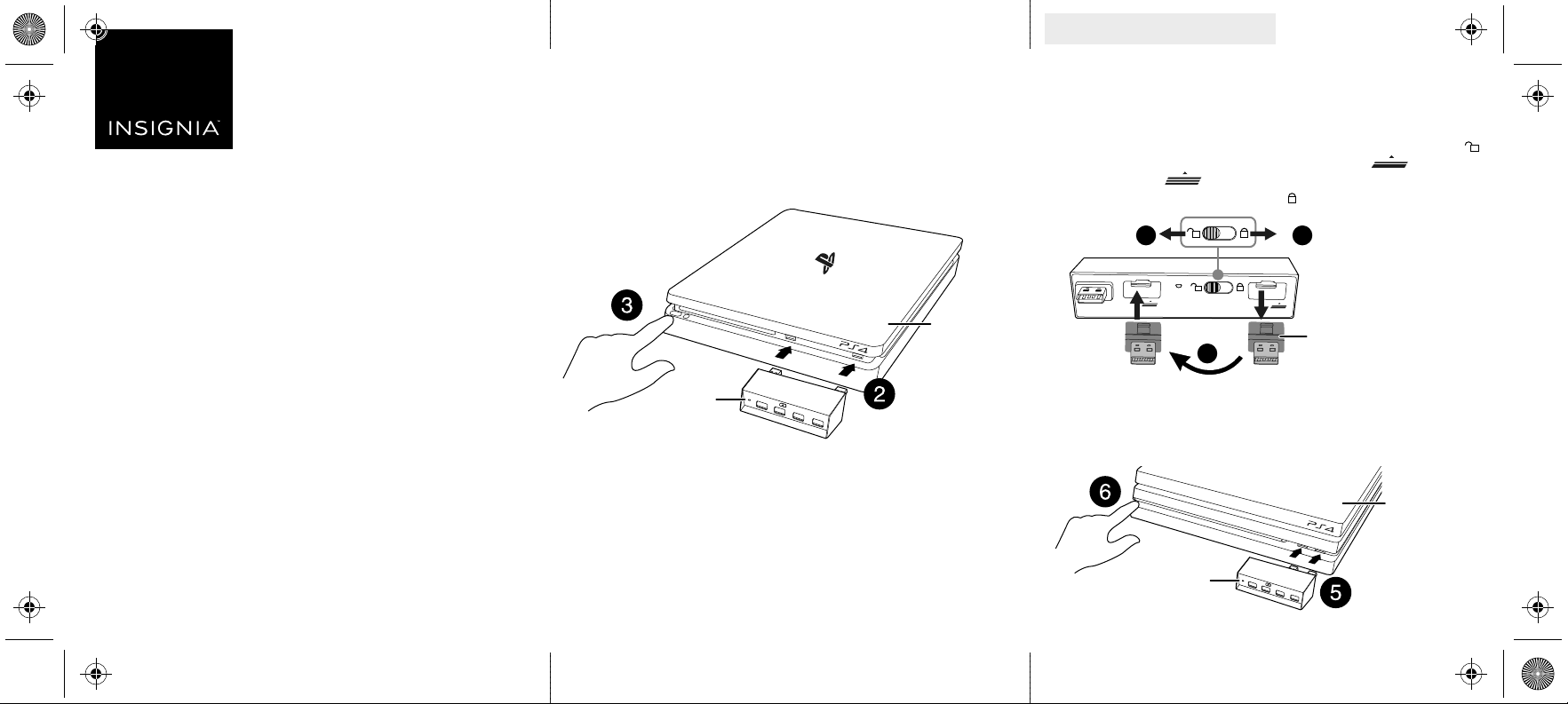
Flat size (W×H): 11.25 x 4.5 in (285.77 × 114.3 mm.)
Final folded size: 3.75 x 4.5 in (95.25 × 114.3 mm.)
PACKAGE CONTENTS
• USB Hub
• USB Connector adapter
• Quick Setup Guide
FEATURES
• 4 USB ports
• CD eject pass-thru button (PS4 Pro only)
• Compatible with PS4 Pro and PS4 Slim systems
INSTALLING THE USB HUB ON A PS4 PRO
1 Turn o your PS4 Pro and unplug any devices or cables from the USB ports
on the front.
2 On the back of the USB hub, slide the locking switch to the unlock state .
3 Pull the USB Connector adapter from the PS4 Slim port and move it
to the PS4 Pro port . Make sure that the connection is secure.
4 Slide the locking switch to the lock state .
5 Plug the USB hub into the two USB ports on the front of your PS4 Pro (not
included).
6 Turn on your PS4 Pro. The power indicator on the USB hub turns blue,
indicating it is working correctly.
INSTALLING THE USB HUB ON A PS4 SLIM
1 Turn o your PS4 Slim (not included) and unplug any devices or cables
from the USB ports on the front.
2 Plug the USB hub into the two USB ports on the front of your PS4 Slim.
3 Turn on your PS4 Slim. The power indicator on the USB hub turns blue,
indicating it is working correctly.
Before using your new product, please read these instructions to prevent any damage.
QUICK SETUP GUIDE
PS4 USB Hub
NSGPS4SPUH18
Power
indicator
3
2
4
USB Connector adapter
PS4 Slim
PS4 Pro
Power
indicator
NS-GPS4SPUH18_17-0101_QSG_V1_EN.ai 1 4/4/2017 4:15:19 PMNS-GPS4SPUH18_17-0101_QSG_V1_EN.ai 1 4/4/2017 4:15:19 PM
V1
FINAL
FOR PRINT
Loading ...

