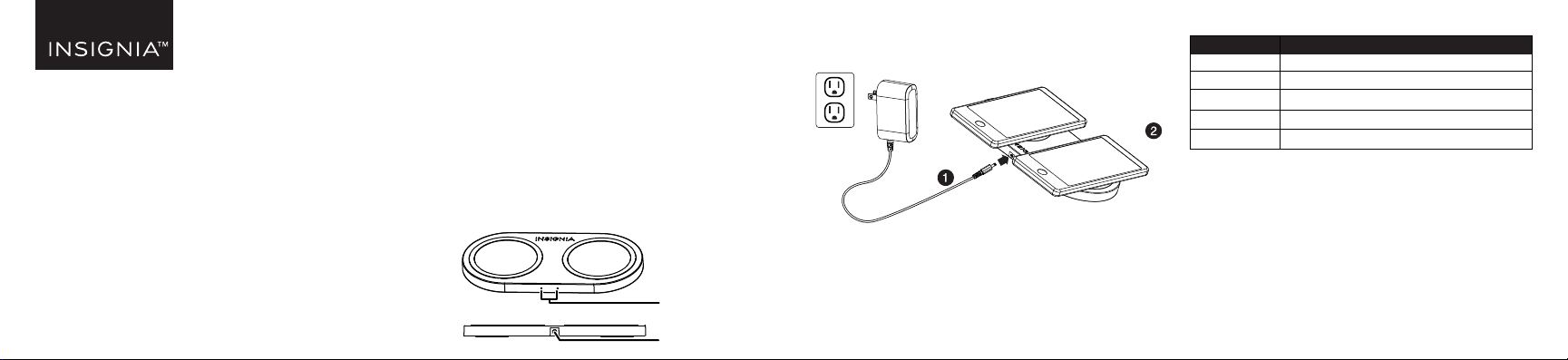
PACKAGE CONTENTS
• 10 W Two Device Qi Charging Station
• 3 ft. (0.9 m) charging cable with
power adapter
• Quick Setup Guide
FEATURES
• Dual 10 W charging zones (20 W total) power two devices at once
• Flat surface charges a range of devices, including headphones
• Compact design ideal for your nightstand, desktop, or while traveling
• Blue LEDs show that your devices are charging
• Wirelessly charges most Qi-enabled devices
(including Apple® and Samsung®) without cumbersome cords
PRODUCT OVERVIEW
Before using your new product, please read these instructions to prevent any damage.
USING YOUR CHARGING PAD
1 Plug the power adapter into your charging station and into a
power outlet.
2 Place your Qi-enabled device on the center of one of the
charging pads with the screen facing up. The LED is blue when
your device is charging.
Notes: You can charge two devices at the same time.
If the LED is red, your device is not charging.
See “TROUBLESHOOTING” for more information.
CAUTION: Do not place a credit or debit card on a charging pad.
QUICK SETUP GUIDE
10 Watt Two Device
Qi Charging Station
NS-MWPC10K2 / NS-MWPC10K2-C
LED INDICATOR STATUS
TROUBLESHOOTING
Device not charging/LED is red
• Make sure that your device is Qi-enabled.
• Make sure that your charging station is connected to a
working power outlet.
• Make sure that your device is positioned correctly
on the charging pad.
• Make sure that there are no other objects on the charging pads.
• Remove your device’s case. It may be blocking the wireless signal.
LED
Blinking blue
Solid blue
Blue and red both on
Solid red
Blinking red
STATUS
Standby
5W Charging
Quick charging
Insucient input power
Charging error
LED indicators
DC port
Back
Top
COMPATIBILITY
Any Qi-enabled devices
including smartphones,
headphones, smart watches.
NS-MWPC10K2_C_ 20-0032_QSG_V1_EN_Final.ai 1 4/23/2020 10:36:12 AM
Loading ...
