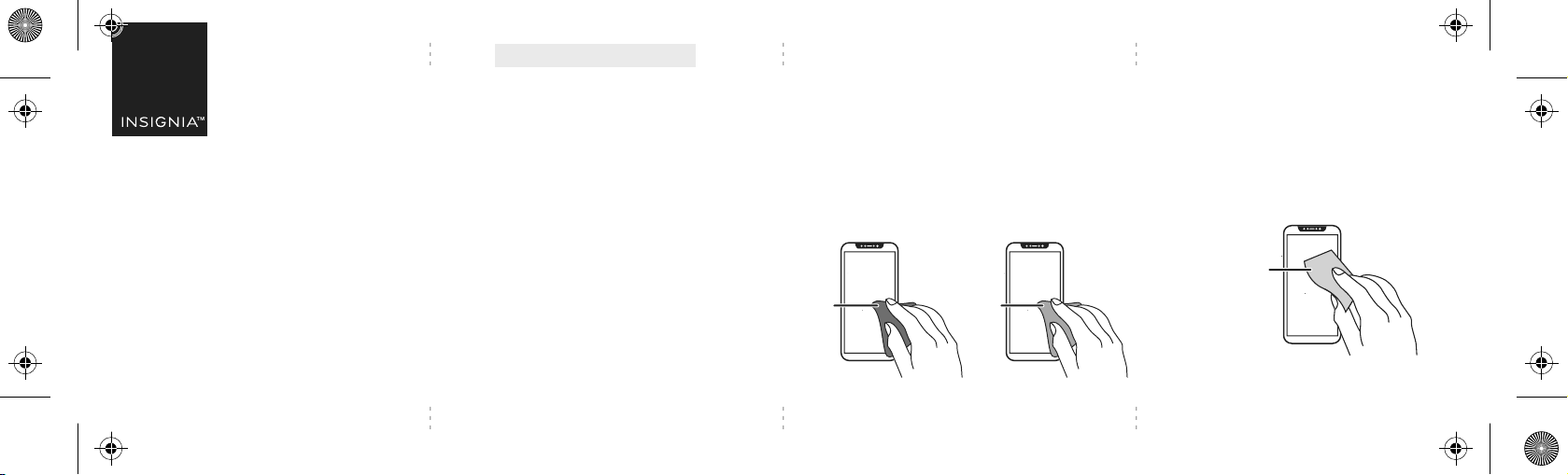
Final at size: 10.5 × 2.375 in. (266.7 × 60.33 mm)
Final fold size: 2.625 × 2.375 in. (66.46 × 60.33 mm)
LIFETIME REPLACEMENT
We stand behind our product. If your screen
protector cracks, we’ll replace it free of
charge. Just bring it into any Best Buy store.
PACKAGE CONTENTS
• Screen protector • Dry cloth
• Alignment tool • Polishing cloth
• Wet cloth • Dust removal adhesive
• Quick Setup Guide
FEATURES
• Simple installation with alignment tool helps
to prevent bubbles
• Compatible with most cases
ATTACHING YOUR SCREEN PROTECTOR
1 Remove your phone case (if needed).
2 To prevent bubbles, clean your phone screen
with the wet cloth, then remove moisture
with the dry cloth.
3 Press the dust removal adhesive to your
phone’s screen repeatedly to remove any
remaining debris.
Before using your new product, please read these instructions to prevent any damage.
QUICK SETUP GUIDE
Glass Screen Protector
Wet
cloth
Dry
cloth
Dust removal
adhesive
Insignia Glass Screen Protector_QSG_20-0330_V1_EN.ai 1 6/24/2020 2:19:42 PMInsignia Glass Screen Protector_QSG_20-0330_V1_EN.ai 1 6/24/2020 2:19:42 PM
V1
FINAL
FOR PRINT
Loading ...
