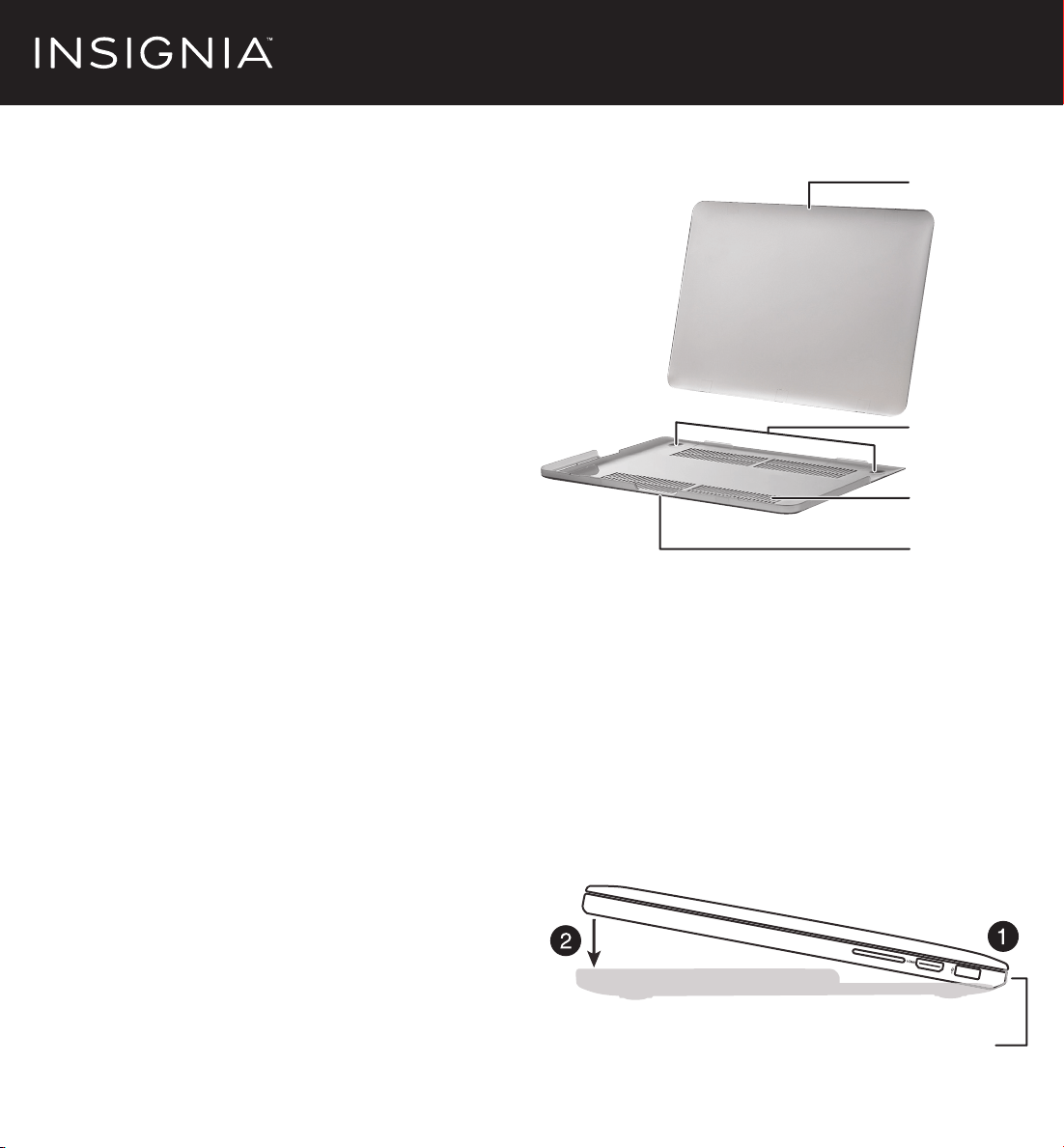
Flat size (W×H): 7.65 x 8.25 in (194.31 × 209.55 mm.)
Final folded size: 3.825 × 8.25 (97.355 x 209.55 mm.)
PACKAGE CONTENTS
• Hard Shell Case
• Quick Setup Guide
FEATURES
• Case ts the 13-inch Macbook Pro® with full
access to ports, buttons, card slots, and
lights
• Light-weight, hard-shell plastic helps
prevent damage from bumps and scratches
• Snap-on design makes installation quick
and easy
• Rubberized feet keep your Macbook Pro
from slipping and sliding
• Bottom ventilation openings prevent
over-heating
• Soft-touch nish provides an elegant look
and feel
• Apple® logo shines through the top cover
PRODUCT OVERVIEW
INSTALLING THE CASE
1 Clean the outside of your MacBook with a
soft, lint-free cloth to remove any dust or
debris.
2 Align your MacBook with the tabs on the
bottom case cover. Make sure that the slots
on the cover t over the ports and buttons on
your MacBook.
Before using your new product, please read these instructions to prevent any damage.
Quick Setup Guide
|
NS-MMP13SG
Macbook Pro ® 13" Hard Shell Case
Feet
Bottom tabs
Bottom case
(front)
Top case (front)
Ventilation
holes
NS-MMP13SG_15-0729_QSG_V1_EN.ai 1 8/25/2015 10:49:56 AMNS-MMP13SG_15-0729_QSG_V1_EN.ai 1 8/25/2015 10:49:56 AM
Loading ...
