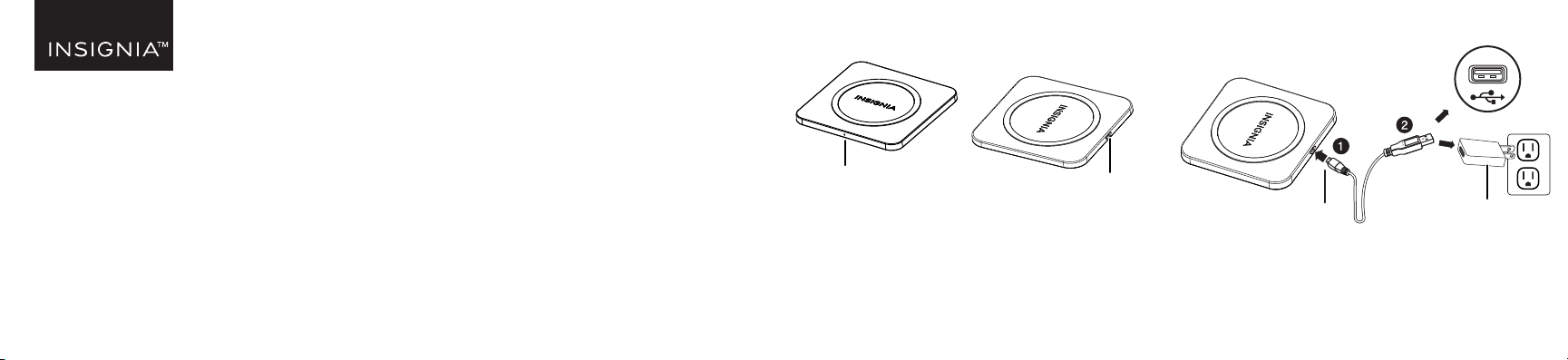
PACKAGE CONTENTS
NS-MWPC5K / NS-MWPC5K-C
• 5 W Qi Certied Wireless
Charging Pad (1)
• 4 ft. (1.2 m) charging cable (1)
• USB power adapter (1)
• Quick Setup Guide
NS-MWPC5KTP
• 5 W Qi Certied Wireless
Charging Pad (2)
• 4 ft. (1.2 m) charging cable (2)
• USB power adapter (2)
• Quick Setup Guide
FEATURES
• Low-prole design for easy placement and reliable charging
• Wireless design charges without cumbersome cords
• 5 W output provides standard charging speeds to Qi-compatible devices
• Blue LED shows that your device is charging
Before using your new product, please read these instructions to prevent any damage.
PRODUCT OVERVIEW
USING YOUR CHARGING PAD
1 Connect the micro charging cable to the micro USB port on your
charging pad.
2 Plug the other end of the USB cable into a USB wall charger, car
charger, laptop, or desktop.
3 Place your Qi-enabled device on the center of your charging
pad with the screen facing up. The LED is blue when your device
is charging.
Note: If the LED is red, your device is not charging.
See “TROUBLESHOOTING” for more information
.
QUICK SETUP GUIDE
5 Watt Wireless
Charging Pad
NS-MWPC5K / NS-MWPC5KTP/
NS-MWPC5K-C
COMPATIBILITY
Any Qi-enabled devices up
to 5 W, including
smartphones, headphones,
smart watches. This includes
the latest iPhone, Samsung
Galaxy, and Note devices.
LED indicator
Back
Front
USB power adapter
Micro USB port
Charging cable
OR
NS-MWPC5K_TP_C_ 20-0035_QSG_V1_EN_Final.ai 1 6/12/2020 9:28:55 AM
Loading ...
