Loading ...
Loading ...
Loading ...
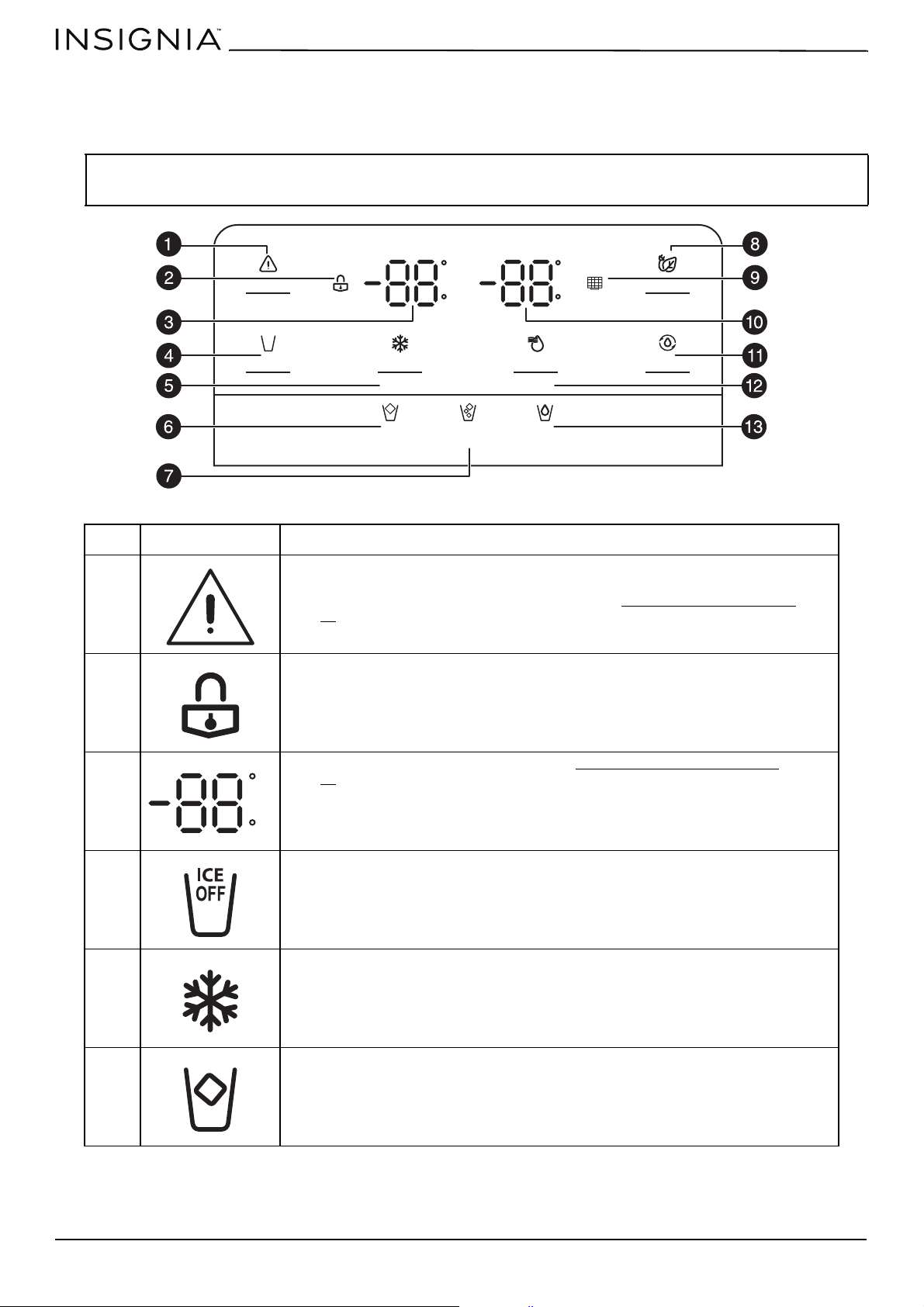
www.insigniaproducts.com
8
Control panel
The control panel is located on your refrigerator’s door. The display illuminates when you plug in the power cord, a button
is pressed, or a door opened. The display automatically turns off after 60 seconds.
CAUTION:
Temperatures inside each compartment may vary from the temperature displayed on the control panel, depending on
how much food you store and where you place it. Ambient temperature may also affect the actual temperature inside your
refrigerator.
NO.
ITEM DESCRIPTION
1
Press to turn off the open door alarm.
Press and hold for three seconds to lock the control panel and water dispenser. To
unlock, press and hold again for three seconds. See “Opening and closing doors
” on
page 29
for more information.
2
Lights when the child lock is turned on.
3
Displays the freezer temperature setting. See Setting the freezer temperature
on
page 25
.
4
Press to stop making ice cubes. The icon lights up when ice is turned off. Press again to
turn ice back on.
5
Press repeatedly to adjust the freezer temperature from 7° to -11°F (-14° to -24°C).
Press and hold for three seconds to turn on the super freeze function, which reduces
the freezer temperature to -11°F (-24°C) for 52 hours, then reverts back to its last
setting.
6
Press to dispense Cubed ice. The icon lights up to show your selection.
C
F
C
F
°F/ °C
Ice Off
Alarm
Child Lock
Hold 3 Sec
Cubed Crushed Water
ICE
OFF
Eco
Filter Reset
Hold 3 Sec
Freezer
Super Freeze
Hold 3 Sec
Fridge
Super Cool
Hold 3 Sec
C
F
Loading ...
Loading ...
Loading ...