Loading ...
Loading ...
Loading ...
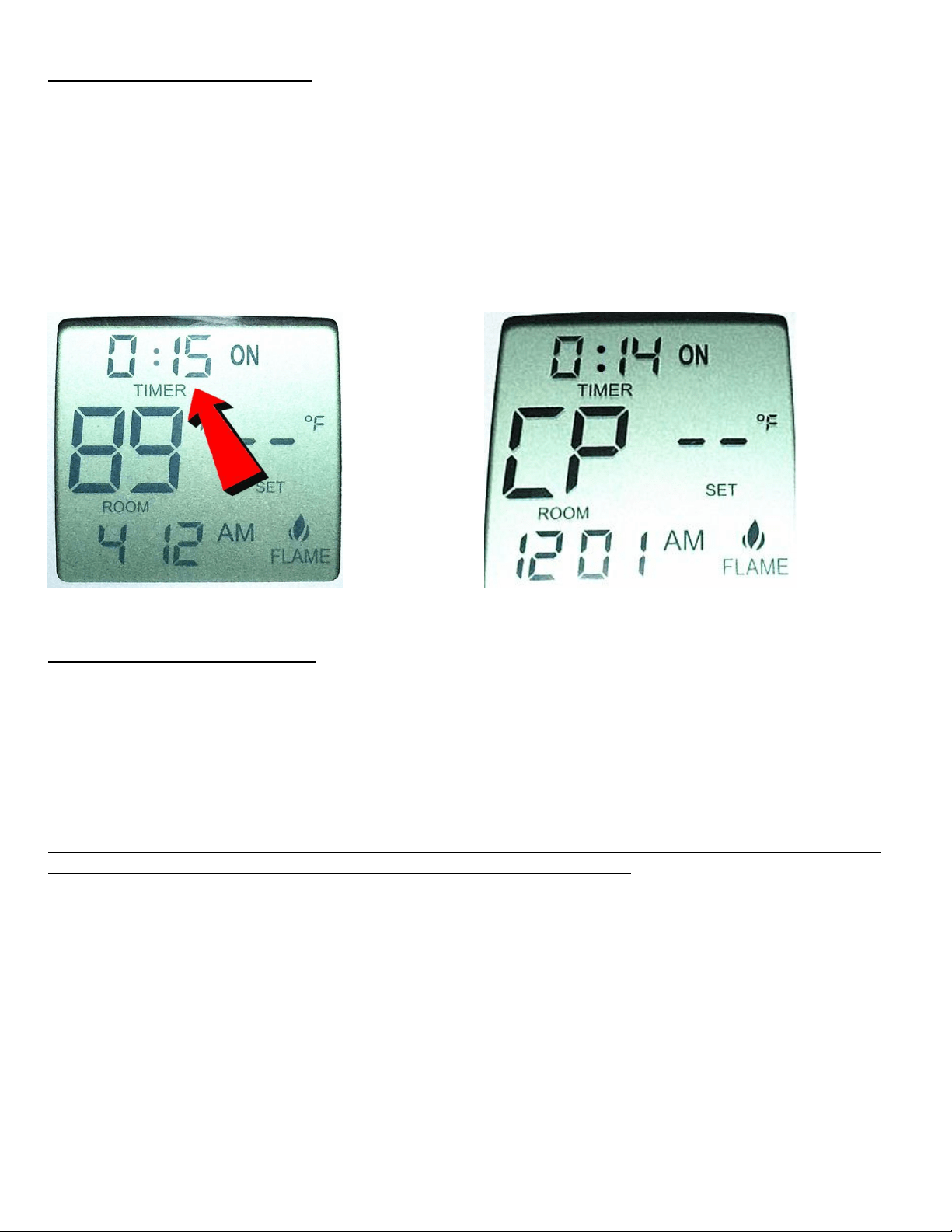
SETTING THE COUNTDOWN TIMER
The TIMER is available in the ON or THERMO modes on transmitter (THERMO or ON must be displayed on the screen).
1. Press the TIMER button (Fig. 13) on the transmitter. The word TIMER will be displayed and “0:15” minutes (factory
default setting) will be blinking on the screen (Fig. 14).
2. Press the “+” and “-” buttons on the transmitter to set the countdown time. Available countdown time options are 15
minutes, 30 minutes, 1 hour (1:00), 1:30, 2:00, 2:30, 3:00, 3:30 ............. 8:30, 9:00.
3. To confirm the TIMER, press the OK button or wait for 15 seconds without any actions, then transmitter will accept the
setting and become programmed. If the system is cycling in the THERMO mode + TIMER feature, it will cycle on and off,
as the room temperature requires until the “time” has expired.
Fig. 14 Fig. 15
CHILDPROOF FEATURE & SETTING
A safety LOCK feature is available from the TRANSMITTER.
1. To activate the LOCK, press and hold the “+” and TIMER buttons together for 5-7 seconds. The “CP” will appear in
the ROOM temperature on the screen (Fig. 15). CP word will disappear in one second but the CP lock is activated.
2. To deactivate the LOCK, press and hold the “+” and TIMER buttons together for at least 7 seconds. The “CP” will
disappear and the transmitter will be unlocked and back to normal operating condition.
NOTE: The CHILDPROOF FEATURE (CP-LOCK) will NOT cancel the operating and cycling of ON, TIMER, THERMO.
In order to “TOTAL” lock-out the transmitter, please activate CP-LOCK in OFF mode.
Version 20190806
Page 9
Loading ...
Loading ...