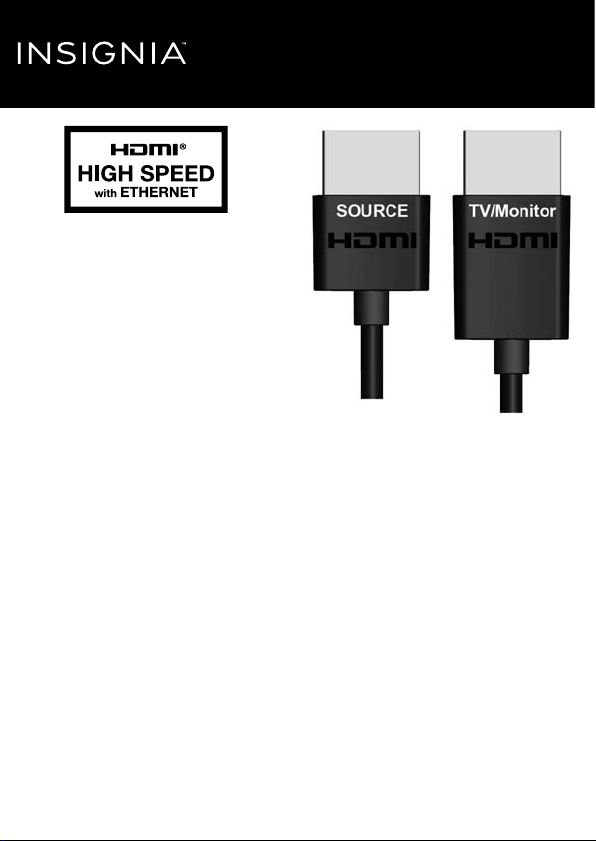
SOURCE HDMI
connector
TV/Monitor
HDMI connector
LEGAL NOTICES
FCC Information
This device complies with part 15 of
the FCC Rules. Operation is subject to
the following two conditions: (1) This
device may not cause harmful
interference, and (2) this device must
accept any interference received,
including interference that may
cause undesired operation.
Caution: Changes or modifications
not expressly approved by the party
responsible for compliance could
void the user’s authority to operate
this equipment.
Quick Setup Guide
NS-PG10591
10' Thin HDMI Cable
PACKAGE CONTENTS
• HDMI cable
• Quick Setup Guide
USING YOUR CABLE
The connectors on the ends of your
HDMI cable are labeled for your
convenience so you know which
end connects to your TV or monitor
and which end connects to your
source device.
1 Connect the HDMI connector
labeled SOURCE to the HDMI
output jack on your source
device, such as a Blu-ray Disc or
DVD player, HD cable or satellite
box, or gaming system.
2 Connect the HDMI connector
labeled TV/Monitor to an
available HDMI input jack on
your TV or monitor.
Note: This cable WILL NOT WORK if
the source and TV/Monitor ends are
not connected to the appropriate
devices.
Before using your new product, please read these instructions to prevent any damage.
Loading ...
