Loading ...
Loading ...
Loading ...
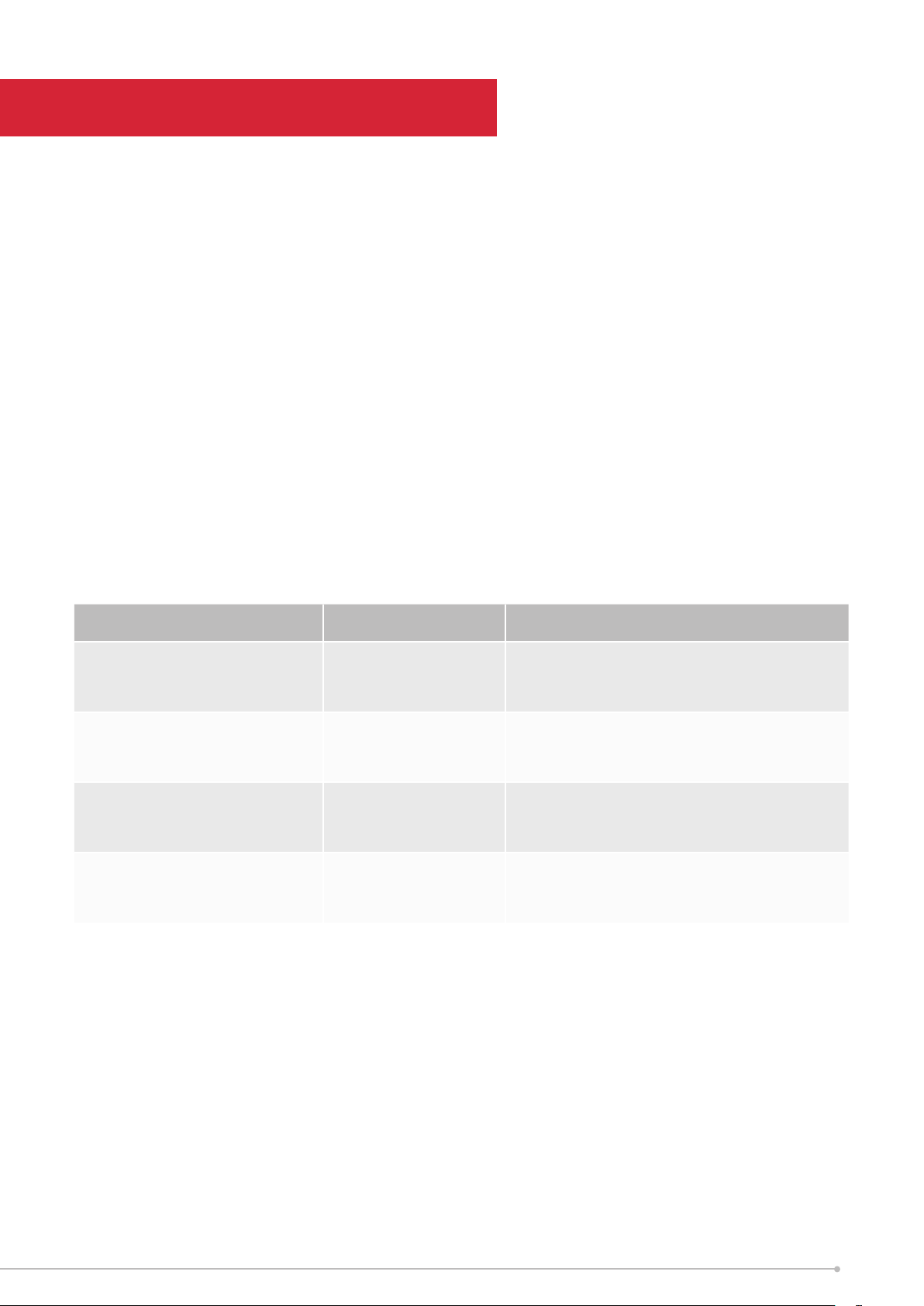
These functions modify the normal behaviour of the appliances operational modes. The
advanced functions available will depend on the active operation mode, for example
an advance function is only available when timer mode is operational and similarly a
runback function is only available for continuous heating modes.
The ‘Advance’ Function
The ADV button forces the next timer segment to activate early, this forces a temporary
change and will not eect the timer schedule. This allows the user the exibility to begin
or end a programmed heating period early, with the touch of a button.
This is useful if you are at home when you had not planned to be, or need to leave when
you had planned to have the heating on.
If the remote displays OFF, Schedule Icon or no target temperature, and heat is required,
press the ADV button. If the remote displays ON and heat is not required, press the
ADV button and the heater will stop heating until the beginning of the next ON period.
Pre-action State Action Impact
Heating On (Timer Mode) Advance activated
Heating On period switched to Heating
O until the next scheduled ‘Comfort On’
period.
Heating O (Timer Mode) Advance activated
Heating O switched to Heating On until
the next scheduled ‘Heating O’ period.
Heating On (Advance Active) Advance deactivated
Heating On switches to Heating O.
Appliance will follow schedule set in the
currently active Timer Prole
Heating O (Advance Active) Advance deactivated
Heating O Switches to Heating On.
Appliance will follow schedule set in the
currently active Timer Prole
Advanced Mode Functions
25
Loading ...
Loading ...
Loading ...