Loading ...
Loading ...
Loading ...
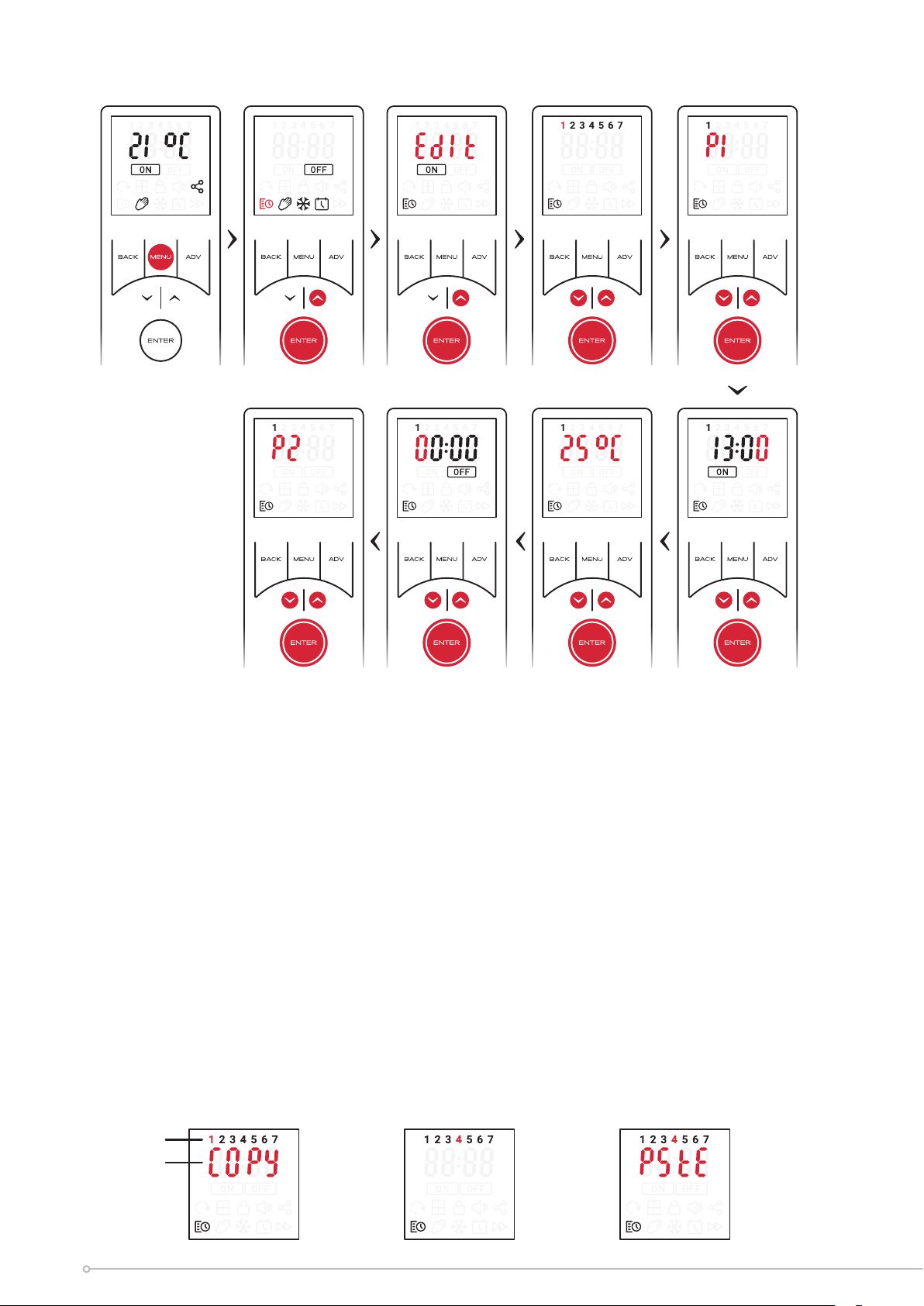
Copy and Paste Time profiles
It is possible to copy the complete time prole from one day and paste it to another
day. This will copy all four program periods and associated time and temperatures. To
copy and paste a day prole:
• From the day selection screen, use the arrow keys to highlight the day you wish
to copy.
• Hold the ADV key for 2 seconds, ‘COPY’ will ash on screen to show it has copied,
• Use the arrow key to highlight the day to which you wish to copy the prole.
• Hold the ENTER key for 2 seconds, ‘PSTE’ will ash on the screen and the appliance
will beep to signify the timers have been pasted successfully.
• If required the same prole can then be copied to other days using the same ‘Paste’
procedure.
1. Hold ADV for 2 seconds on
Monday (1)
2. Press UP until Thursday
(4) is ashing
3. Hold ENTER to paste timers
onto selected day
Flashing icon
Double Flash
22
Loading ...
Loading ...
Loading ...