Loading ...
Loading ...
Loading ...
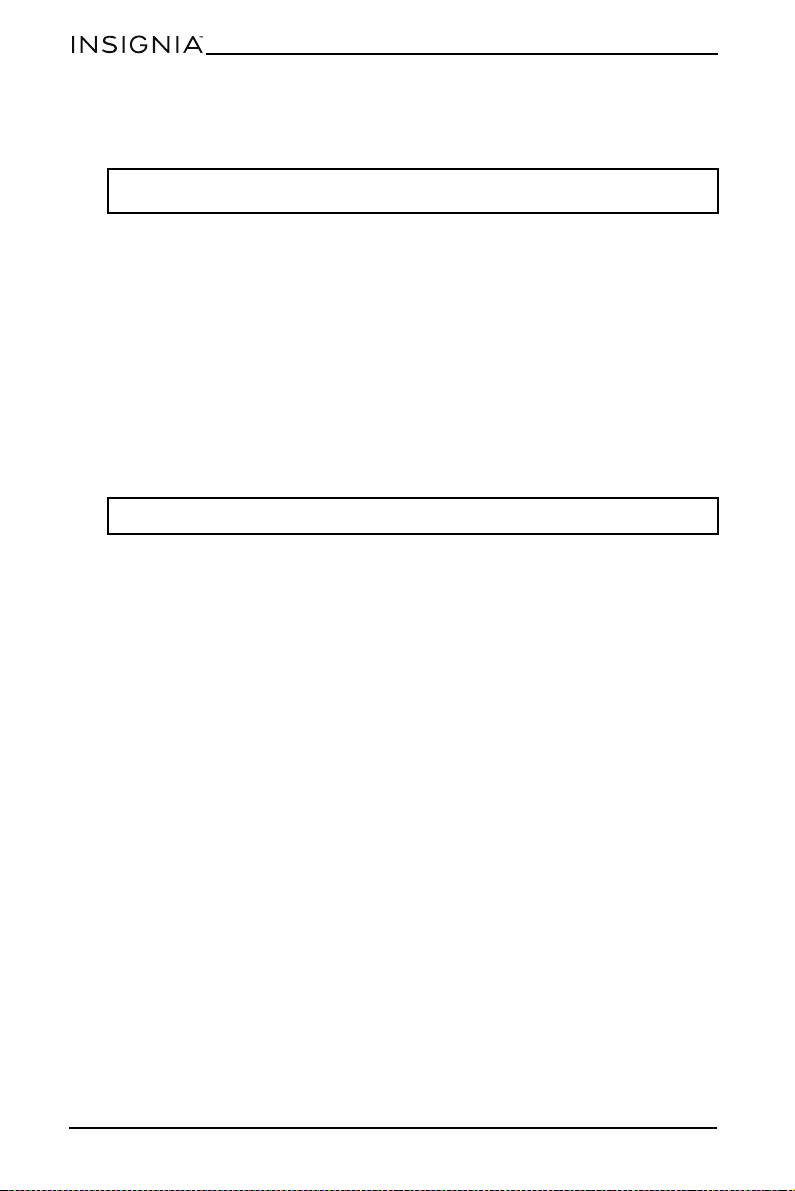
12
www.insigniaproducts.com
3 Press the White Rice, Brown Rice, or Mixed Grain button (as appropriate).
The delayed completion time appears in the display, then the countdown time
of the chosen function appears.
When cooking begins, a running circle appears on the display.
The rice cooker counts down the final 10 minutes of the cooking time. Once
complete, your rice cooker beeps and enters temperature preservation (keep
warm) mode.
4 Press the lid release to open your cooker.
5 Stir the rice or grain with the serving spatula to distribute any remaining
moisture.
6 Unplug your cooker when it is not in use.
Using the temperature preservation (keep warm) mode
The temperature preservation mode keeps food warm for up to 12 hours after the
cooking cycle is complete. In most cooking modes, the temperature preservation
mode automatically starts when the cooking is complete.
To manually start or stop the temperature preservation mode:
• Press the Keep Warm button. 0 to 12 hours appear on the display. After 12
hours, -- -- appears on the display and your cooker returns to Standby mode.
• Press the Keep Warm button again to turn off the temperature preservation
mode.
Note: We recommend that the delayed completion timer be set for no more than
12 hours to avoid food deterioration.
Note: We recommend that you consume food within five hours after cooking so that
flavor and taste do not deteriorate.
Loading ...
Loading ...
Loading ...