Loading ...
Loading ...
Loading ...
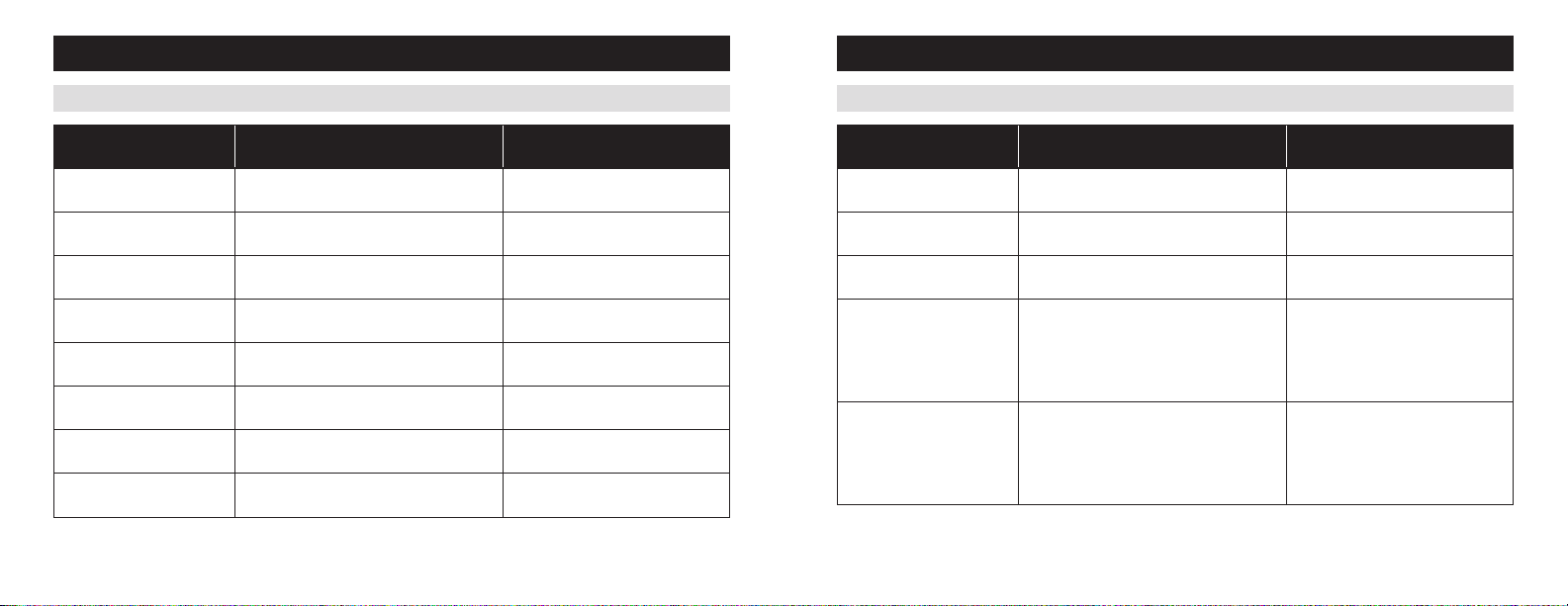
12 13
SETUP & TESTING
System setting Description
Factory default setting (bold)
and setting range
10. Temperature Sensor Offset Field adjustment of temperature sensor. 0° (no offset applied)
-4°F to +4°F (-2°C to +2°C)
12. Auto Changeover Enable or disable auto changeover mode.
0: Disable
1: Enable
13. Deadband Auto Changeover mode deadband.
3°F (1.5°C)
2°F to 9°F (1°C to 4.5°C)
15. Outdoor Sensor Select if outdoor sensor is attached or not.
0: Not installed
1: Installed
18. Compressor Min Off Time Minimum off time for compressor protection.
5 minutes
1 to 5 minutes
19. Heating Min Off Time Minimum off time for heating.
2 minutes
1 to 5 minutes
20. Equipment Min On Time Minimum on time for heating and cooling.
2 minutes
1 to 5 minutes
22. First Stage Differential First stage differential.
1°F (0.5°C)
1°F to 9°F (0.5°C to 4.5°C)
SYSTEM SETUP INSTRUCTIONS (CONTINUED)
SETUP & TESTING
System setting Description
Factory default setting (bold)
and setting range
23. Second Stage Differential Second stage differential.
1°F (0.5°C)
1°F to 9°F (0.5°C to 4.5°C)
24. Third Stage Differential Third stage differential.
1°F (0.5°C)
1°F to 9°F (0.5°C to 4.5°C)
25. Fourth Stage Differential Fourth stage differential. 1°F (0.5°C)
1°F to 9°F (0.5°C to 4.5°C)
26. Away Enables the Away feature. The Away feature
allows the Aprilaire mobile and web apps to use
a single button press to set the thermostat to a
predefined setpoint(s). The thermostat will hold
the setpoint(s) until Away is canceled with the
app or at the thermostat.
0: Disable
1: Enable
27. Heat Blast Enables the Heat Blast
®
feature. The Heat Blast
feature is only available with the app, and will
raise the current room temperature 3°F to 5°F
based on the Blast Offset and then resume
normal operation. Heat Blast can be canceled
with the app or at the thermostat.
0: Disable
1: Enable
SYSTEM SETUP INSTRUCTIONS (CONTINUED)
Loading ...
Loading ...
Loading ...