Loading ...
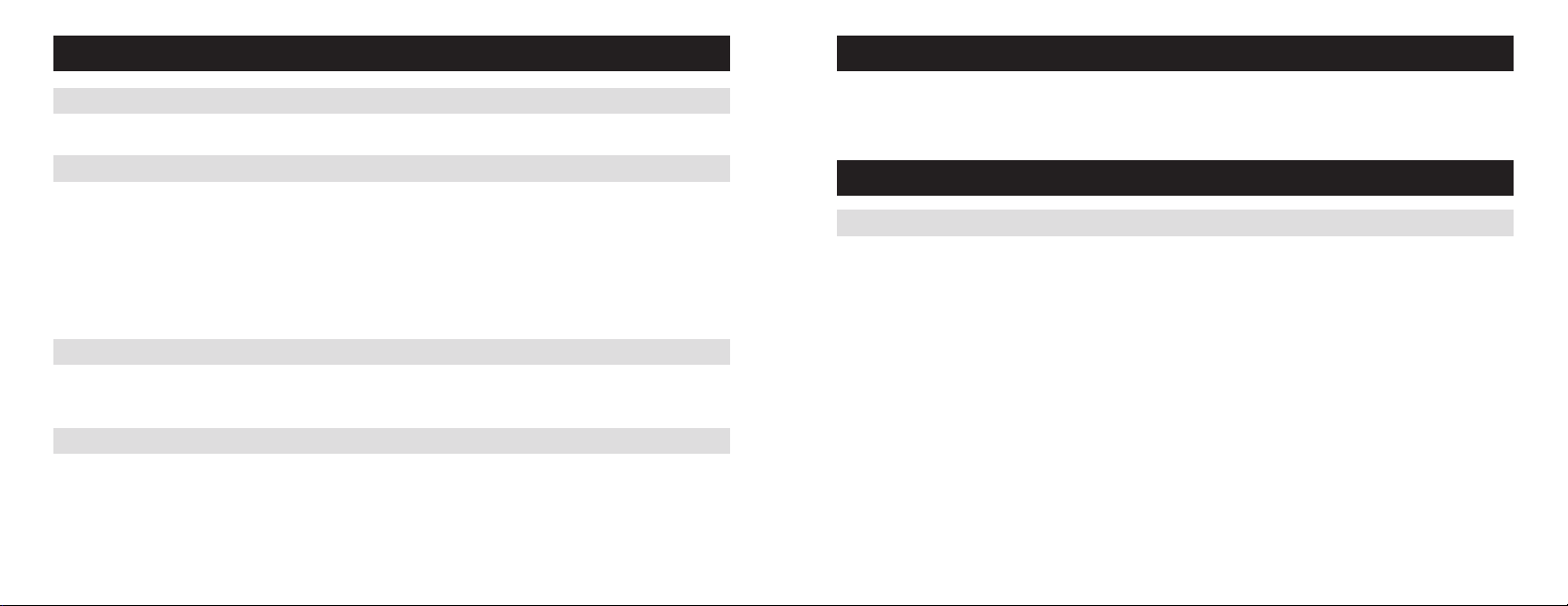
2 3
Installation location recommendations................................................................3
Outdoor temperature sensor (optional) ................................................................4
Thermostat mounting..............................................................................5
Power & reset options.............................................................................5
Wiring terminal ..................................................................................6
Wiring diagrams .................................................................................7
Wi-Fi setup......................................................................................3
TABLE OF CONTENTS
INSTALLATION
WI-FI SETUP
SETUP & TESTING
REFERENCES
System setup instructions ..........................................................................9
System test mode ...............................................................................16
Quick reference to controls & display................................................................20
Thermostat features .............................................................................21
Troubleshooting .................................................................................22
Specifications...................................................................................24
INSTALLATION
INSTALLATION LOCATION RECOMMENDATIONS
Thermostat should be mounted:
• On an interior wall, in a frequently occupied space.
• Approximately 5‘ above floor.
• At least 18” from outside wall.
• Thermostat can be mounted to a vertical junction box.
Do not mount thermostat:
• Behind doors, in corners, or other dead air spaces.
• In direct sunlight, near lighting fixtures, or other
appliances that give off heat.
• On an outside or unconditioned area wall.
• In the flow of a supply register, in stairwells, or near
outside doors.
• On a wall with concealed pipes or ductwork.
WI-FI SETUP
For detailed instructions for connecting the thermostat to a Wi-Fi network and registering it to an Aprilaire account,
refer to the Wi-Fi Quick Start Guide included in the box.
Loading ...
Loading ...
Loading ...